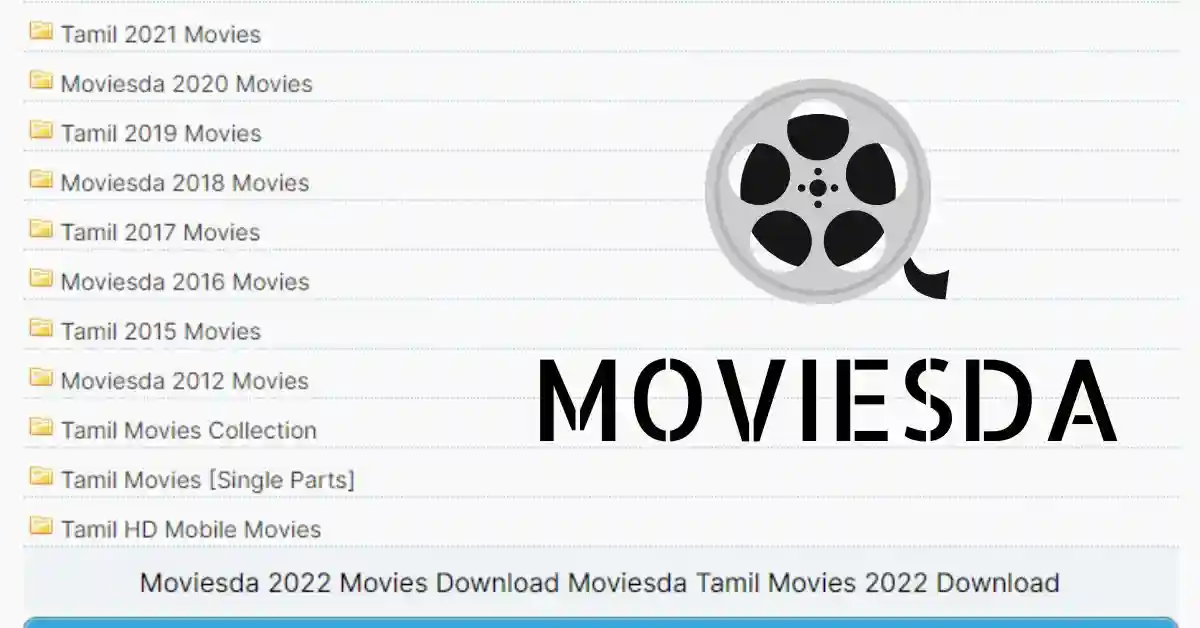Airtel Internet Not Working: Are you facing Airtel network issues at this moment? Are you looking forward to finding a solution to get rid of the Airtel internet not working issues?
If yes, this guide will provide you with absolute help without any failure.
Airtel is serving as one of the leading network companies in the marketplace for the last few years. The company recently has millions of users throughout India and that is something quite enough to describe its credibility and reliability.
Airtel internet not working is one of the most common issues that the majority of Airtel users face. The situation is quite annoying and prevents users from accessing internet services over there. How to deal with such an annoying situation perfectly?
If you are also looking forward to this query at this moment, this guide will serve as the best solution for you.
What is Airtel Network?
Being launched by BhartiAirtel Ltd. Airtel is one of the leading multinational telecommunication services that is serving millions of users globally. The company is well known for serving quality telecommunication and network services globally. The headquarters of Airtel is situated in New Delhi, India.
It is the second-largest provider of mobile telephony in India along with telecommunication and provides broadband and subscription television services as well.
Table of Contents
What are the reasons behind Airtel Internet Not Working?
Airtel Network Not Working is one of the most awkward situations that prevent one from accessing internet services. The reasons may arise due to several reasons.
The chances are quite higher if your Airtel network is down or is under maintenance or the chances are quite higher if it is highly facing congestion issues. Moreover, network issues may arise due to topography changes and power outages as well.
If your network is not coming properly, you will be prevented from accessing the internet and even not able to make or receive calls as well. If you are also facing the Airtel internet not working properly, it is the high time you need to contact a specialist or may use some tricks over here.
Also, Read:
- Fix Airtel SIM not working or not showing network problem
- Steps to activate & deactivate Airtel caller tune free
- How to activate Airtel SIM, step-by-step process?
- Steps to check Airtel network strength in your area
- Airtel network down? here’s how to check & fix
Below are the main reasons behind this annoying issue:
Inactive SIM Card:
The inactive SIM card can also lead to an Airtel internet not working issue. So, if you are facing any internet issues at this moment, check whether your Airtel SIM card is active and running perfectly or not.
Moreover, also make sure to check the validity of your SIM card and if it has expired, extend it immediately.
Low or no network coverage
Sometimes, the place where you are currently living may not have a good network strength. Before going ahead with any solution, just cross-check whether the similar devices over there are having Airtel connections or not.
It will help you in confirming the low network coverage without any issues.
Disable Flight Mode
Sometimes, while working on mobile phones, we accidentally click on the flight mode button and get it on. If you are facing Airtel network issues, just have a look at the flight mode and check whether it is on or off.
If it is on, tap to disable this option and wait patiently to get back the signal.
Faulty Handset
Any kind of fault in the handset may also lead you to the Airtel network not working issue. So, before jumping to any conclusion, confirm whether your current handset is working properly or not.
The best thing you can do perfectly is to insert any other operator’s SIM card into your phone.
Incorrect Network Configurations
Users are often asked for the configuration settings for the very first usage. While working on it, make sure to save these configuration settings along with the APN details, and then move ahead with the process.
Configuration settings are different for each handset, so before going further, just make sure that you have correctly implemented it.
Also, Read:
- Fix Airtel not registered on network error quickly
- How to block lost Airtel SIM & re-apply the same number?
- Steps to block lost Airtel SIM online for free
How to resolve Airtel Internet Not Working?
Airtel Internet not working properly issue can be perfectly resolved by following up the different solutions such as:
- If you are facing Airtel network issues at this moment, wait for some time as it might be in maintenance mode.
- Busy or down network problems can also raise the same issue. So, wait patiently till the network issue is resolved.
- Try inserting the SIM card in different other slots.
- You can try checking your device connection perfectly.
- Restart your phone and then check the network connection.
- Make sure to check the date and time settings properly.
- Update your handset to get the new settings option.
Final Words:
So, guys! Hopefully, you have perfectly resolved the Airtel network not working properly. The issue is not permanent at all and can prevent you from accessing the internet and telecommunication services.
A small move can effectively work for you and can resolve your issue just within a few seconds.
| Visit Home page: 👉 | Click Here |
| Follow us on Instagram: 👉 | Click Here |
| Subscribe on YouTube: 👉 | Click Here |
| Join our (New)Telegram Channel: 👉 | Click Here |
| Connect with us on Twitter: 👉 | Click Here |
✪ Please Bookmark our website to receive the most useful updates, regularly for free. Press (Ctrl+D) now, to Bookmark instantly. @: gadgetskool.com