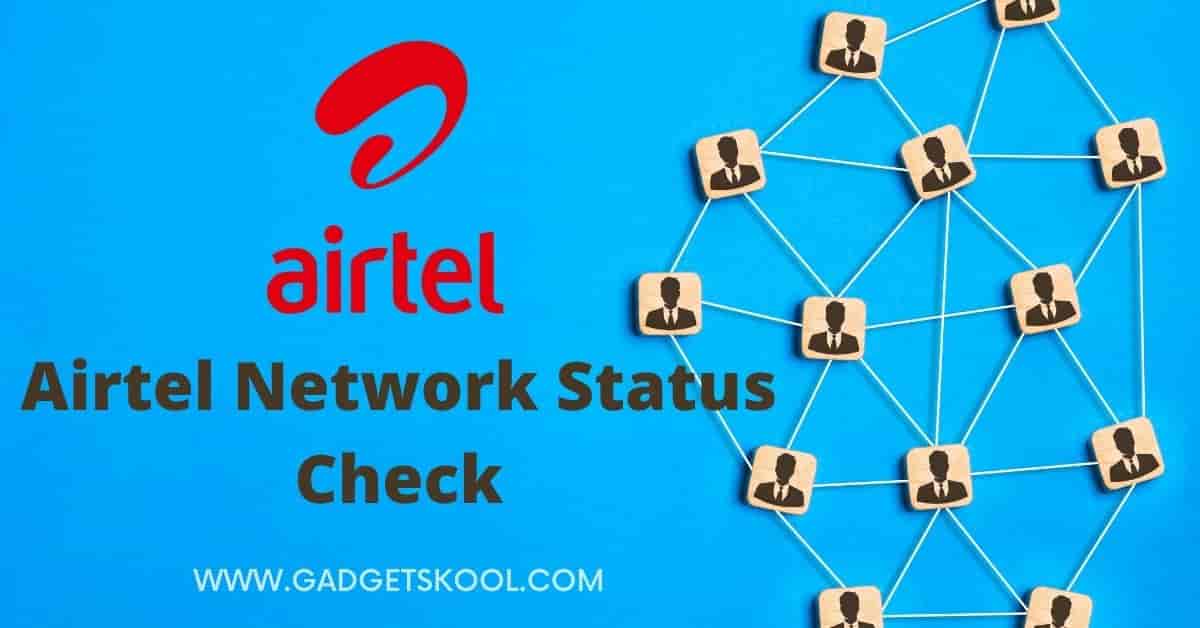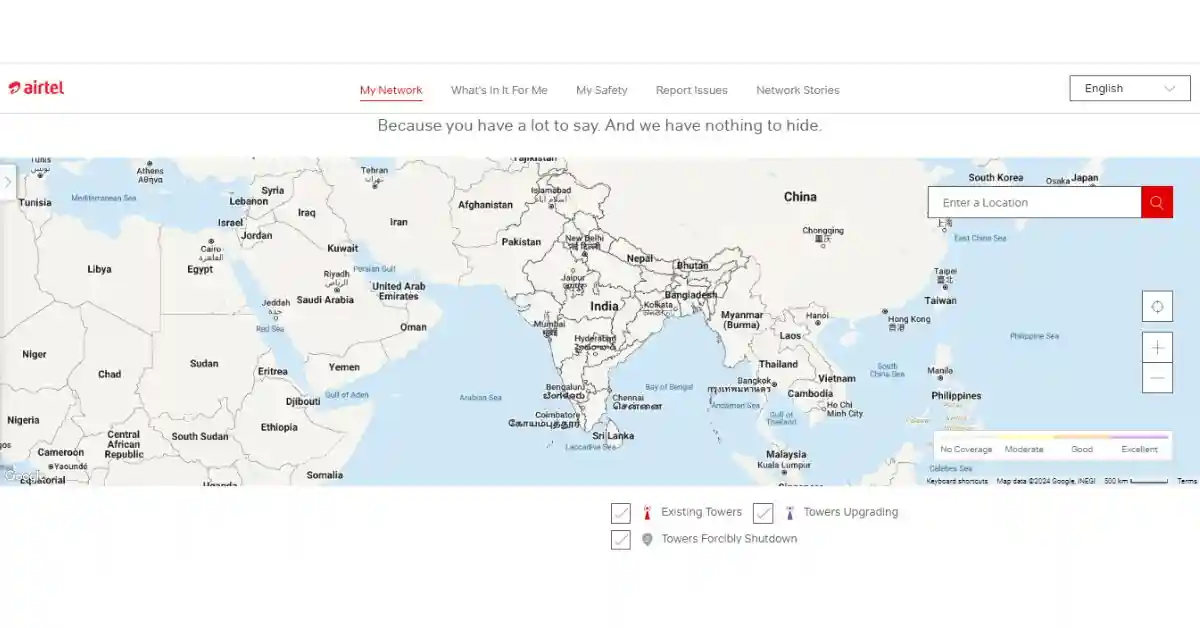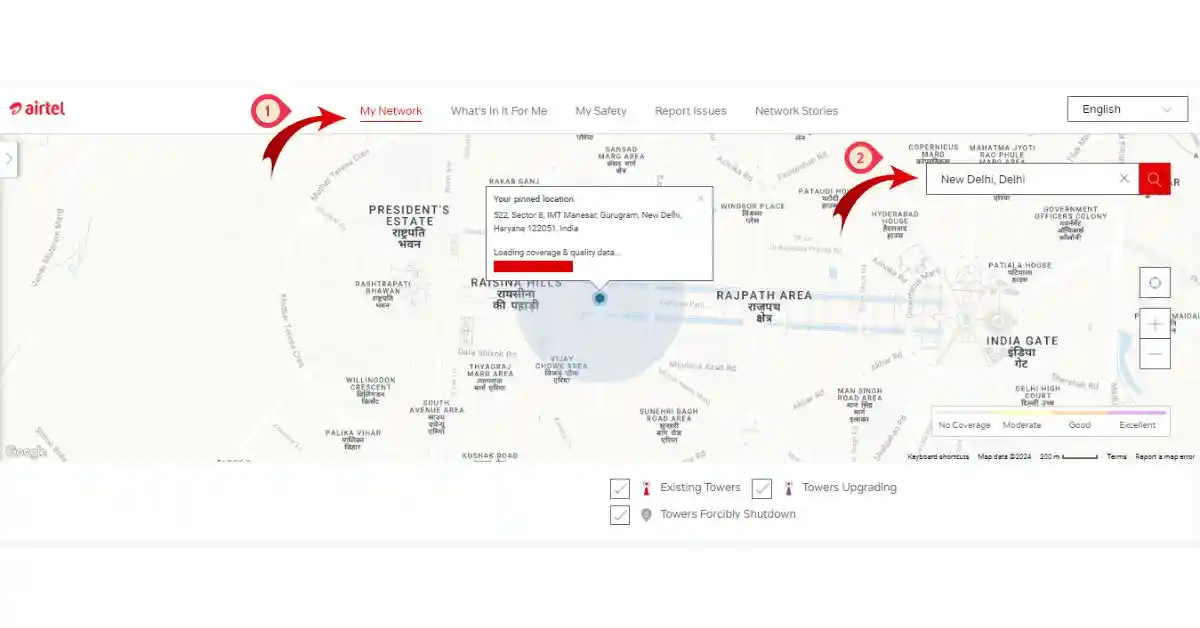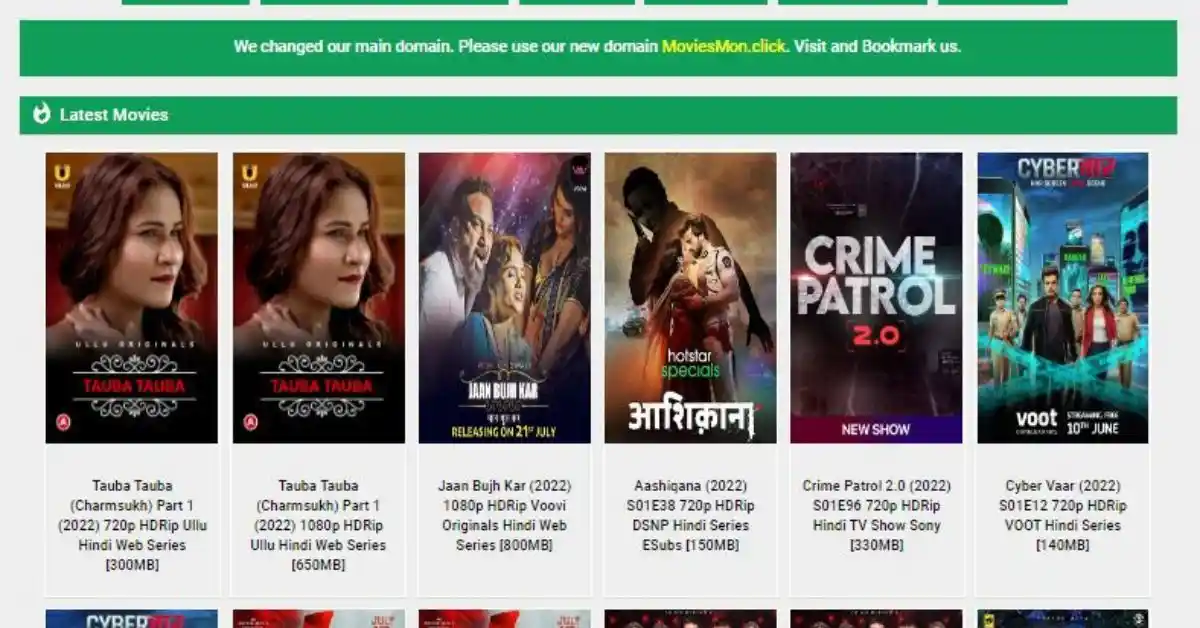Network coverage is a key part of making a mobile phone work. If the phones are not connected to any network, they will not be able to make any calls, send or receive messages, or be internet-enabled.
The problem, however, is that it can be tough to figure out where the best network towers are and how strong the signal is in your area. In this article, we’ll show you how you can check whether Airtel has coverage in your area for both voice and data services!
Also Read: Airtel SIM not having network solution
Table of Contents
How to check Airtel network availability?

Airtel is one of the largest telecom providers in India, and its network is available in all major cities and towns. However, there are still some areas where the coverage is not as good as it could be.
If you’re unsure about whether or not Airtel’s network is available in your area, there are a few ways to check.
First, visit Airtel’s website and enter your location into the network coverage tool. This will show you a map of where Airtel’s network is available, and it will also give you an estimate of the signal strength in your area.
Also Read: Airtel Internet Not Working Solutions
Here are the steps to follow:
- Visit the Airtel Open Network website, and select the My Network tab.
- On the top right corner, you will find a search box.
- Enter your location or area PIN code and select the one from the list.
- Also, you can allow your device location access to auto-detect.
- Now, view all the available details along with the network strength easily.
Note: You can also find the tool from your Airtel Thanks app dashboard if you are using a smartphone.
Another way to check Airtel’s network availability is to use a third-party site like OpenSignal. OpenSignal has a comprehensive database of mobile networks worldwide, and it can tell you which networks are available in your area and how strong the signal is.
The next step is to check the social media platforms like Twitter. Airtel has an official Twitter handle which often updates customers about any network issues in their area.
Finally, you can always contact Airtel customer service and ask them directly about the network availability in your area. They should be able to give you accurate information about where their coverage is available.
Why is it important to get the network information?
Checking the network availability in your area is a good way to troubleshoot if you’re experiencing problems with your service. If there’s no network coverage in your area, then you know that’s the reason why you’re not able to make or receive calls or access the internet.
Also Read:
- Steps to activate Airtel caller tune online for free
- Steps to activate Airtel SIM card quickly
- How to confirm if the Airtel network is down or not?
- How to report and block a lost Airtel SIM?
Frequently Asked Questions(FAQs):
What is the easiest way to determine if Airtel network coverage is available at my location?
Airtel provides an online coverage map on its official website. Visit the Airtel website and navigate to the coverage map section. Enter your location details to see the network availability in your area.
Is there a mobile app to check Airtel network coverage?
Yes, Airtel offers a mobile app that includes features like network coverage maps. Download the official Airtel thanks app from the respective app store for your device. You can also try the OpenSignal app.
Can I check Airtel 5G network availability by contacting customer support?
Yes, you can call Airtel customer support and provide them with your location details. They should be able to assist you in checking the network availability in your area.
What factors can affect Airtel network availability in my area?
Network availability can be influenced by factors such as geographical terrain, building structures, and local infrastructure. Checking the coverage map or contacting Airtel customer support will help you understand the specific conditions in your area.
Are there any third-party websites that provide Airtel network coverage information?
While Airtel’s official sources are the most reliable, some third-party websites also offer information about network coverage based on user reviews. However, it’s recommended to verify such information with official Airtel sources.
If there is no Airtel network coverage in my area, what alternatives do I have?
If Airtel coverage is insufficient in your location, consider exploring other telecom providers such as Jio, Vodafone-Idea, etc…that may offer better coverage.
Check the coverage maps of different providers and compare them before making a decision.
How frequently is the Airtel coverage map updated?
Airtel strives to keep its coverage map updated regularly. However, it’s advisable to verify the information with customer support or through the official website for the most accurate and current details.
Final Words:
If you’re having trouble with your Airtel network, be sure to check the network availability in your area. You can do this by visiting the Airtel website and entering your location.
If there are any outages in your area, you’ll be able to see them on the map. You can also check for updates on the Airtel Twitter page.
| Visit Home page: 👉 | Click Here |
| Follow us on Instagram: 👉 | Click Here |
| Subscribe on YouTube: 👉 | Click Here |
| Join our (New)Telegram Channel: 👉 | Click Here |
| Connect with us on Twitter: 👉 | Click Here |
✪ Please Bookmark our website to receive the most useful updates, regularly for free. Press (Ctrl+D) now, to Bookmark instantly. @: gadgetskool.com