Are you someone who is facing frequent network problems on Airtel mobile? Is your Airtel network down today? How can you fix all the network-related errors in a few minutes by just updating your device settings? Let’s understand the steps you need to follow right now.
Like any other network operator, Airtel subscribers also face several network-related errors/issues most of the time across all the regions. There is no fixed sign of Airtel network problems inside a particular region; this means the problems can happen anytime and anywhere.
Most of the network-related issues usually occur due to technical misconfigurations from the company side, and we cannot do anything to fix these issues immediately. Also in some cases, the issue arises due to a certain change on the user device(e.g.: Smartphone/mobile) where we need to follow some best practices to solve the issue/problem from our side.
In one of our previous articles, we informed you all regarding the steps to fix the SIM card not working errors on Airtel handsets, and also if you are facing frequent problems where your SIM card is not working properly on any device you can check that article also.
But in this article, we will discuss the reasons and solutions for frequent Airtel network problems and how you can quickly resolve them within a few minutes.
Table of Contents
Why Do Network Problems in Airtel Occur Frequently?
This is one of the most user-asked queries on the internet these days, to find answers related to this question people usually visit different forums and post their queries there in the hope of getting any resolution from there. But unfortunately, this is not happening because this is a generic query and there is no specified answer to this yet.
First of all, we need to understand the key reasons that are responsible for these issues and how we can fix them. Possible? not all.
Top Factors Contributing to the Network Issues:
When we are talking about the factors, we are not limited to any one of those. There can be various things which cause such kinds of problems.
- Poor or no network coverage to a specific location
- The device and the tower distance are longer than usual
- Faulty handset
- Improper network configurations
- Service temporarily unavailable
- Ongoing network maintenance
- Technical problems with the tower or transmission station
How to Identify a Network Problem in Airtel?
There are some common signs which usually occur when there is a network problem around your service zone, some of those are:
- Frequent call drops
- External noise while on a call
- Device not reachable
- Not able to connect to the Internet
- Emergency calls only status
- No visible signal bars on a device
How to Fix Airtel Network Problems Instantly?
Now let’s understand what you can do to fix any errors from your side in detail.
- Remove & re-insert the SIM in a different slot
- Restart your device
- Deactivate flight/airplane mode
- Set network mode to 4G/3G (Recommended)
- Update/uninstall the app that you recently installed
- Set proper date & time settings
- Place your mobile in an open area for a few minutes
If the above steps not working for you, you can find any nearby Airtel device and look for the signal bars they are getting, if the problem is still there with both of the devices then there is a high chance of network maintenance is going on.
You can wait for a few hours to complete the whole process from the service provider side, and if the issue persists longer you can contact the helpline number of Airtel customer care from any mobile phone by dialing 121, and place your query there. They will help you in resolving your issues further.
Also Read: Jio Network Problem Solutions
Final Words:
Network problems are very common these days, as the penetration range is lower than in the earlier days because of the adoption of high-speed network spectrums. Also all companies are nowadays trying to improve their network infrastructure further to beat their competitors.
For that reason, you will notice network downtime or maintenance schedules are being carried out most of the time in a month or two. For that you don’t need to worry about it, it will be automatically fixed after a few hours.
If you are unable to fix the issues from your side or you are facing something unusual, just place your query below. We will try to provide you with the best possible guidance to help you out.
If this article is useful for you, you can share it with others in your community.
| Visit Home page: 👉 | Click Here |
| Follow us on Instagram: 👉 | Click Here |
| Subscribe on YouTube: 👉 | Click Here |
| Join our (New)Telegram Channel: 👉 | Click Here |
| Connect with us on Twitter: 👉 | Click Here |
✪ Please Bookmark our website to receive the most useful updates, regularly for free. Press (Ctrl+D) now, to Bookmark instantly. @: gadgetskool.com

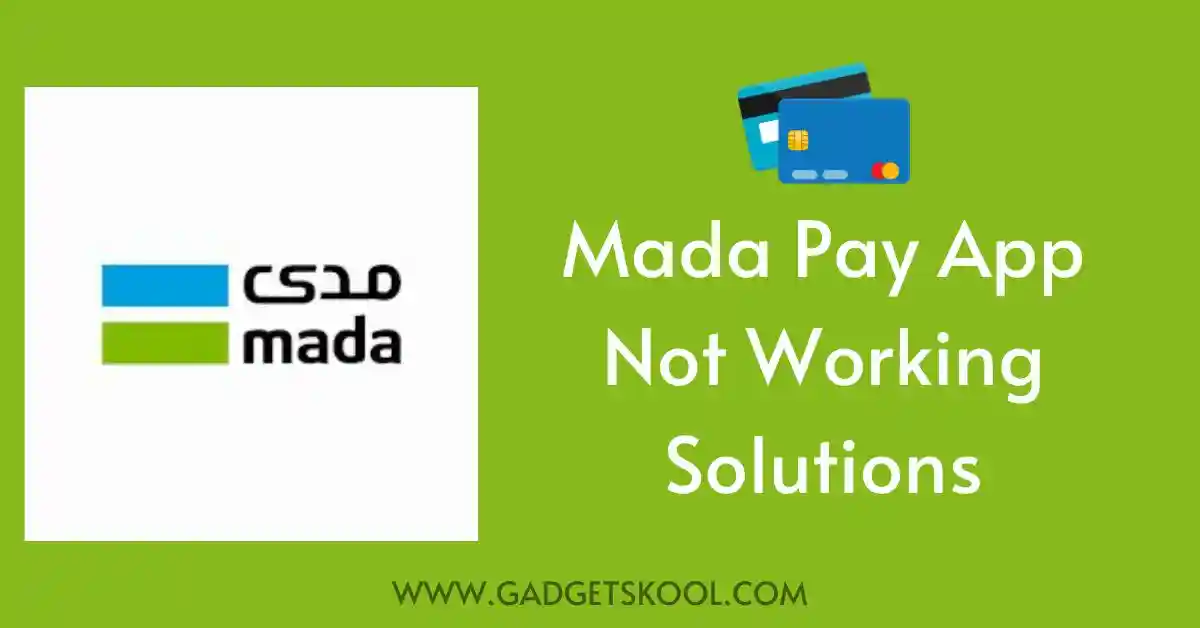
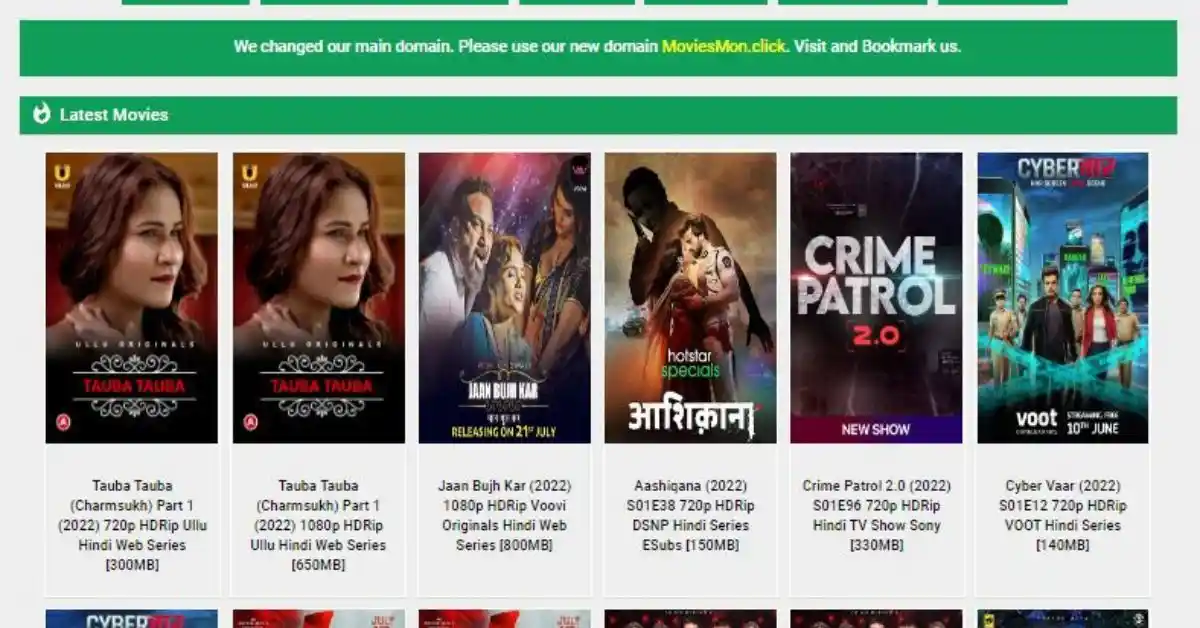


my airtel number 9878049959 postpaid no.is network problem