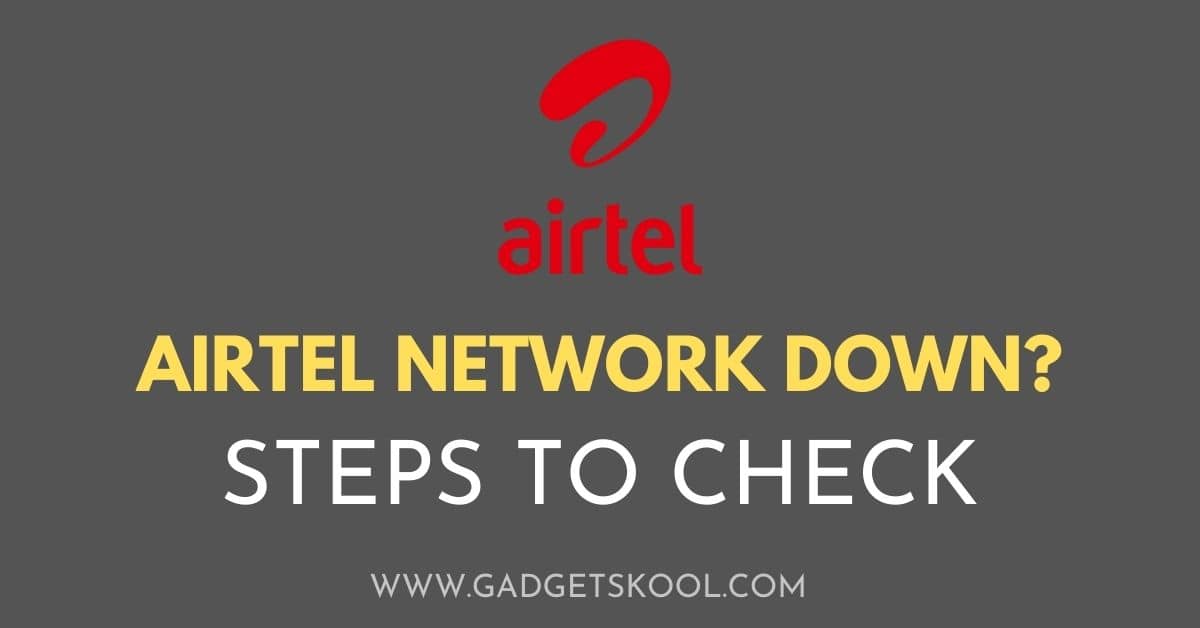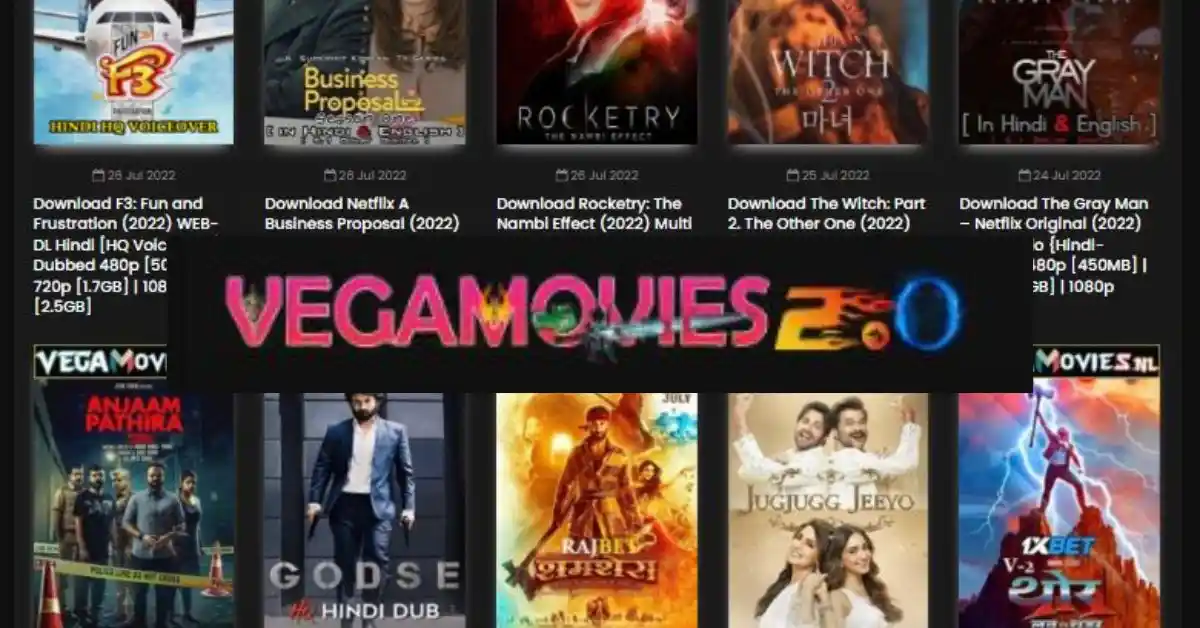Airtel Network Down: It’s not a good feeling when your mobile data starts acting up or you suddenly lose your phone signal. If you’re wondering whether your cell phone is experiencing any disruptions, the answer might be in this article. Where can you check if your service provider is experiencing an outage?
How do you know if it’s just a temporary interruption? What can you do to prevent outages from happening in the future?
Table of Contents
What is Airtel Network?
Airtel is a telecommunications company that offers mobile and fixed-line services. It is the largest telecom operator in India and the third-largest in the world with over 300 million subscribers. Airtel has its own network infrastructure and also has roaming agreements with other operators.
Also Read: How to fix Not Registered on Network Problems in Airtel
How can you check if the Airtel network is down?
If you’re having trouble connecting to the Airtel network, there are a few ways you can check to see if the network is down. First, try restarting your device. If that doesn’t work, try connecting to a different Wi-Fi network and see if you can access the internet. If you still can’t connect, it’s possible that the Airtel network is down in your area. You can check the Airtel website for updates on outages in your region.
You can try these steps to check the Airtel network status in your locality:
1. Visit the Airtel official website
You can check your nearby Airtel network availability and strength using the Airtel open network tool by visiting from a browser or you can simply access this feature from the MyAirtel app using your Smartphone.
- Visit the Airtel open network website
- Enter your area Pincode details
- Click on the location displayed
- check the network strength and other details
2. Check the official Twitter handle
Twitter is a great place where telecom companies share their latest and most recent updates about what’s happening around them. If you closely look at the updates from the official Airtel India handle, you will find the information regarding any network outage and maintenance issues if any for your region.
Also, you can tag and let them know regarding your issue, so the team can help you to guide you further.
Airtel’s official Twitter handle: airtel India (@airtelindia)
3. Contact Airtel customer support
Airtel has already launched several customer service numbers by dialing them you can easily connect with a customer support agent, from any non-Airtel number and tell them about the problem you are facing. They can inform you or assist you on what to do next in this context.
4. Have a close look at Social media/ Google
Social media is nowadays the go-to place for everyone, everyday people sharing their daily life activities. So there are high chances you can get any valid info related from your social media circle.
Also, you can conduct a quick google search and find any online news portal if they have shared any articles related to the outage.
Don’t forget to search: Airtel SIM not working Gadgetskool if you want to fix this problem by following some tips.
Also Read: Airtel Intenet Not Working Solutions
What should you do when the Airtel Network is down?
If you’re an Airtel customer and you find that the network is down, there are a few things you can do to try and fix the issue. First, try restarting your phone. If that doesn’t work, try resetting your network settings. If neither of those things works, then you can try contacting Airtel customer service.
If your Airtel SIM card is not working today due to any reason, you can try these steps to quickly fix the problem.
- Power off your phone, & remove the SIM card
- Clean the gold plated area of your SIM card using a neat cloth to remove the dirt
- Insert the SIM card properly in slot 1 (if you have a dual SIM phone)
- Switch on your device, by pressing the power button
- Go to the phone settings, and toggle the airplane mode
- Change the device network selection to Automatic mode
- Change the network mode to 4G/3G Recommended
- Update your phone software to the latest version
Airtel Customer care: 121
Also Read: How to Activate Airtel SIM
Conclusion
Airtel is one of the most popular telecom networks in India. However, there have been always some reports of Airtel network down in certain areas. If you are facing similar issues, then you can follow the steps mentioned in this article to check if the Airtel network is down in your area, and quickly get rid of the situation.
| Visit Home page: 👉 | Click Here |
| Follow us on Instagram: 👉 | Click Here |
| Subscribe on YouTube: 👉 | Click Here |
| Join our (New)Telegram Channel: 👉 | Click Here |
| Connect with us on Twitter: 👉 | Click Here |
✪ Please Bookmark our website to receive the most useful updates, regularly for free. Press (Ctrl+D) now, to Bookmark instantly. @: gadgetskool.com