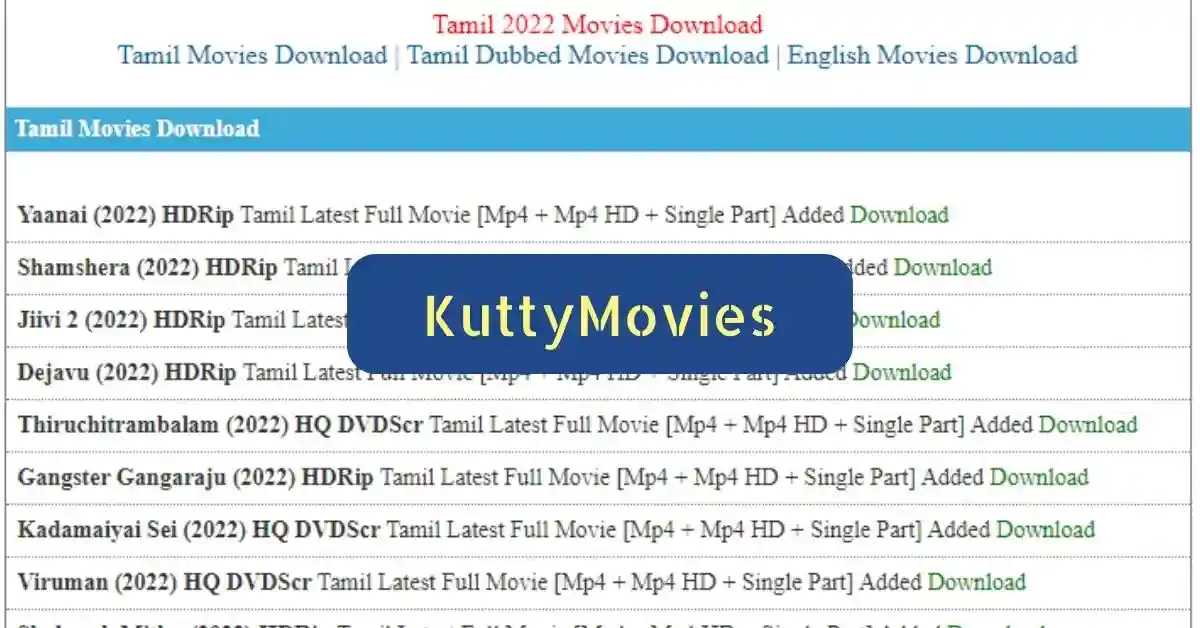Giffgaff SIM Not Working: Are you having trouble with your giffgaff SIM card? It can be frustrating when your phone suddenly stops working, but there are a few simple steps you can take to troubleshoot and fix the issue. Here’s what you need to know.
Giffgaff is a mobile network operator in the United Kingdom that offers a range of SIM-only plans, giving customers the flexibility to choose the plan that suits their needs. Giffgaff is known for its affordable plans and commitment to transparency, allowing customers to have more control over their mobile phone bills.
With a giffgaff SIM card, customers can make calls, send text messages, and access the internet on their mobile phones.
Additionally, giffgaff offers various perks and facilities to its customers, such as unlimited data usage during certain hours, the ability to earn credit by participating in the community, and more.
Also, Read:
- Voxi SIM suddenly stopped working solutions
- Vodafone SIM not showing network solutions
- EE SIM not showing signal solutions
- Airtel SIM network dropped solutions
Table of Contents
Giffgaff SIM Not Working (Reasons & Solutions)
There can be several reasons that cause the Giffgaff SIM not working issues, check them one by one and identify what’s working for you.
Check your signal and network coverage
The first thing you should do is check your phone’s signal and network coverage. If your phone is showing a weak signal or no signal at all, it’s possible that you’re in an area with poor coverage.
Try moving to a different location and see if that helps. You can also try turning airplane mode on and off or resetting your network settings.
Check for any network outages
Occasionally, giffgaff may experience network outages that can cause issues with your SIM card. To check for any current outages, you can visit the giffgaff status page or check their social media channels for updates.
Ensure your SIM is properly inserted
If you’re still having trouble after checking your signal, it’s possible that your SIM card isn’t properly inserted. To fix this, you’ll need to remove the SIM card from your phone and re-insert it.
Be sure to follow the manufacturer’s instructions for your particular phone model. If the SIM card is dirty, you can clean it with a soft cloth or a SIM eject tool.
Verify your giffgaff account status
If your SIM card is inserted properly and you’re still not getting a signal, it’s possible that there’s an issue with your giffgaff account. Make sure that your account is activated and that there’s no outstanding balance on your account.
If there is, you may need to add credit to your account before your SIM card will work.
Update your phone’s software
Outdated software on your phone could be causing compatibility issues with your giffgaff SIM card. To check for software updates, go to your phone’s settings and look for a software update option.
If an update is available, follow the instructions provided to install it.
Be aware of potential phone settings issues
Certain phone settings such as call barring or data roaming settings could be blocking your giffgaff SIM card from working. To check for these settings, go to your phone’s settings and look for a section on call or data settings.
Make sure that call barring or data roaming isn’t turned on unless you intentionally turned them on for a specific reason.
Try a different phone
If you’ve tried all of the above steps and your SIM card still isn’t working, it’s possible that there’s an issue with your phone itself. To determine if this is the case, try inserting your giffgaff SIM card into a different phone.
If the SIM card works on the other phone, the problem is likely with your original phone.
Try a SIM swap
If you have a spare giffgaff SIM card, you can try swapping it with your current SIM to see if the issue is with the SIM or your phone. To perform a SIM swap, simply remove your current SIM card from your phone and insert the spare SIM card.
Follow the activation instructions provided to complete the process.
Consider replacing your SIM card
If still you are unable to resolve the issue, it may be time to replace your SIM card. You can order a new giffgaff SIM card from their official website and activate it online.
Once you’ve received your new SIM card, insert it into your phone and follow the activation instructions provided.
Contact giffgaff customer support
If you’ve exhausted all of the above troubleshooting steps and you’re still having trouble with your giffgaff SIM card, it’s time to contact customer support.
You can reach giffgaff customer support by phone, email, or through their online community.
Be sure to provide as much information as possible about the issue you’re experiencing, including any error messages you’ve received.
How do I know if my giffgaff SIM card is activated?
You can check if your giffgaff SIM card is activated by logging into your giffgaff account on their website or app.
If your account is active and you have credit, your SIM card should be working. If you’re unsure, try making a call or sending a text message to see if your phone is connected to the network.
What do I do if my giffgaff SIM card is blocked?
If your giffgaff SIM card is blocked, you’ll need to contact customer support to unblock it. This could be due to an outstanding balance on your account or because you’ve entered the wrong PIN code too many times.
Be sure to have your giffgaff account information on hand when contacting customer support.
How do I activate my giffgaff SIM card?
To activate your giffgaff SIM card, insert it into your phone and follow the instructions provided.
You’ll need to create a giffgaff account and select a plan to activate your SIM card. Once your SIM card is activated, you can start using your phone.
Can I use my giffgaff SIM card abroad?
Yes, you can use your giffgaff SIM card abroad. However, international roaming charges may apply.
It’s important to check with giffgaff before traveling to ensure that your plan includes international roaming and to understand the associated costs.
How do I order a new giffgaff SIM card?
You can order a new giffgaff SIM card on their website. Simply select the plan you want and follow the instructions to order your SIM card. Once you receive it, you’ll need to activate it online.
How do I troubleshoot network issues with my giffgaff SIM card?
If you’re experiencing network issues with your giffgaff SIM card, try resetting your network settings, checking for any network outages, and ensuring that your phone’s software is up to date.
You can also contact giffgaff customer support for assistance.
Final Words:
In conclusion, there are several steps you can take to troubleshoot and fix issues with your giffgaff SIM card. It’s important to start with the basics, such as checking your signal and verifying that your SIM card is inserted properly.
If those steps don’t work, consider trying a different phone, contacting customer support, or ordering a new SIM card.
Keep in mind that occasional network outages and outdated phone software can also cause issues, so be sure to check for those as well.
With a little patience and persistence, you can get your giffgaff SIM card up and running again in no time.
| Visit Home page: 👉 | Click Here |
| Follow us on Instagram: 👉 | Click Here |
| Subscribe on YouTube: 👉 | Click Here |
| Join our (New)Telegram Channel: 👉 | Click Here |
| Connect with us on Twitter: 👉 | Click Here |
✪ Please Bookmark our website to receive the most useful updates, regularly for free. Press (Ctrl+D) now, to Bookmark instantly. @: gadgetskool.com