Not Registered on Network Error in Airtel: Are you currently facing the “Not registered on network” error on airtel network services? Are you seeking help at this moment to get rid of this annoying situation?
If the answer is yes, then we are here with absolute solutions for you, to fix not registered on network error in Airtel.
Receiving No signal is one of the most common issues that we usually meet while working with our android devices. The main reason behind the same is the wrong SIM placement or configuration.
Moreover, one can even face this annoying situation for other reasons as well.
If your Android device is also going through the same situation at this moment, read this guide till the end to get the perfect solutions.
Also Read: How to Reapply for the Lost Airtel SIM
The improving technology not only has affected the overall sizing and the features of the mobile phones but it has affected the SIM slots as well. Right from the Macro SIM cards of the keypad phones to Nano-SIM cards of smartphones, it has faced a lot of differences to date.
The invention of the Nano-SIM cards and slot designs have led the market towards the introduction of Hybrid SIM slots.
We can use these slots conveniently for inserting both dual SIM and SD cards inside as well. If you are going to resolve the “Not registered on network” error in Airtel, just make sure that your SIM card is being placed there perfectly in the SIM slot.
Also Read: Airtel SIM not Showing Signal Solutions
Table of Contents
Why Not Registered on Network Error?
Mobile devices are designed to find a nearby network automatically just with the help of the SIM card. This error message is a clear depiction that your android device is unable to find out the network and hence failing to get connected to the signal efficiently.
There might be multiple reasons behind the situation. It may be due to the SIM placement or is due to the Time setting and device configuration issues.
Locking up the SIM card in a particular location in the country can also lead one to this annoying situation.
Most of the network providers such as Airtel, Jio, and Vodafone show this kind of error message in low signal areas.
Also Read: Resolve Frequent Network Problems in Airtel
How to Fix Not Registered on Network Error in Airtel?
Before you go ahead with the fixing part, it gets very important for the person to know how exactly to solve this problem. Identifying these annoying issues is quite easy, You just have to check the Signal bars and the 4G icons on your mobile phone for the same.
In case you see empty bars over there or if you find any kind of cross icon along with it, it is a clear depiction that the SIM is not being registered to the network.
You can confirm the situation by trying calling, messaging, or switching on the data. If you are willing to fix this annoying error, the very first thing you need to confirm is whether the problem is with your SIM card or on your Android device.
Also Read: How to Fix SIM Card Issues
Method 1: Choose the Network Manually
If you opt for a newer handset and if your SIM network is not being registered by default, the main reason behind the same may be your SIM holder.
Before you go ahead with the manual operations for the SIM placement, or another kind of operation, just make sure that you have inserted the SIM into the device slot correctly.
In case it is all ok and you still are facing the registering network issues, you can check for the nearby networks manually also.
If you find any signal tower of your registered network provider there, you can connect your SIM manually.
The things you have to do here are:
- Go to the Settings option of your device and then move forward with the Network and Connections options.
- The next thing you have to do is to tap on the SIM management option to move further with the process.
- Now select the SIM you are willing to search over here.
- A list of different options will be served to you over there. Just select the “Search manually for network” from the given.
- Once you do it, your SIM card will go for the automatic search option for the nearby towers and will provide you with the extracted results as well.
- Just check out the given option and if you find your registered SIM option there to connect, just tap on the Connect to network to register your SIM on an Android device.
- Bingo! You have successfully fixed the “Not registered on network” error now.
- In case you are still facing the same annoying error issues, and are failing to connect, it is a clear indication that your location doesn’t have a signal tower for your SIM card.
Also Read: How to Instantly Block Airtel SIM Online
Method 2: Force Restart the Device
The presence of different bugs can lead you towards different annoying and unexpected issues and “Not registered on network” is for sure the leading one of those errors.
If you are also facing the Not Registered on Network Error in Airtel Mobile, don’t get worried and just try to force restart your device for once.
A simple restart can fix the issue effectively.
The simple restarting process has a lot of capabilities for dealing with different small bugs or glitches efficiently. And if it is not efficient, you can move on to the other solution conveniently.
To reboot/restart your Android device just press and hold the volume down key + power key for a few seconds, and if prompted on the screen tap the reboot option.
Also Read: How to fix Jio Network Problems
Method 3: Update your Phone to the Latest OS
Once you have force restarted your phone, the chances are quite higher than your phone needs any kind of updates.
Moreover, the presence of outdated Android operating systems also leads to not being registered on network issues. If it is so, just fix the problem by going through the detailed solution given below:
- Go to the Settings option of your device and then tap on the Phone option.
- Now search and tap on the Software Update option to proceed further with the process.
- In case you find any kind of update option there just tap on the Update option for updating your device successfully.
Final Words:
Hope you guys have successfully resolved your “Not registered on network” problem in Airtel. The solution we just have provided you above is quite effective and works great for different android devices. If you are still not able to resolve the problem yet, please drop your comments below.
| Visit Home page: 👉 | Click Here |
| Follow us on Instagram: 👉 | Click Here |
| Subscribe on YouTube: 👉 | Click Here |
| Join our (New)Telegram Channel: 👉 | Click Here |
| Connect with us on Twitter: 👉 | Click Here |
✪ Please Bookmark our website to receive the most useful updates, regularly for free. Press (Ctrl+D) now, to Bookmark instantly. @: gadgetskool.com
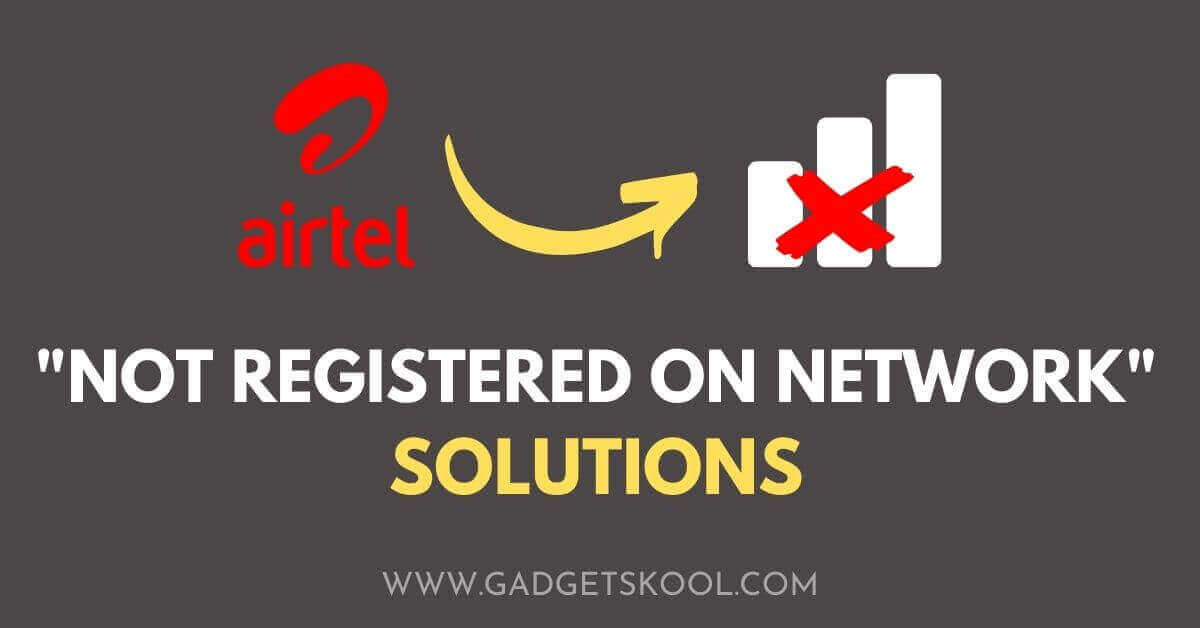


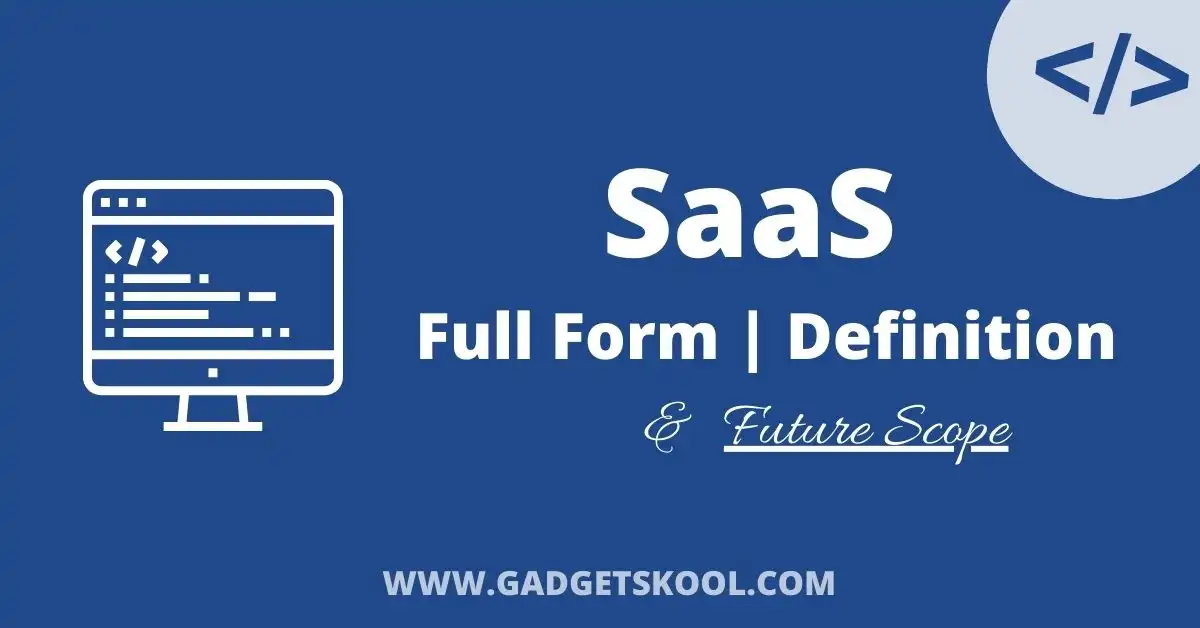


nothing happen same issue after follow up all the methods above.
final solution i have to apply for duplicate sim.