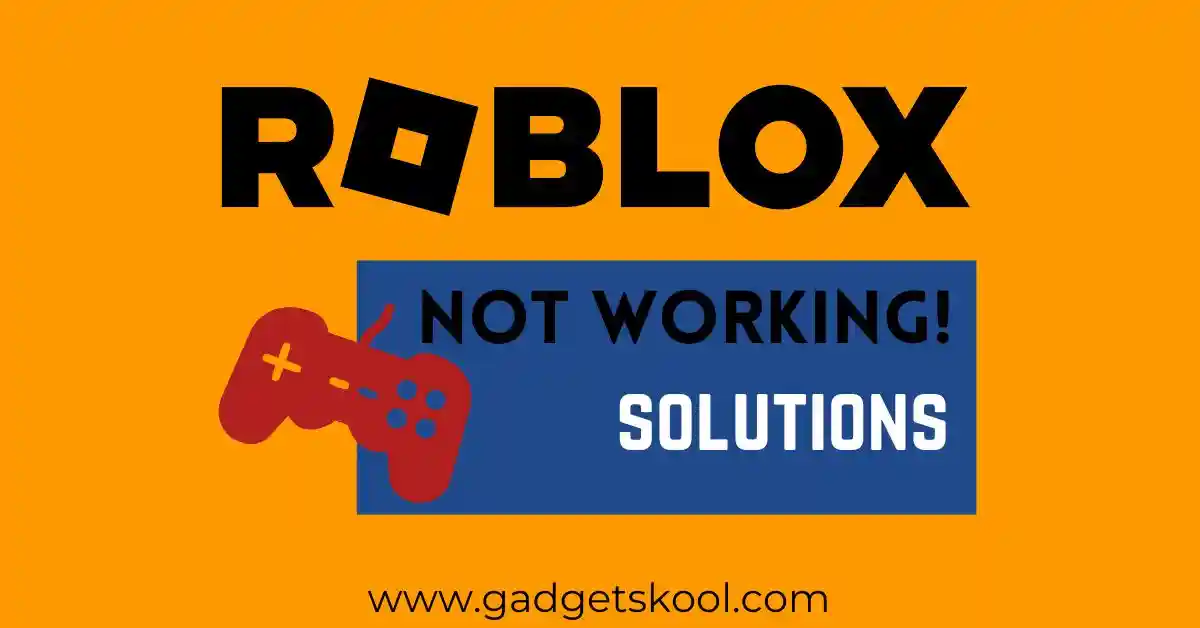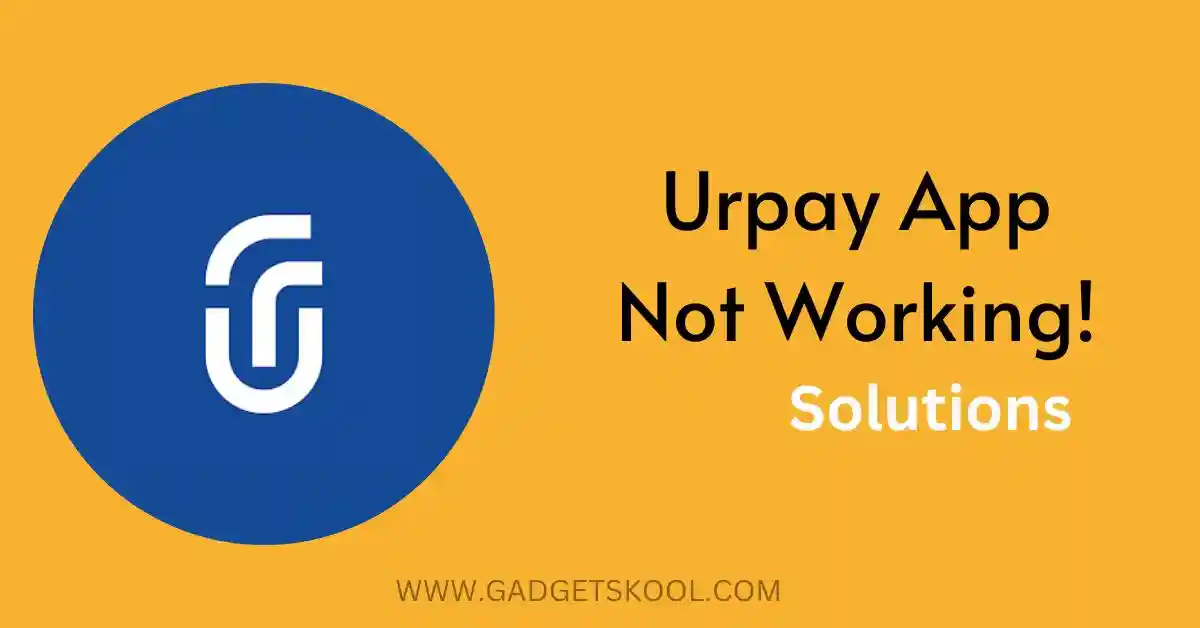Jio sim not working (2023): Reliance Industries debuted with a boom in the telecom sector, dealing a crushing blow to its competitors. Jio’s deals, plans, and freebies are enough to give anyone chills. Following its so-called Beta testing and initial stages, the Jio is now available for 5G sim purchase as a commercial launch in a few cities.
It provides 5G, VoLTE, high-speed data, as well as other high-quality services. However, the challenges with calls, voice quality, call loss, and network stability will not be an issue anymore.
Reliance With approximately Rs. 1.5 Lakh Crore spent on this gigantic project, Jio Infocomm is touted to be the world’s largest startup. The business has won the right to provide 4G services throughout the country.
Of course, it is too early to predict the project’s success, but Jio has undoubtedly generated ripples in the country’s telecom business.
If you purchased a Jio SIM and it is not working or you are experiencing any technical issues such as no network signal or the internet not working, then follow these steps to resolve the issue.
Also Read: Airtel SIM not working solution 2023
Table of Contents
Jio SIM Not Working Solutions:
These are the most common issues that can be preventing your SIM card not being detected, due to any one of the reasons, please find your problem and follow the steps to fix it immediately.
Initial Steps:
If you’re buying a new sim, it will be activated after the tele-verification only. Examine to see if your sim card has been Tele verified. Follow these steps to know the status:
Steps to Determine whether your Device is Tele-Verified:
- Dial 1800-8901-977.
- Dial 1977 for JIO users.
- Choose a language.
- Then enter the Jio number when requested
- You will receive a message confirming whether or not your device has been tele-verified.
- Documentation will be asked when you will submit your application. If you have not received your Tele-verification SMS, you must wait for 7 days. Dial 1800-8899-999 to find out the status of your application.
Here are some of the most common causes of Jio Sim No Signal or Jio Sim No Network issues on any device:
- The device does not support 5G or 4G. The spectrum bands are not Jio-compatible. It is important to note that the 5GJio signal is not the same as the 4G signal.
- Check that both sim slots on your dual-sim gadget support 5G or 4G sim cards. If not, insert the Jio sim card into a 4G-capable slot.
- The LTE network option should be selected. This can be done by going to Settings > Mobile Networks > Preferred Network Type.
- If you have a dual sim device, data should be assigned to a 5G or 4G capable sim slot, and verify that the SIM card is correctly inserted.
Also Read: Visible wireless network not working fix 2023
Another method to fix the issue:
If you still don’t have a signal on your Jio sim, try this configuration in network settings, and your Jio sim not working problem will be resolved.
Ping-on Technique
- Dial this USD Code onto your phone: ##4636##.
- Then choose the Phone Information Option.
- Select Run ping test.
- Wait until it reboots, and you’ll have network access on your Jio sim.
No Network Issue in Jio Sim?
This is a very common issue because after getting a new Jio SIM card, users start using the sim without setting up proper configuration. To proceed, choose Only LTE mode in the Jio inserted slot. For efficient execution, we recommend using a Jio sim in the first slot.
Also Read: How to fix Jio network problems instantly?
If Jio SIM is Recognized and Network is Accessible but you’re unable to use data.
- Simply launch the MyJio App and select the first option manage Jio Account, and then select Skip Sign-in. Now, You have unlimited data access.
- If, that doesn’t work switch to flight mode.
- When you want to reboot the SIM, flight mode is the best option.
- When you activate the flight mode, the device executes a brief switch off, disconnecting the SIM cards from power, and then when you deactivate the flight mode, the device recognizes the SIM networks, removing any signal instability. The internet connection will be OK.
If the SIM card is not recognized
Check that your SIM card is active. Initially, you will be asked to provide a valid email address.
Once completed, you can insert the SIM card into your phone and start using the services. You can get in touch with Jio’s customer service. You can contact Jio at 1800-88-99999 (Other Operators). 199 for Jio SIM subscribers (From Jio SIM). Reliance Digital can be reached at 1800-103-1044.
Turn on Accessibility Permissions
- Go to the play store and download my Jio App.
- Launch the app and allow all of the permissions that are requested. Scan the phone and set all applications to trusted if it detects a danger with any of them.
- Activate your Location Settings – > Accessibility – > Jio Security – > ON
APN Configuration: How to Resolve Jio Network Issues?
When we insert a Jio SIM card into a phone, the firm configure the APN settings in that phone. You can enhance your internet speed by changing the APN settings. To accomplish this, follow these instructions.
Android devices:
- Navigate to your device’s settings menu.
- Select Settings > Cellular Networks > Access Point Names from the menu.
- Choose Reset to default, or
- Select the Menu button > New APN.
- Enter the ‘Name’ and ‘APN’ fields as ‘JioNet’, then press ‘OK’. Your APN is now set up for mobile data access.
iOS devices: Apple devices automatically detect the APN & set up internet connectivity on your mobile device.
Sim is working but unable to use the calling function
If your SIM card is operational but you are unable to make calls, download the Jio Join app from the Google Play Store. This will definitely resolve the problem. However, if you have the Android 8.0 version then it may not work properly.
If your Jio SIM card does not work in your phone, you have the following options: What are your alternatives if the Jio SIM does not work in your phone but you still want to utilize the Jio network? There are two options: buy a new phone or obtain the JioFi, which is a Wi-Fi hotspot router.
The JioFi is the cheapest alternative, if your phone is too old, say 3 to 4 years old. If you’re thinking of buying a new phone then buy a 4G or 5G phone, as it will support sim without any issue.
Also Read:
- Voxi SIM not showing network solution
- EE SIM not being detected solution
- Vodafone SIM unable to connect fix
- IDEA SIM no signal reasons & solutions
- Giffgaff SIM not working solution
Final Words:
All SIM network problems on Jio can be resolved using the techniques listed above. Verify the SIM card in other devices. If your smartphone still doesn’t function after you’ve tried everything, it might be due to software or hardware incompatibility.
If you find this article on Jio SIM not working useful, please share it with others. For any questions/ suggestions, please drop a comment below.
| Visit Home page: 👉 | Click Here |
| Follow us on Instagram: 👉 | Click Here |
| Subscribe on YouTube: 👉 | Click Here |
| Join our (New)Telegram Channel: 👉 | Click Here |
| Connect with us on Twitter: 👉 | Click Here |
✪ Please Bookmark our website to receive the most useful updates, regularly for free. Press (Ctrl+D) now, to Bookmark instantly. @: gadgetskool.com