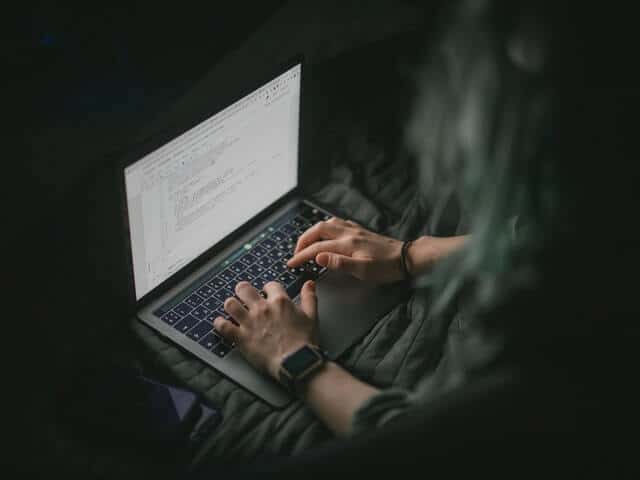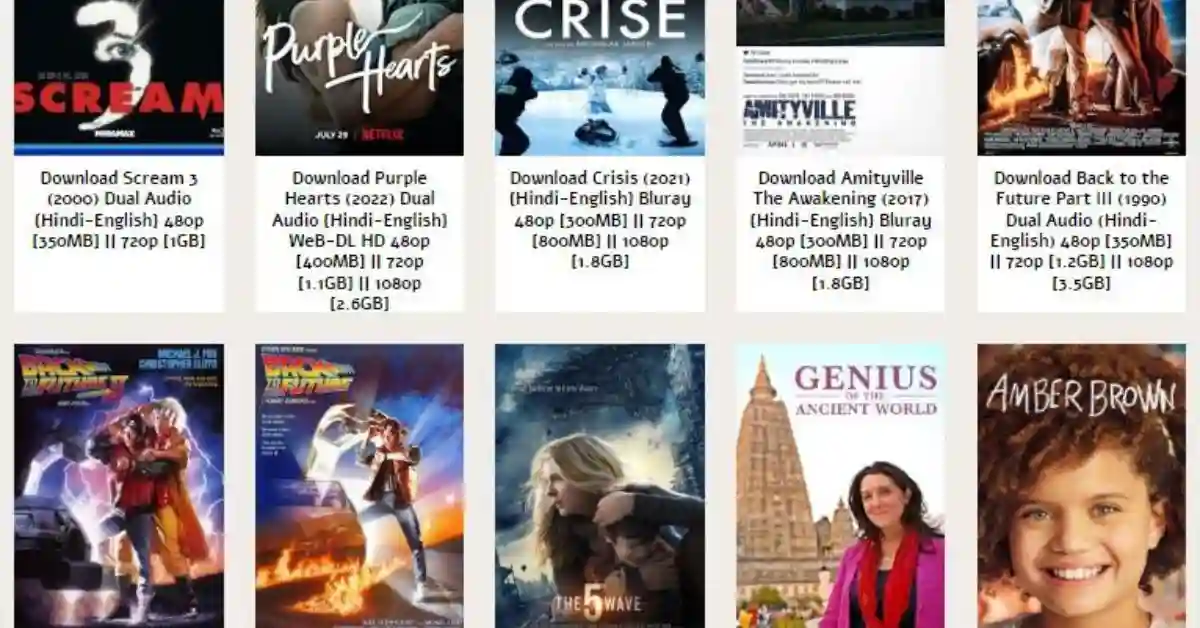Not registered on network Jio reasons and solutions: Network problems in JIO are very common. Whenever you face this issue, there is no point in waiting for hours to get it fixed. You need to take some steps as soon as possible that will not only fix your network issues but also can prevent them from occurring again. This article will help you out by providing a list of solutions that may resolve your Network problems in JIO.
Table of Contents
Not registered on network Jio reasons:
If you’re having trouble registering on the Jio network, there are a few possible reasons why. In this blog, we’ll explore some of the most common reasons for registration issues, as well as some solutions that may help get you up and running.
One common reason for registration issues is that your device may not be compatible with the Jio network. If you’re using an older device, it’s possible that it doesn’t support the frequency bands used by Jio. To check if your device is compatible, you can visit Jio’s website and enter your device’s information.
Another reason you may be having trouble registering is that you’re in an area with poor or no coverage. Jio’s network relies heavily on 4G LTE coverage, so if you’re in an area with weak or no 4G signal, you may not be able to register. To check Jio’s coverage in your area, you can use their coverage map tool.
If you’re still having trouble registering after trying these solutions, reach out to Jio customer support for further assistance. You can reach Jio customer care by dialing 1553 or by visiting their website. If you’re not sure what number to call, you can try the toll-free number 1800-345-3000 or the local number from your phone’s dialer. You may also want to visit Jio’s website and email customer service for help.
Also Read: How to Fix Network Problems in Jio
Not registered on network Jio quick solutions:
If you’re having trouble connecting to the Jio network, there are a few things you can try to fix the problem. First, make sure that your device is compatible with the Jio network. Second, check to see if your SIM card is activated and properly inserted into your device. If you’re still having trouble, you can try resetting your device or contacting Jio customer support for further assistance.
Connecting to the Jio network will not be possible if your device is not compatible with the network. For example, if you’re using a device that does not support the LTE bands that are used for Jio’s network, then you won’t be able to connect. Similarly, if your SIM card is from another carrier, you may need to register it on the Jio network first before it can operate properly on the service (this process may take up to 3 days).
If you’re a Jio customer and you’re not registered on the network, there are a few reasons why this might be happening. Here are some of the most common reasons, along with solutions to get you registered and up and running again.
- One of the most common reasons for not being registered on the Jio network is that your device is not Jio-compatible. To fix this, simply ensure that your device is compatible with Jio’s network by checking the list of compatible devices on Jio’s website.
- Another reason you might not be registered on the Jio network is that you don’t have a valid SIM card. If this is the case, simply head to a Jio store and pick up a new SIM card. Make sure to activate it once you have it by following the instructions on Jio’s website.
- If you’re still having trouble registering on the Jio network, give their customer care team a call at 1-888-948-8488 and they’ll be able to help you out.
Also Read: How to Block Jio SIM Instantly
Steps to fix not registered on network Jio error:
If you are facing a not registered on network Jio error then don’t worry we will tell you how to fix it. This error is common and can be fixed easily. There can be many reasons for this error but the most common reason is that your device is not updated with the latest network settings. To fix this error, you need to update your device with the latest network settings. You can do this by following these steps:
- Go to Settings on your device
- Tap on Network & Internet
- Tap on Mobile networks
- Select Jio from the list of networks
- Enter the latest network settings provided by Jio
- Save the changes and restart your device
After following these steps, you should be able to fix the not registered on network Jio error.
Also Read: Fix Not Registered on Network in Airtel
How to contact Jio customer care?
If you’re having trouble connecting to the Jio network, there are a few things you can do to try and fix the issue. First, make sure that you’re in an area with good coverage. If you’re still having trouble, try restarting your phone. If that doesn’t work, the next step is to contact Jio customer care.
There are a few ways to contact Jio customer care. The first is to call their customer care hotline at 1800-88-99999. You can also send them an email at [email protected], or reach out to them on social media.
When you contact Jio customer care, be sure to have your account information handy so they can help you troubleshoot the issue. They should be able to help you get connected to the network in no time!
| Visit Home page: 👉 | Click Here |
| Follow us on Instagram: 👉 | Click Here |
| Subscribe on YouTube: 👉 | Click Here |
| Join our (New)Telegram Channel: 👉 | Click Here |
| Connect with us on Twitter: 👉 | Click Here |
✪ Please Bookmark our website to receive the most useful updates, regularly for free. Press (Ctrl+D) now, to Bookmark instantly. @: gadgetskool.com