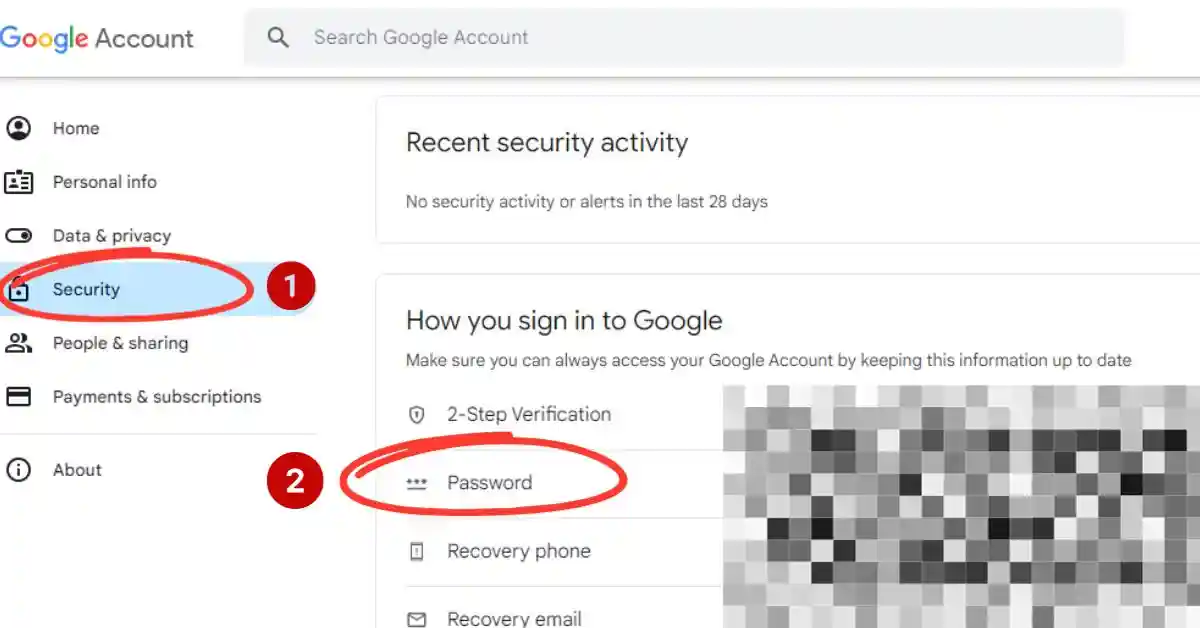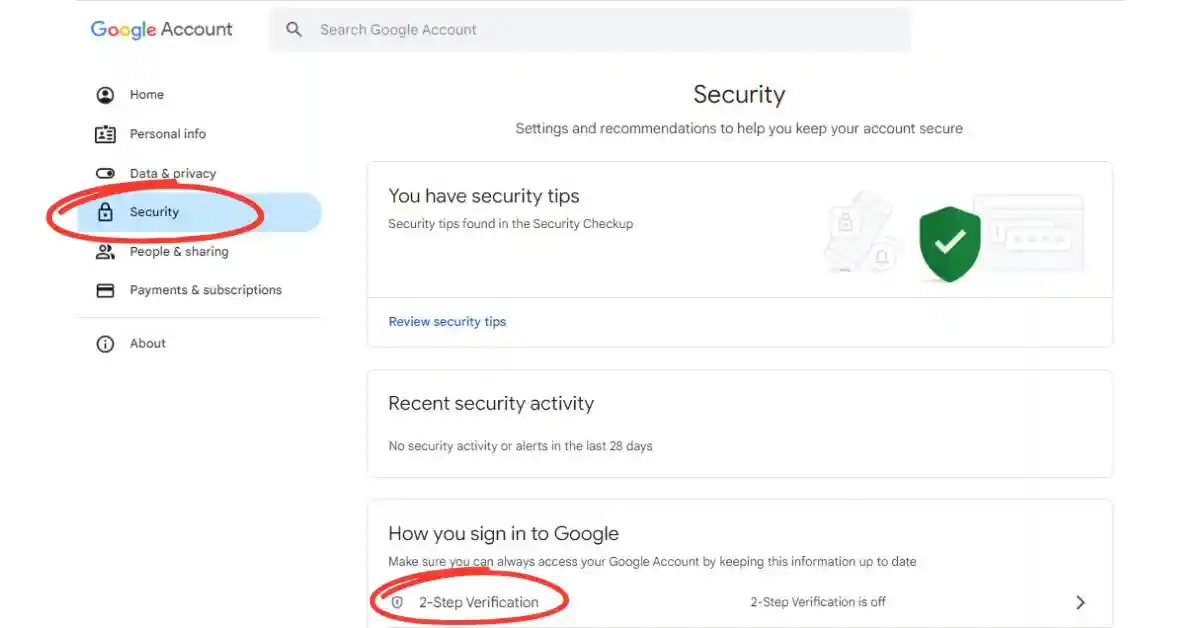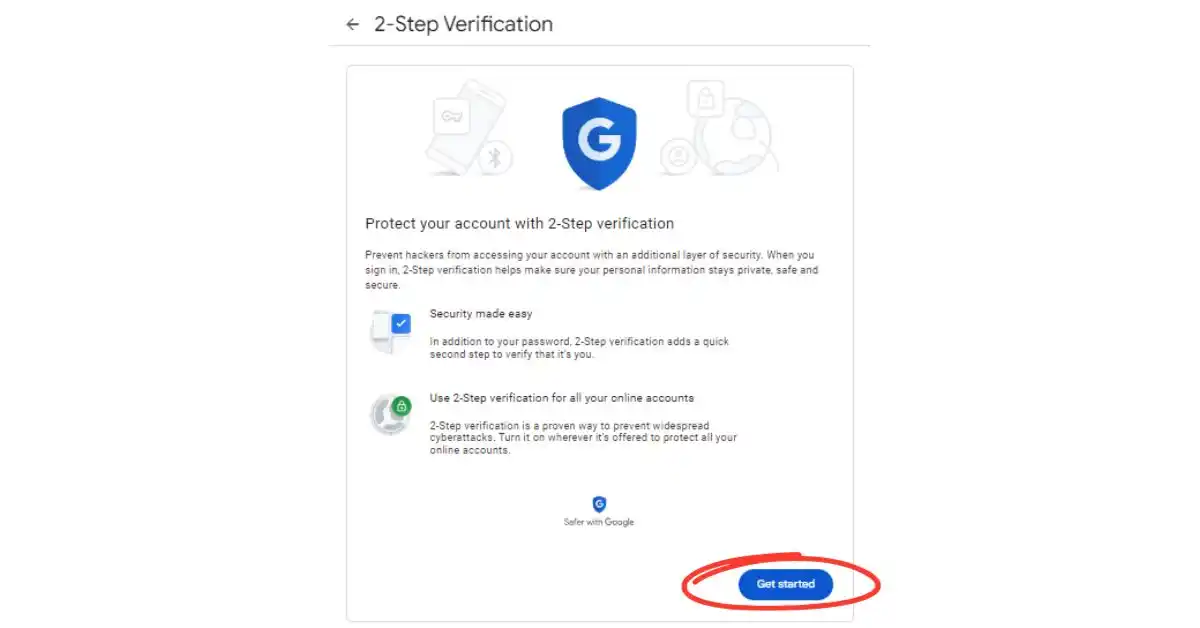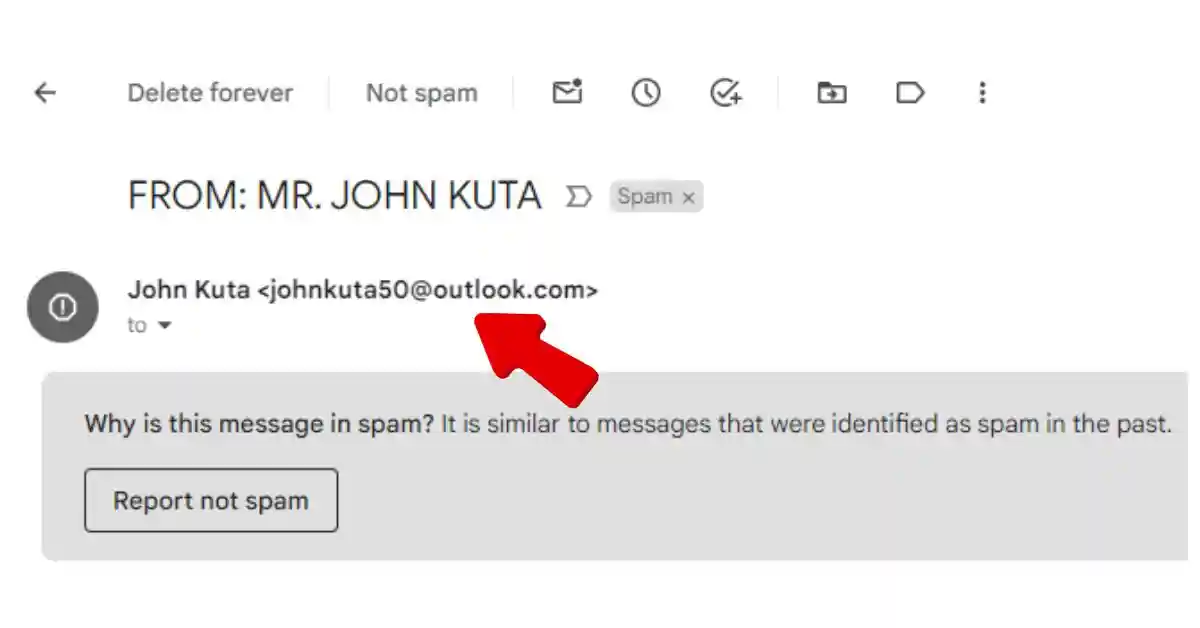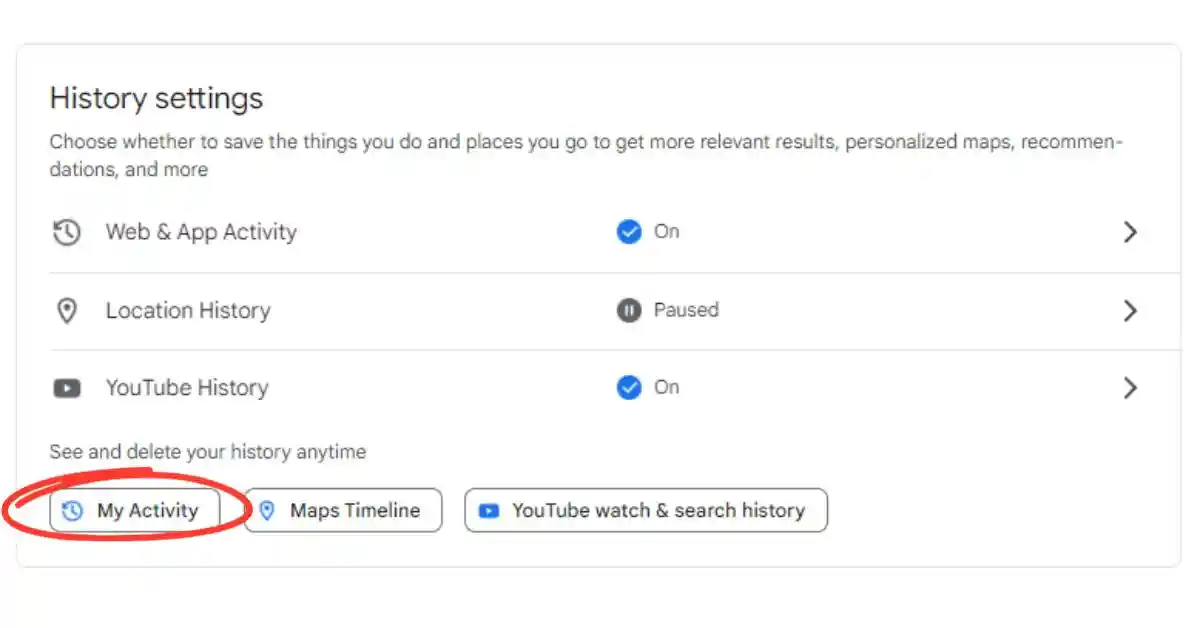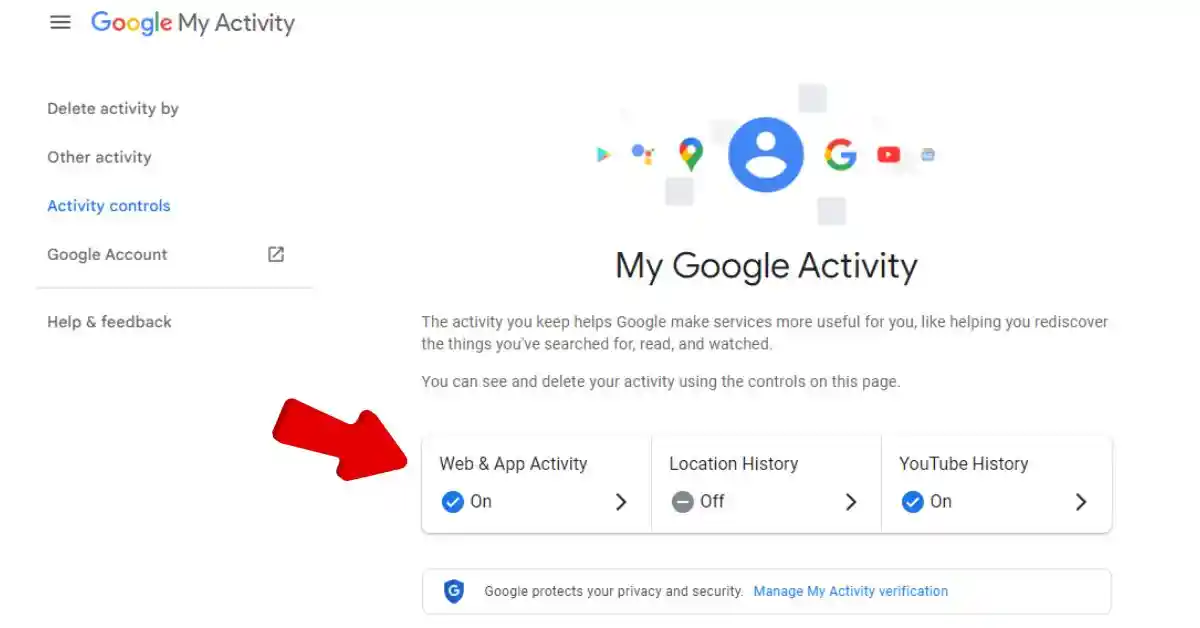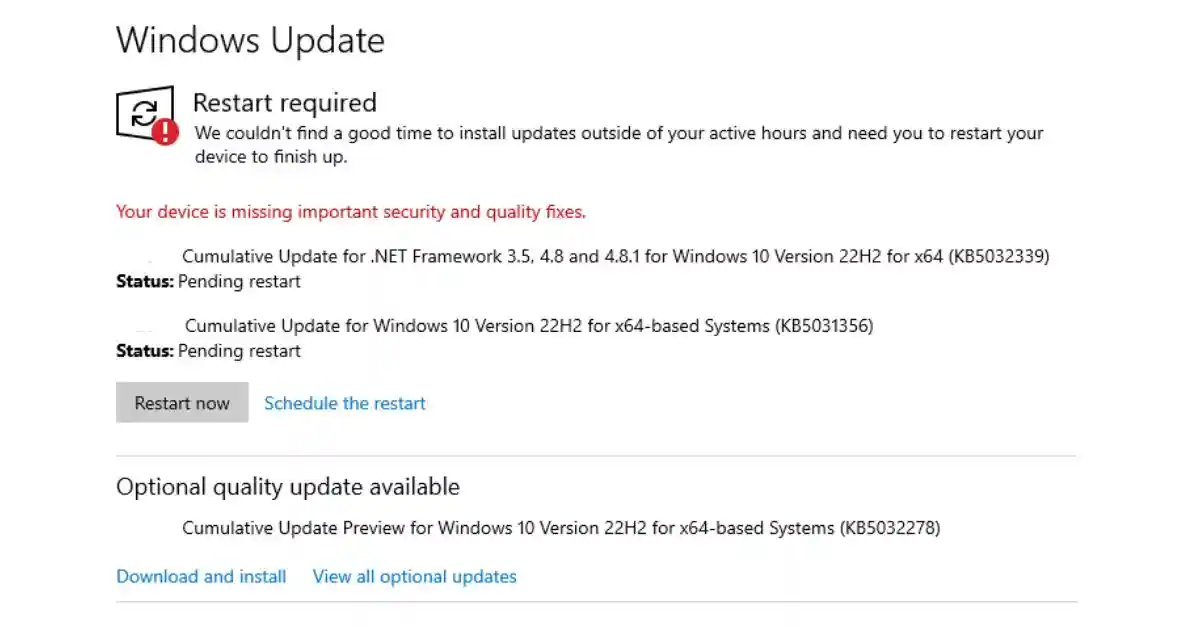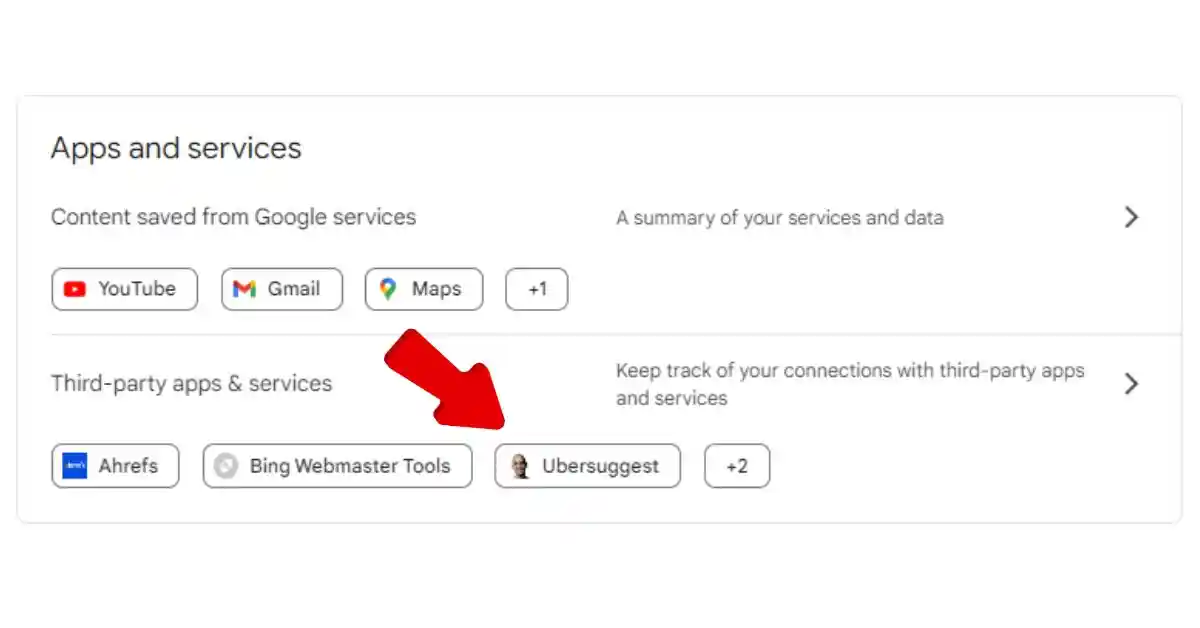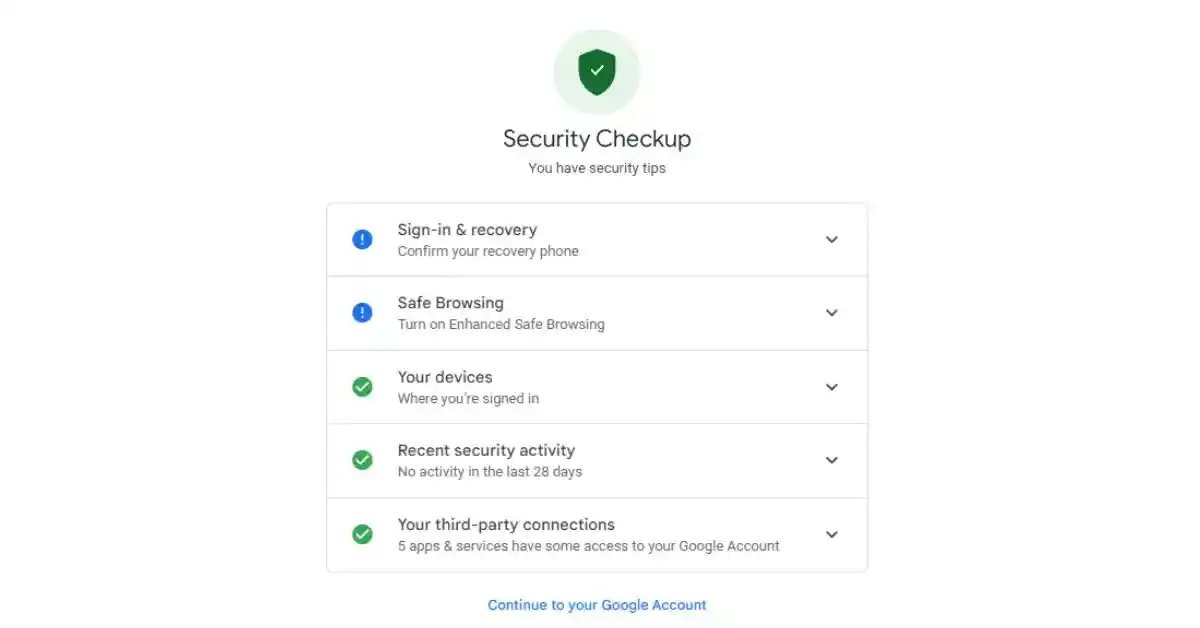In the fast-paced world of the internet, keeping your email account safe is a top priority. Whether you’re a Gmail user or use any other email service, ensuring the security of your email account can feel like navigating through a maze of digital challenges.
Picture your email account as a digital treasure chest, holding valuable information and memories. To guard this virtual treasure, you need a combination of digital locks and vigilant watchkeeping. Cyber threats lurk around every virtual corner, making it crucial to equip yourself with the right tools and knowledge.
In this article, we’ll explore the essential steps to secure your Gmail account, providing you with the mindset needed to navigate the dynamic landscape of online security.
Also Read: Google’s inactive policy update, why is it important?
Table of Contents
Steps to Secure your Gmail Account:
In today’s digital age, emails are the cornerstone of communication. With this convenience comes the responsibility of securing your Gmail account from potential threats.
Let’s dive into the top 9 tips that will fortify your digital fortress.
1. Strong Password Practices
A robust password is your first line of defense. It should be unique, complex, and known only to you.
Choose a passphrase with a mix of upper and lower-case letters, numbers, and symbols. Avoid easily guessable information, such as birthdays or common words. You can use an online password strength checker tool to evaluate your password.
- Navigate to your Google Account settings.
- Choose “Security.”
- Select “Password.”
- Follow the prompts to update your password, on the next screen.
2. Two-Factor Authentication (2FA)
Adding an extra layer of security ensures that even if your password is compromised, your account stays protected.
- Go to your Google Account settings.
- Navigate to “Security” and find “Two-Factor Authentication(2-Step Verification).”
- Once clicked, a new window will open to enable the 2-Step verification process, click on “Get Started.”
- Enter your current Gmail password to continue.
- Follow the prompts to enable 2FA, usually involving a secondary code sent to your phone.
- You can choose a Text message or a Security key to continue ahead.
3. Updating Your Old Password
Frequent password changes decrease the chances of unauthorized access. Enable password change reminders for an extra layer of vigilance.
- Set up password change reminders on your phone or use a dedicated app.
- Change your password every few months, or sooner if you suspect any unusual activity.
4. Be Wary of Phishing Attempts
Phishing emails are designed to trick you into revealing sensitive information. Train your eye to spot them. Verify sender addresses, check for spelling errors, and never click on suspicious links.
- Verify the sender’s email address.
- Avoid clicking on suspicious links.
- Double-check unexpected requests for personal information.
Note: While Gmail already has an inbuilt spam detection feature, sometimes scammers do tricks to bypass the detection, so be careful and manually check every email for authenticity.
5. Monitor Account Activity
Regularly checking your account activity helps you spot and stop any unauthorized access. Make a habit of checking recent logins, connected devices, and any peculiar activities.
- In Google Account settings, go to “Data & Privacy.”
- Click on “My Activity” from the “History settings.”
- Review your browsing history and other activities by scrolling down.
6. Keep Software and Antivirus Updated
Think of your device’s software and antivirus as the castle walls. Keep them updated to patch vulnerabilities. Outdated software is vulnerable to exploitation. Keep your system and antivirus up to date.
- Update your operating system regularly.
- Ensure your antivirus software is set to automatic updates.
Note: Windows Defender is a great protection suite for Windows users, make sure you update and install the latest patches as and when available.
7. Review Third-Party App Permissions
Connected apps may have access to your Gmail. Review and remove unnecessary or suspicious ones. choose them wisely and manage app permissions linked to your Gmail account.
- Go to your Google Account settings.
- Navigate to “Security” and find “Your connections to third-party apps & services.”
- Remove any apps that you no longer use or trust, by clicking on them.
Note: Third-party service integrations are a great way to sync your account and login details with other platforms, but make sure you are only allowing this access to trusted sources.
8. Use Gmail Security Features
Gmail comes armed with a list of different security features. Utilize them. Perform regular Security Checkups, set up Account Recovery Options, and ensure your recovery phone and email are up to date.
- Visit your Google “Account settings“.
- Click on the “Security Checkup” option under the “Security” tab for a personalized security review.
- Make sure you check all the suggestions promptly.
9. Educate Yourself on Latest Threats
Knowledge is the real power in this digital age. Stay informed about the latest cybersecurity threats. Explore reputable cybersecurity resources to stay one step ahead of potential invaders.
- Follow reputable tech blogs and security experts.
- Regularly check Google’s security blog for updates.
Frequently Asked Questions(FAQs):
Why is it crucial to use Two-Factor Authentication (2FA) for my Gmail account?
Two-factor authentication adds an extra layer of security beyond just a password. It requires a secondary code, often sent to your phone, making it significantly harder for unauthorized users to access your account, even if they know your password.
What should I do if I suspect a phishing attempt in my Gmail inbox?
If you spot a potentially phishing email, refrain from clicking any links or downloading attachments. Verify the sender’s email address and, when in doubt, contact the supposed sender through a separate, trusted communication method to confirm the legitimacy of the message.
How often should I update my Gmail password, and what makes a strong password?
Regularly updating your password is a good practice, aim for at least every three to six months. A strong password includes a mix of uppercase and lowercase letters, numbers, and special characters. Avoid easily guessable information like birthdays, phone numbers, or common words.
What information should I review during a security audit of my Gmail account?
During a security audit, check for any unfamiliar devices or locations accessing your account. Look out for any suspicious activities and immediately update your password if you spot anything unusual. Regularly reviewing these details helps catch potential security threats early.
Is it necessary to review third-party app permissions regularly?
Yes, it’s crucial to review and manage third-party app permissions regularly. Remove any apps that you no longer use or find unnecessary, as these can pose security risks by accessing your Gmail data. Only grant access to apps from trusted sources.
Can I recover my Gmail account if I forget my password or get locked out?
Yes, you can recover your Gmail account by utilizing account recovery options. Make sure you have a valid recovery email and phone number linked to your account. This allows you to regain access through a secure verification process in case you forget your password or encounter login issues.
Are there specific signs that can help me identify a potential phishing email?
Absolutely. Watch out for misspelled email addresses, generic greetings, urgent requests for personal information or money, and unexpected attachments or links. Legitimate organizations usually address you by your full name and provide detailed information.
Can I use a password manager for my Gmail account, and how does it enhance security?
Yes, utilizing a password manager is highly recommended. Password managers generate and store complex, unique passwords for each of your accounts, including Gmail. This significantly boosts security by eliminating the need for easily memorable passwords and reducing the risk of unauthorized access.
What steps can I take if my Gmail account has been compromised?
If you suspect your Gmail account has been compromised, act fast. Change your password immediately, enable 2FA if not already enabled, and review recent account activity. Additionally, run a thorough antivirus scan on your device to ensure it’s not compromised.
How can I ensure that my Gmail account recovery options are up-to-date?
Periodically check and update your recovery options in the “Ways we can verify it’s you” section under Gmail account settings. Ensure your recovery email and phone number are current, as they serve as crucial tools for account retrieval in case of a lockout.
Are there specific security features within Gmail that I should activate for enhanced protection?
Yes, Gmail offers several security features, including Security Checkup. It’s a tool that guides you through steps to enhance your account’s security, covering aspects like recent security events, account permissions, and 2FA status. Regularly conduct Security Checkups for added protection.
Final Words:
Remember, your Gmail account is the gateway to your digital world. And it stores critical data that could harm your personal and financial assets if stolen by someone.
By implementing these tips, you’re not just protecting an email; you’re securing a vital part of your online identity. Stay vigilant, stay secure.
Do share this article with others, and help them secure their Gmail account.
| Visit Home page: 👉 | Click Here |
| Follow us on Instagram: 👉 | Click Here |
| Subscribe on YouTube: 👉 | Click Here |
| Join our (New)Telegram Channel: 👉 | Click Here |
| Connect with us on Twitter: 👉 | Click Here |
✪ Please Bookmark our website to receive the most useful updates, regularly for free. Press (Ctrl+D) now, to Bookmark instantly. @: gadgetskool.com