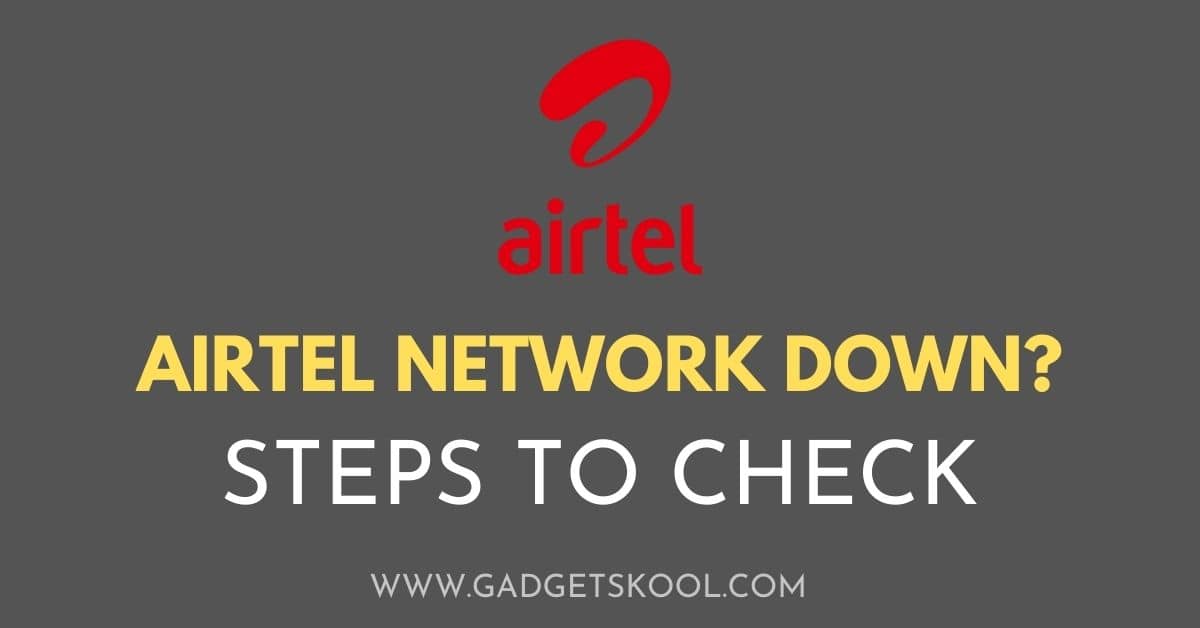Google’s Inactivity Policy Update: In a move to bolster online security, Google is set to implement a significant update to its inactivity policy, potentially impacting millions of Gmail users.
The policy, slated to take effect in December 2023, aims to address security vulnerabilities associated with inactive accounts. Here’s what you need to know to safeguard your Gmail account.
Table of Contents
Security Concerns: A Proactive Step by Google
Google, a global tech giant, is taking proactive measures to mitigate security risks associated with dormant accounts.
Ruth Kricheli, Google’s VP of Product Management, emphasized the need for increased security, citing the vulnerability of forgotten accounts relying on outdated passwords and lacking two-factor authentication.
Also Read: Free websites to check your internet speed
Policy Details: What’s Changing?
Come December 2023, Google will start deactivating personal accounts that have remained inactive for a minimum of two years. The impact extends beyond Gmail to include other integral Google products: Docs, Drive, Meet, Calendar, and Google Photos.
Google’s Inactivity Policy Update: Who’s at Risk?
The policy specifically targets personal Google accounts that haven’t been accessed in the last two years. Notably, accounts associated with organizations like schools or businesses are exempt from this stringent measure.
Note: If you have multiple Gmail accounts for different use cases, you need to stay alert and protect them ASAP.
Google plans to implement a phased deletion approach, beginning with accounts created and then abandoned. To ensure users are well-informed, the company will send multiple notifications to the inactive account and, significantly, to a recovery email if provided.
Steps to Keep Your Account Active:
To avoid falling victim to the impending deletion, follow these steps to keep your Google account active:
- Regular Sign-Ins: Ensure you sign in at least once every two years.
- Engage in Activities: Use various Google services, such as reading or sending emails, using Google Drive, watching YouTube videos, downloading apps, and using Google Search.
Active subscriptions linked to your Google account, such as Google One, news publications, or apps, contribute to ongoing account activity. This ongoing engagement protects your account from the deletion sweep.
Google’s Assurance Regarding YouTube:
If you’re a content creator or avid viewer on YouTube, rest assured. Google has explicitly stated that there are no current intentions to delete accounts associated with YouTube videos.
Frequently Asked Questions(FAQs):
Why is Google implementing this inactivity policy update?
Google is updating its inactivity policy to enhance online security. Inactive accounts are more vulnerable to compromise due to outdated passwords, lack of two-factor authentication, and reduced security checks.
This move is a proactive measure to address potential security risks associated with dormant accounts.
When will the inactivity policy take effect, and how will it impact Gmail users?
The policy is set to take effect in December 2023. If your personal Google account, including Gmail, remains inactive for a minimum of two years, it may face deactivation. This includes other Google products like Docs, Drive, Meet, Calendar, and Google Photos associated with the account.
Who is at risk of having their Gmail account deactivated?
The policy applies specifically to personal Google accounts that haven’t been accessed in two years. Accounts associated with organizations, such as schools or businesses, are exempt from this policy.
What is Google’s approach to account deletions, and will users be notified?
Google plans a phased deletion approach, starting with accounts created and abandoned.
Users will receive multiple notifications in the months leading up to deletion. Notifications will be sent to both the inactive account and, importantly, to a recovery email if provided.
How can I keep my Google account active and prevent deletion?
Regular sign-ins are crucial. Ensure you sign in at least once every two years.
Engaging in various activities such as reading or sending emails, using Google Drive, watching YouTube videos, downloading apps, and using Google Search will also contribute to account activity.
Will active subscriptions linked to my Google account be considered in the inactivity policy?
Yes, active subscriptions such as Google One, news publications, or apps linked to your Google account contribute to ongoing account activity. This engagement helps safeguard your account from deletion.
How do I know if my account is at risk of being deleted under this policy?
If you haven’t accessed your personal Google account, including Gmail, in the last two years, it falls under the risk category. To check your account status and ensure its safety, review your last sign-in date and take the necessary actions to keep it active.
Will I lose all my data if my account is deleted?
Yes, if your account is deactivated, all associated content within Google Workspace (Gmail, Docs, Drive, Meet, Calendar) and Google Photos may be permanently deleted. It emphasizes the importance of regular sign-ins to prevent the loss of valuable data.
What actions should I take if I receive notifications about my inactive account?
If you receive notifications about your account’s inactivity, it’s crucial to take action promptly. Sign in to your account and engage in activities like reading emails, and using Google Drive, or other Google services. This will reset the inactivity clock and prevent deletion.
Can I recover my account if it has already been deactivated?
Once an account is deactivated, recovery becomes challenging. However, if you receive notifications about impending deletion, signing in promptly and updating your recovery email information can help prevent deactivation.
Are there exceptions to the two-year inactivity rule?
Currently, the two-year inactivity rule applies broadly. However, Google may make exceptions based on specific circumstances. It’s advisable to stay informed about any updates or changes to the policy.
How often should I update my recovery email information?
Regularly updating your recovery email information is a good practice. In case your account becomes inactive, having a current recovery email on file will ensure you receive timely notifications and can take necessary actions to prevent deletion.
Is there a risk of account deletion if I use third-party apps linked to my Google account?
Using Google Sign-in for third-party apps or services is considered account activity. However, it’s essential to ensure that your primary Google account remains active by signing in directly, as third-party activity alone may not be sufficient to prevent deletion.
Is there any way to check the last sign-in date for my Google Account?
Yes, you can review your account activity to check the last sign-in date. This information is usually available in your account settings or security settings.
What happens if I have multiple Google Accounts? Do I need to sign in to each one separately to keep them active?
Each Google Account is treated individually. To keep each account active, it’s advisable to sign in at least once every two years for each account.
How do I update my recovery email information?
You can update your recovery email information in your account settings. It’s essential to ensure that this information is current to receive notifications about your account status.
Final Words:
In conclusion, Google’s proactive approach to account security is a step toward a more secure digital landscape. By understanding and adhering to the updated inactivity policy, users can actively contribute to the longevity and security of their Gmail accounts.
Regular sign-ins, diverse Google service engagement, and maintaining active subscriptions are integral to preserving your digital presence.
Stay informed and share this critical information with your friends and family who may be affected.
For additional details and personalized assistance, visit Google’s support pages. Your questions and thoughts are welcome in the comments below, fostering collective efforts to ensure the security of our online accounts.
| Visit Home page: 👉 | Click Here |
| Follow us on Instagram: 👉 | Click Here |
| Subscribe on YouTube: 👉 | Click Here |
| Join our (New)Telegram Channel: 👉 | Click Here |
| Connect with us on Twitter: 👉 | Click Here |
✪ Please Bookmark our website to receive the most useful updates, regularly for free. Press (Ctrl+D) now, to Bookmark instantly. @: gadgetskool.com