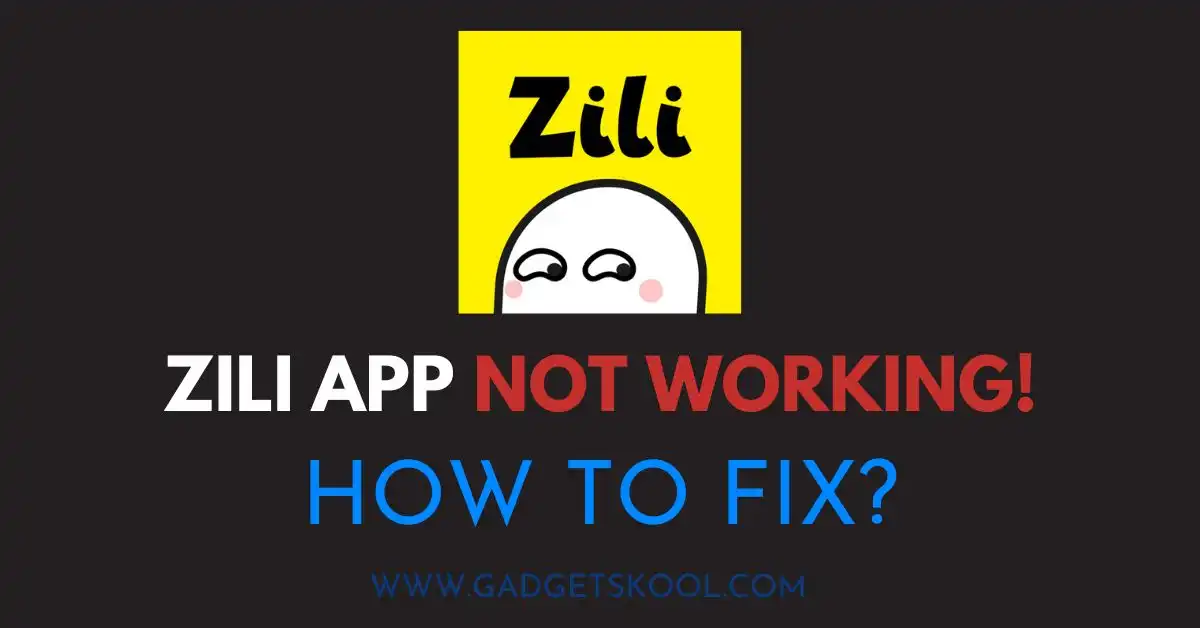GetintoPC Alternatives: Are you tired of endlessly searching for reliable websites to download free software? Getintopc.com may have been your go-to site, but with its intermittent availability and slow download speeds, it’s time to explore other options.
That’s why we’ve compiled a list of the best alternative sites of GetintoPC that offer fast downloads, diverse software selections, and user-friendly interfaces. No more frustration or wasted time – read on to find out where you can get all the latest programs without any hassle!
| Site Name | URL |
| FileHippo | https://filehippo.com/ |
| Softonic | https://en.softonic.com/ |
| DownloadCrew | https://www.downloadcrew.com/ |
| MajorGeeks | https://www.majorgeeks.com/ |
| FileHorse | https://www.filehorse.com/ |
| Softpedia | https://www.softpedia.com/ |
| Ninite | https://ninite.com/ |
| SnapFiles | https://www.snapfiles.com/ |
Table of Contents
GetintoPC Alternatives Best Websites List:
Note: This article is meant for informational purposes only, we at GADGET SKOOL, never try to promote illegal and offensive activities like software piracy, our only motto is to deliver quality information to the readers, if anyone is trying to practice any pirated activities bypassing the laws, it is their responsibility to face & handle the forthcoming situations.
Also Check: Why Software Piracy is Illegal?
1. FileHippo
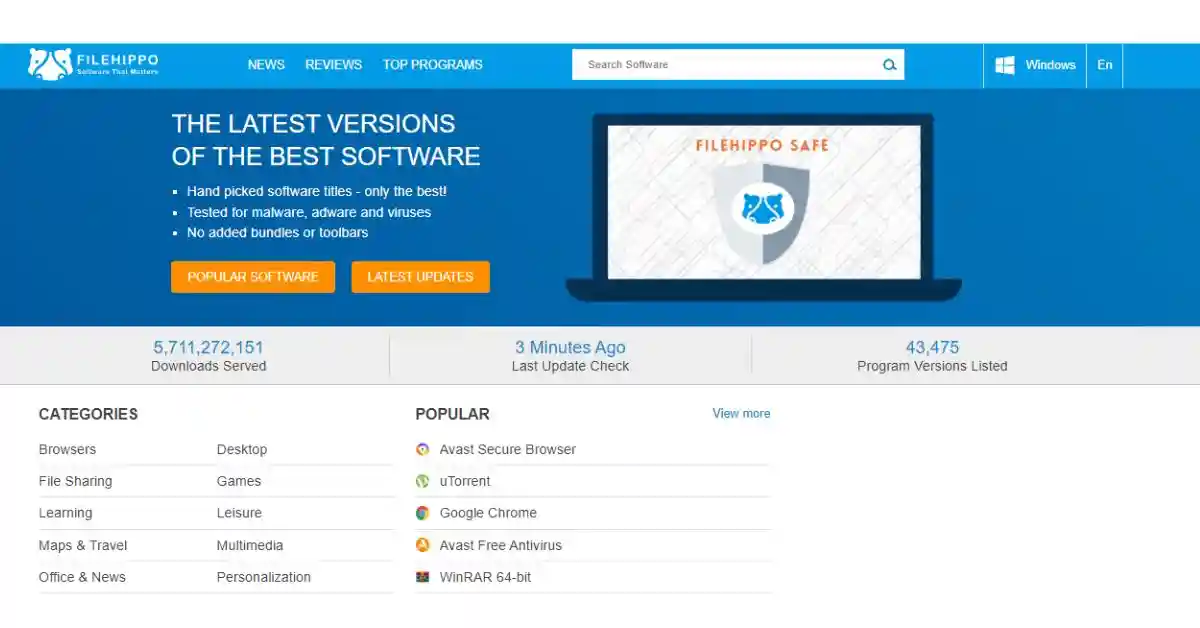
FileHippo is a popular website that offers a vast array of free software downloads for Windows and Mac. Its user-friendly interface makes it easy to navigate, allowing users to quickly and easily locate the software they are looking for.
With categories ranging from antivirus, multimedia, productivity, and utility tools, FileHippo has something for everyone. The website also provides software updates and changelogs, ensuring that users are always up to date with the latest version of the software they are using.
This is especially useful for those who are constantly running the latest version of Windows or Mac OS, as they can easily find the necessary updates and patch releases.
FileHippo also has an extensive library of software reviews and ratings, meaning users can make an informed decision before downloading any software. This ensures that users are only downloading the best quality software for their needs.
The website also has an active forum, where users can ask questions and share their experiences with other users. Moreover, FileHippo offers many helpful tools and services, such as a download accelerator, virus scanner, and uninstaller.
These additional features make FileHippo a complete package for all of your software needs.
Overall, FileHippo is an essential resource for anyone who needs to keep their computer up to date with the latest software releases. With its easy-to-use interface, extensive library of software, and helpful tools and services, it is no wonder why FileHippo is so popular.
Whether you are a home user or a business user, FileHippo has something for everyone.
Also Read:
2. Softonic
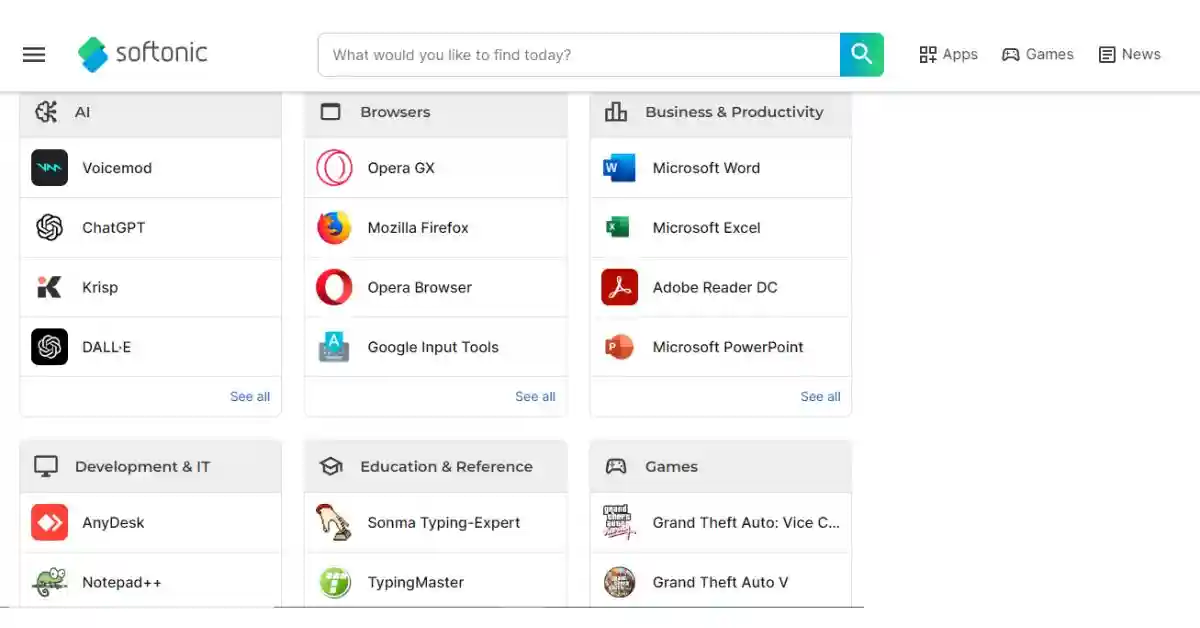
Similar to GetintoPC, Softonic is also one of the most renowned websites for downloading free software. This website provides an extensive range of software for various platforms including Windows, Mac, Android, and iOS.
It caters to the needs of users by delivering multimedia, security, productivity, and utility tools free of cost.
The website is simple to use and has an intuitive UI(User Interface). It provides a wide selection of software and apps from different categories, many of which are free to download. Softonic also offers software for business, educational, and gaming purposes.
Furthermore, it offers detailed information about the software, such as its system requirements, publisher info, and version details. Apart from that, Softonic provides user reviews and ratings for the software hosted on their web portal.
This helps users to make informed decisions before downloading any product from their platform. It also provides technical support for the software and apps, which can be accessed by submitting a query to the support team.
Softonic also has a dedicated blog that provides tips, tricks, and tutorials for software, apps, and computer-related topics. It also offers advice on how to get the most out of the software, and how to troubleshoot any installation or update-related issues.
Overall, Softonic is a great website for downloading free and quality software. It has a comprehensive range of software and apps that you can check by visiting its official website and finding something useful for you.
3. Download Crew
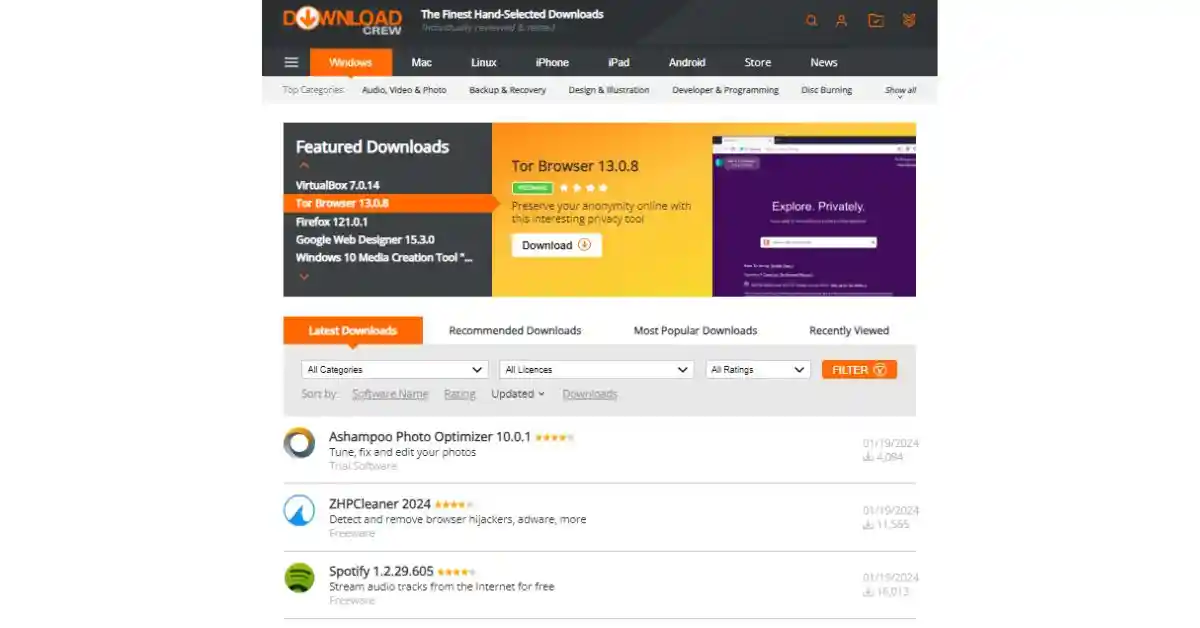
Downloadcrew is a comprehensive software download website like GetintoPC, that offers a wide range of free downloads for Windows, Mac, and Linux-based applications. With a clean and simple interface, Downloadcrew makes it easy for users to find and download the software they need.
The website offers a wide selection of software, including multimedia, security, productivity, and utility tools. With a selection of over 100,000 programs, Downloadcrew can help users find the perfect tool for their needs.
When it comes to downloading software, Downloadcrew makes it easy with detailed descriptions of each program. Users can use this to research available options before downloading anything.
Additionally, Downloadcrew also provides user reviews and ratings for software, helping users make the best choice for their needs.
Downloadcrew also offers a great selection of free trials, allowing users to test out a program before buying it.
This is especially helpful for users who want to try out a program before committing. Downloadcrew is an easy and convenient way to find and download software.
With its selection of software, detailed descriptions, user reviews, and free trials, Downloadcrew is the perfect place to find the software you need.
4. MajorGeeks
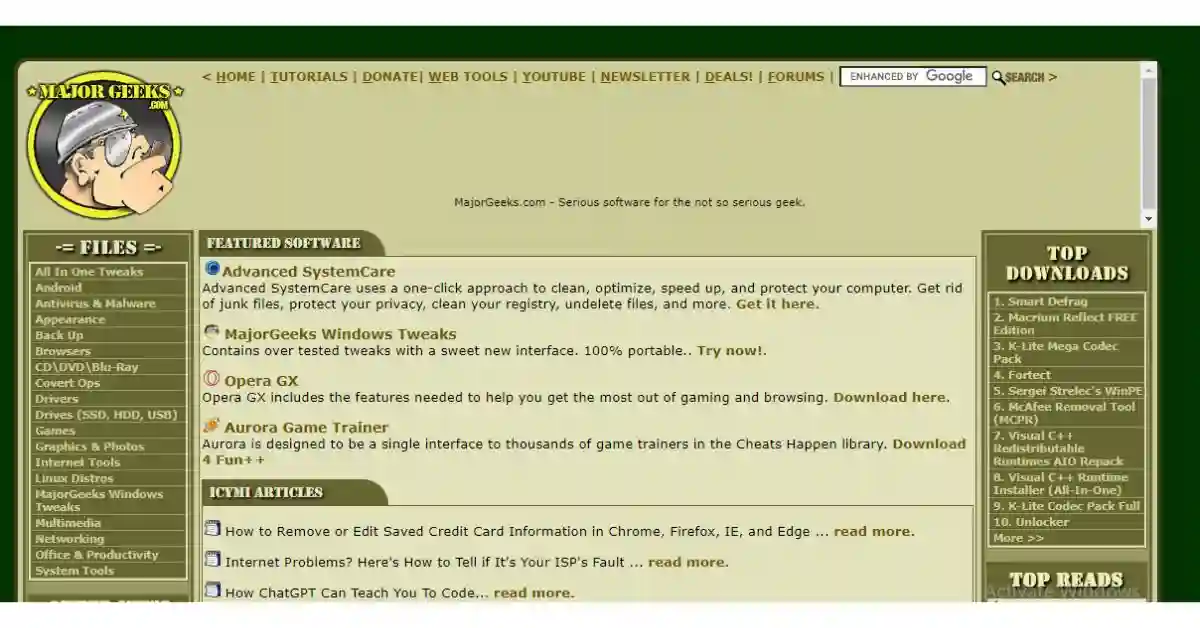
MajorGeeks is an online resource for Windows users who are looking for free software downloads. It offers a wide range of software, from multimedia and security applications to productivity and utility tools.
All the software is free to download, and many of the programs are regularly updated with new features, bug fixes, and other improvements. MajorGeeks also provides helpful information on the software it offers.
For each program, the website lists its changelog, which provides a detailed list of what has been added or improved in the latest version, compared to the previous one. This makes it easy for users to stay up to date with the latest software releases.
MajorGeeks also allows users to read and write reviews for the software, giving them the chance to share their experiences and helping others make informed decisions before downloading.
Overall, MajorGeeks is a great resource for anyone looking for free, reliable software for their Windows computer. The website’s comprehensive library of programs and detailed reviews make it a great choice for users who want to find the best applications for their needs.
With regular updates and changelogs, MajorGeeks ensures that users always have access to the most up-to-date version of their favorite programs.
5. Filehorse
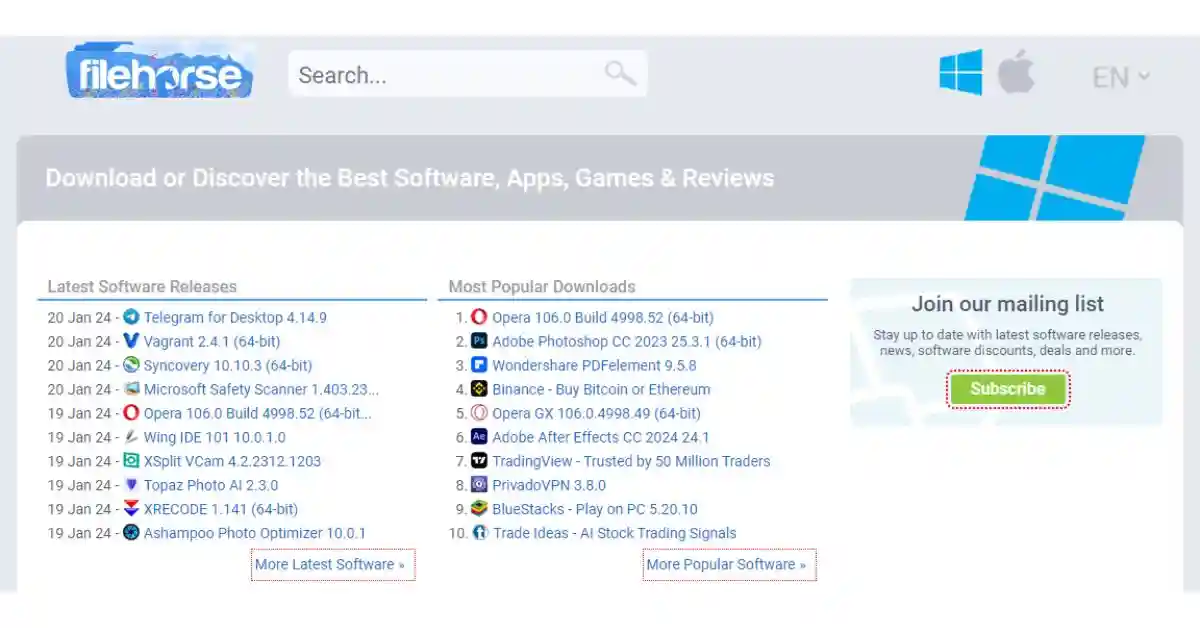
The next one on our list of the best alternative to Get into PC is Filehorse.
Filehorse is an online software platform that offers free software downloads for Windows and Mac users. The website also provides a clean and user-friendly interface, making it easy for people to find the software they need, just by searching for the program they want.
All the software available on Filehorse is free of charge and is organized into categories such as multimedia, security, productivity, and utility tools. The software on Filehorse is kept up-to-date, and users can easily download the latest versions of the software they need.
Furthermore, Filehorse provides user reviews and ratings for software, helping users make informed decisions before downloading. This makes the process of finding and downloading the right software for each user easy and hassle-free.
In addition to the software downloads, Filehorse also offers helpful tutorials and tips on how to use the software, installation steps & other frequently asked questions, with their relevant answers in detail with proper screenshots as well as video tutorials. This helps users maximize their efficiency with the software they download.
The website also offers a blog section, where users can get the latest news and updates on software releases.
Overall, Filehorse is a great one-stop shop for all your software needs. It offers a wide range of software and keeps it up-to-date regularly. The user reviews and ratings, along with the tutorials and blog, make it easy for users to find the right software for their needs and use it effectively.
6. Softpedia
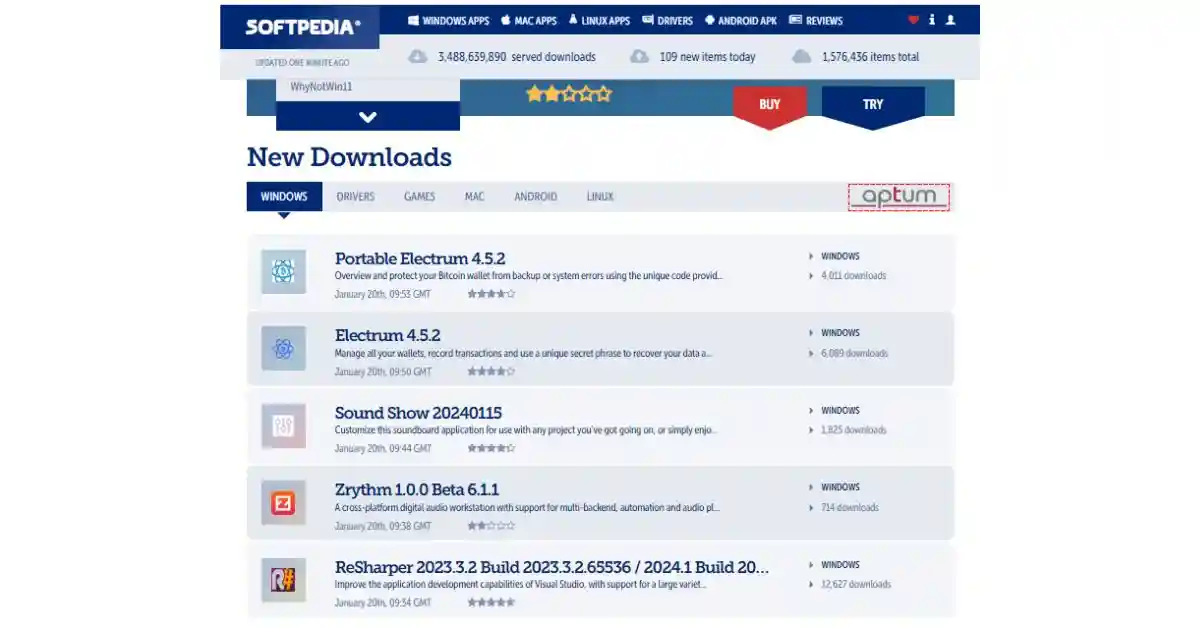
Another great alternative to Getintopc website is Softpedia. The Softpedia is an online software library for Windows, Mac, and Linux users that offers free downloads of the latest software.
The website includes a vast collection of software categories, such as multimedia, security, productivity, and utility tools. Softpedia also provides users with software reviews and ratings, helping them make informed decisions before downloading their favorite tools and software.
It also offers software updates and changelogs, allowing users to stay up to date with the latest software releases on their official blog section.
The website also contains user forums and product support, making it easy for users to access help and advice when needed. Softpedia is one of the most reliable sources of free software downloads. It is constantly updated with the latest version of the software, making sure that users get the best and most up-to-date programs available.
It also provides detailed information about each program, making it easier for users to compare features, read reviews, and see which programs are right for them, along with their alternative or similar product details.
Softpedia is a safe and secure source of free software downloads. All software downloads are scanned for viruses and malware, and the website also contains security tips and advice for users, on how to stay safe while downloading any utility tools on the internet. This ensures that users have the most secure experience possible when downloading software from the website.
Overall, Softpedia is a great source of free software downloads. It offers a wide range of software for Windows, Mac, and Linux users, and provides detailed information and reviews to help users make informed decisions before downloading.
It also offers software updates and changelogs, user forums, and product support, making it easy for users to stay up to date with the latest software releases and stay secure when downloading.
7. Ninite
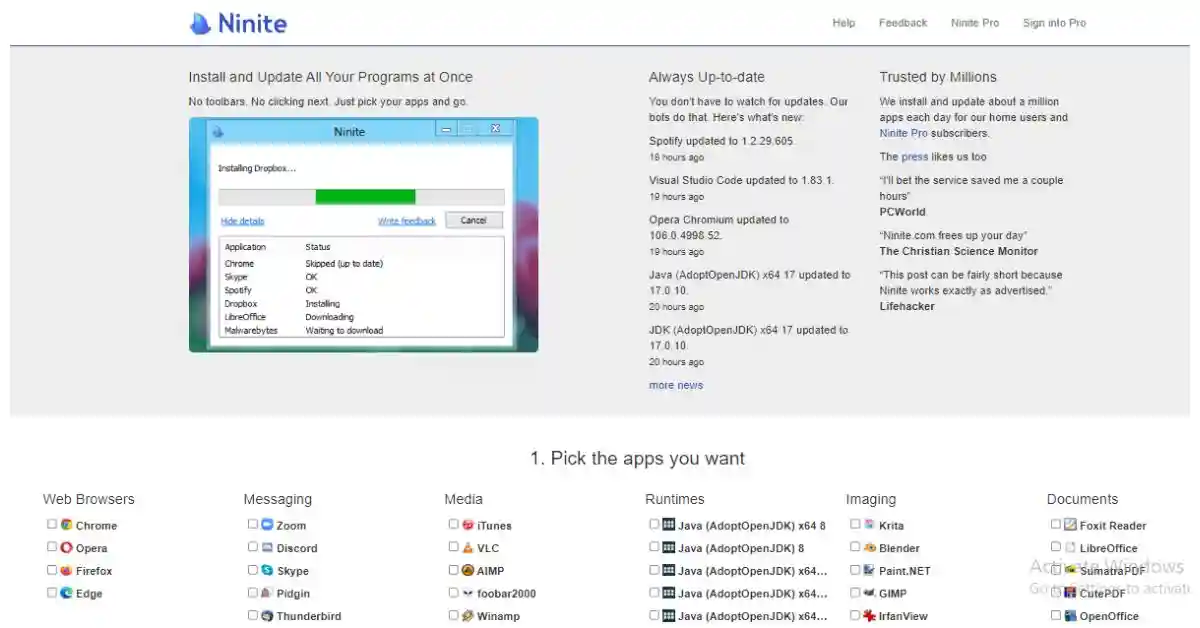
Ninite is a convenient website that allows users to download and install multiple software programs with a single click. It is designed to make software installation as easy as possible and offers software downloads for both Windows and Mac.
With Ninite, users can select the software they want to install and Ninite will take care of the rest. By using Ninite, users no longer have to manually download and install each software program individually. Instead, they can download and install all the software they need in one go, making the process much faster and more efficient.
Ninite also makes it easier for users to keep track of the latest software updates and changelogs. Users can check for updates and download the latest versions of the software they have installed with just a few clicks. This helps ensure that users are running the most up-to-date versions of the software on their computers.
Ninite also provides users with a secure and reliable download experience. All downloads are verified to ensure that the software is safe and free from malicious content.
Furthermore, Ninite takes the hassle out of managing software licenses, as many of the programs available on the site require no license activation.
Overall, Ninite is a great tool for users who want to quickly and easily install software on their computers. It is free to use and provides users with a secure and reliable download experience. With Ninite, users can save time and energy when it comes to managing and installing software on their computers.
8. SnapFiles
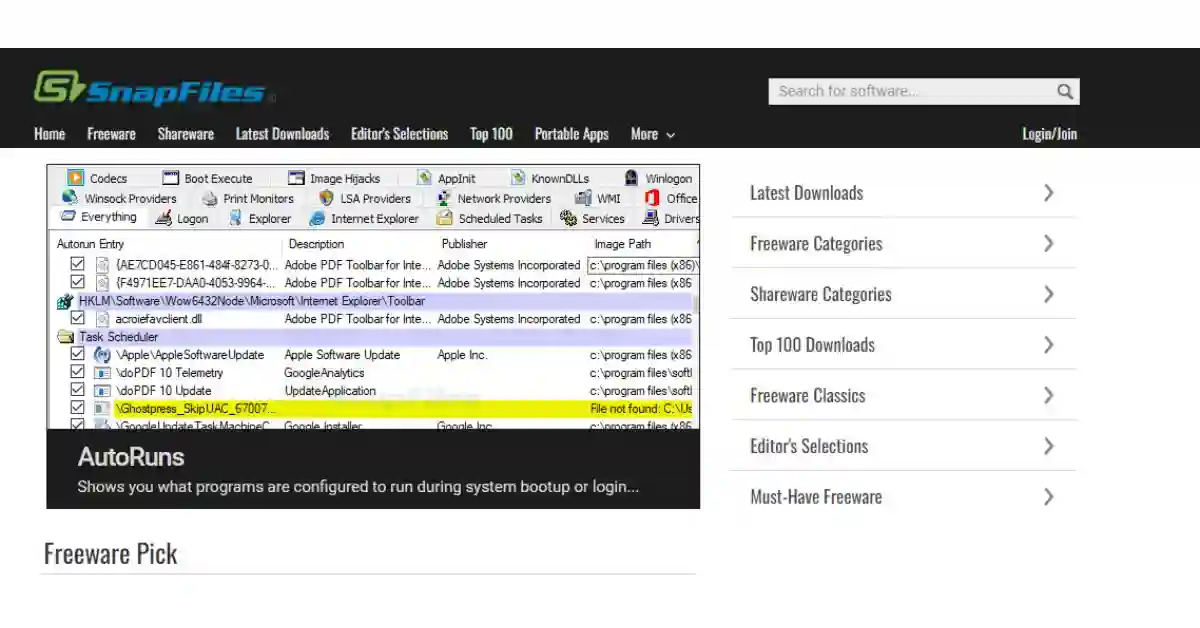
SnapFiles is a leading website for software downloads for Windows. With a wide range of software, the website provides a great selection of tools in the categories of multimedia, security, productivity, and utility. It is the perfect place to find the right software for any purpose.
SnapFiles offers a variety of features to help users find the best software for their needs. All software is carefully reviewed and checked for safety before it is added to the list.
This ensures that only safe and reliable software is available for download. Users can also read reviews and ratings from other users, helping them to make an informed decision about which software to download.
SnapFiles also provides software updates and changelogs. This makes it easier for users to stay up to date with the latest software releases. The website also has a great collection of tutorials, articles, and video tutorials to help users learn how to use the software they’ve downloaded.
SnapFiles offers a variety of tools and resources to help users make the most out of their software. They have a forum where users can discuss software, ask questions, and get advice from other users. They also have a newsletter that provides updates on the latest software, news, and tips.
Overall, SnapFiles is an excellent source for software downloads. With an extensive selection of software, user reviews, ratings, and software updates, SnapFiles makes it easy for users to find and download the best software for their needs. Whether you’re looking for multimedia, security, productivity, or utility software, SnapFiles is the perfect place to find the right software for any purpose.
Frequently Asked Questions(FAQs):
What is the purpose of downloading software from these websites?
The purpose of downloading software from these websites is to access a wide range of applications and tools for various purposes, such as multimedia, security, productivity, and utility, without incurring any cost.
Are the software downloads from these websites compatible with different operating systems?
Yes, many of the recommended websites offer software downloads compatible with multiple operating systems, including Windows, Mac, and Linux. Users can find applications suitable for their specific OS requirements.
Is it safe to download software from these alternative websites?
Yes, the suggested alternative websites prioritize user safety by scanning downloads for viruses and malware. Additionally, they provide security tips to ensure a secure experience during software downloads.
How do these websites help users make informed decisions about software downloads?
These websites provide user reviews, ratings, detailed descriptions, and, in some cases, free trials. This information empowers users to make informed decisions about choosing and downloading software that best suits their needs.
Can users find software updates on these websites?
Yes, many of the recommended websites offer software updates and changelogs, allowing users to stay up to date with the latest releases, bug fixes, and improvements in the software they have downloaded.
Are the software downloads legal from these websites?
Yes, the use of these websites for software downloads is legal. The article emphasizes promoting legal and ethical practices and discouraging software piracy or any illegal activities.
How can users seek help if they encounter issues with downloaded software?
Users can often find technical support through the websites themselves. Some platforms, like Softonic, offer dedicated support teams that users can contact by submitting queries. Additionally, user forums on these websites provide spaces for community-driven assistance.
Are these websites suitable for both home and business users?
Yes, many of the suggested websites cater to a diverse audience, including both home and business users. The variety of software available spans different categories, ensuring there is something for everyone’s needs.
Can users trust the reviews and ratings provided on these websites?
Yes, the reviews and ratings on these websites are generally from users who have downloaded and used the software. While individual experiences may vary, these insights can be valuable in making informed decisions about software downloads.
Do these websites offer additional resources like tutorials and tips for using downloaded software?
Yes, some websites, such as Filehorse and Softpedia, provide additional resources like tutorials, tips, and frequently asked questions to help users maximize the efficiency of the downloaded software.
Final Words:
When downloading software, it is important to make sure that you download from a reliable source. While Getintopc.com is one of the most popular sites for downloading software, it may not always be the best option.
That’s why we’ve compiled a list of the top best alternatives to Getintopc.com. These sites offer safe, secure, and reliable downloads of software.
Whether you’re looking for productivity software, games, anti-virus programs, or any other type of software, these sites are sure to have the program that you need. All of the sites offer malware and virus scanning to ensure that your computer remains safe throughout the download process.
So, if you’re looking for an alternative to Getintopc.com, look no further. Start browsing through these top best alternatives today.
| Visit Home page: 👉 | Click Here |
| Follow us on Instagram: 👉 | Click Here |
| Subscribe on YouTube: 👉 | Click Here |
| Join our (New)Telegram Channel: 👉 | Click Here |
| Connect with us on Twitter: 👉 | Click Here |
✪ Please Bookmark our website to receive the most useful updates, regularly for free. Press (Ctrl+D) now, to Bookmark instantly. @: gadgetskool.com