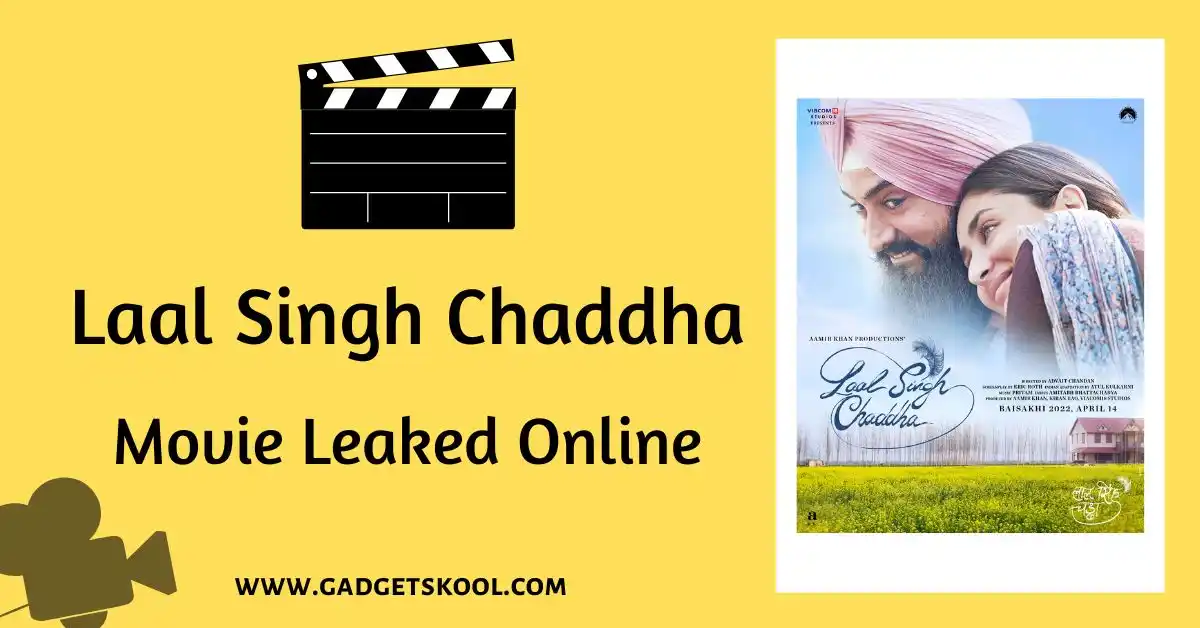In the fast-changing world of e-commerce, Flipkart is one of the top players that offers a wide range of products at your fingertips. Gift cards, in particular, have become a popular choice, offering flexibility and the joy of choice to both givers and receivers.
In this comprehensive guide, we will walk you through the seamless process of acquiring and using Flipkart gift cards, ensuring your shopping experience is not only enjoyable but also hassle-free.
Also Read: How to use Flipkart Supercoins?
Table of Contents
Understanding Flipkart Gift Cards:
A Flipkart digital voucher is also known as a Flipkart gift card, which is an electronic tender that Flipkart, one of the leading e-commerce outlets in India, issues.
The gift cards make it quite simple, with flexibility, to buy something on Flipkart’s website or app. Some of the key aspects have been broken down to include.
- Purchase and Gifting: The gift cards are sold with a specified monetary value. One can personalize and send it as a kind gesture to one’s friends and family members.
- Redemption: Flipkart gift cards can be redeemed by the recipients when they are purchasing items at Flipkart. The gifted amount gets credited into the recipient’s Flipkart account.
- Versatility: One can redeem their Flipkart gift cards through a selection of available choices. They are redeemable in a variety of sectors such as fashion, electronics, books, etc., where recipients can use them to purchase goods.
- Ease of Use: The gift card holder logs in to their Flipkart account provides the unique code mentioned on the gift card, and the value of the gift card is added to their account balance.
- Balance Checking: Users also have the option to check the gift card balance by going to the “Gift Cards” section of their Flipkart account. This option makes it possible to monitor the balance for future spending.
- Promotions and Discounts: Additionally, the holders of gift cards may merge their gift card balance with ongoing promotions and discounts to save while shopping on Flipkart.
Also Read: How to delete a Flipkart account quickly?
Purchasing a Flipkart Gift Card:
While purchasing a gift card on the Flipkart website or app the buyer has the option of customizing the card, and then choosing the preferred delivery option. This is one of the best-added benefits as a gifting option for various occasions.
Here are the steps to buying a Flipkart gift card online or from a physical store:
Online Purchase Process
- Navigate to the Flipkart website or app and log in to your account.
- Look for the “Gift Cards” section, usually found in the top menu or under the “Account > Saved cards & Wallet” tab.
- Select “Gift cards for all occasions“, and select the occasion and choose the desired amount.
- Once you’ve made your selection, add the card to your cart and proceed to checkout as you would with any other online purchase.
Retail Store Purchase Process
- Find a nearby retail store that partners with Flipkart to sell gift cards.
- Select the type of gift card you want—electronic or physical.
- Pay for the gift card amount at the counter, and you’re good to go.
Also Read: How to download the purchase bill from Flipkart?
Redeeming Your Flipkart Gift Card:
If you have received your Flipkart gift card already and want to redeem it, you can redeem the voucher online and at an offline store very easily.
Here are the steps to follow:
Online Redemption
- Log in to your Flipkart account on the website or mobile app.
- Navigate to “Account” and Select “Saved Cards & Wallet“.
- Find the “Add Flipkart Gift Card” option and open it.
- Enter the gift card details (card number and pin) and click Apply.
- The card will be added to your account instantly, and you can browse for products, and add to cart the desired product you want to buy.
- While in the checkout phase, select the “Gift Card” option as your payment method.
Offline Redemption
- Visit a retail store where you can redeem your Flipkart gift cards.
- While checking out, provide the necessary details from your physical gift card during the payment process.
Checking Gift Card Balance:
- Log in to your Flipkart account.
- Head to the “Saved Cards & Wallet” section in your “Account settings“.
- Open the Gift Cards option on the top, you will find your card number, available balance, sender details, and expiry date.
Note: Make sure you redeem your gift card before the expiry date mentioned, or else you will be not able to claim it thereafter.
How to Redeem a Flipkart Gift Card to a Bank Account?
Unfortunately, there isn’t a direct method. Flipkart gift cards are primarily designed for purchasing products on the Flipkart platform. If you wish to use the gift card balance elsewhere, consider using it to buy items that can be resold, and then transfer the resulting funds to your bank account.
Where Can I Use a Flipkart Gift Card?
You can use a Flipkart gift card exclusively on the Flipkart platform for a wide range of products. This includes electronics, clothing, home goods, and more. Simply enter the gift card details during the checkout process, and the amount will be deducted from your total purchase.
How to Transfer Flipkart Gift Card Money to PhonePe?
As of now, direct transfer of Flipkart gift card money to PhonePe is not supported. However, you can utilize your Flipkart gift card balance for purchasing items on Flipkart, and then use PhonePe as a payment method during the checkout process.
How to Get a Free Gift Card for Flipkart?
Earning a free Flipkart gift card can be achieved through various promotions, contests, or loyalty programs offered by Flipkart. Keep an eye on Flipkart’s official website, app notifications, and social media channels for any ongoing promotions or giveaways. Participating in surveys, referral programs, or special events may also provide opportunities to earn free gift cards.
How to Recharge Mobile Using a Flipkart Gift Card?
To recharge your mobile using a Flipkart gift card, visit the mobile recharge section on the Flipkart platform. Choose your mobile operator, enter the required details, and proceed to payment. During payment, select the option to use your Flipkart gift card balance to cover the recharge amount.
How to Convert Flipkart Gift Card to Paytm?
Direct conversion of Flipkart gift cards to Paytm is not available. However, you can use your Flipkart gift card balance to make a purchase on Flipkart, and then sell the purchased items to obtain funds. Once you have the funds, you can add them to your Paytm account.
How to Sell Flipkart Gift Cards?
If you have abandoned gift cards and wish to sell them, consider using online platforms that facilitate gift card exchanges or sales. Ensure you follow the guidelines provided by the platform to safely and securely sell your Flipkart gift card to interested buyers. Be cautious and use reputable platforms to avoid potential scams.
Can I Return Flipkart Gift Card Once Purchased?
Typically, Flipkart’s policy does not allow for the return or refund of purchased gift cards. Once a gift card is bought, it is considered final, and the transaction is non-reversible. It’s crucial to carefully review the terms and conditions before purchasing a Flipkart gift card to understand the non-refundable nature of the transaction.
Frequently Asked Questions(FAQs):
Can I use multiple gift cards for a single purchase?
Yes, you can combine multiple gift cards during checkout for a single transaction, allowing you to maximize your shopping experience.
What happens if I return a product purchased with a gift card?
If a product bought with a gift card is returned, the refunded amount is credited back to the original payment method, often the gift card itself.
Is there an expiration date for Flipkart gift cards?
Yes, Flipkart gift cards have an expiration date. It’s important to be aware of this date to ensure you use the card before it expires.
Can I transfer the balance from one gift card to another?
No, the balance from one gift card cannot be transferred to another. Each gift card maintains its individual balance.
Are there any restrictions on the products I can purchase with a gift card?
In general, you can use a Flipkart gift card to purchase any product available on the platform. However, it’s recommended to check the terms and conditions for any specific restrictions.
How can I check the balance on my gift card?
You can check your gift card balance on the “Gift Card” page in your Flipkart account. The updated balance reflects any recent transactions, including refunds.
What should I do if my gift card is nearing its expiration date?
It’s advisable to use the gift card balance before it expires. If you have concerns or encounter issues, reaching out to Flipkart’s customer support can provide guidance.
Can I use a gift card to make a partial payment for an order?
Yes, you can use a gift card to cover a part of your total order amount. If the gift card balance is insufficient, you can pay the remaining amount through other available payment methods.
Are there any promotions or discounts available for gift card purchases?
Flipkart occasionally offers promotions or discounts on gift card purchases. Keep an eye on promotional events to potentially get added value when buying a gift card or while redeeming it.
Can I use a gift card for purchases during Flipkart’s special sales or promotions?
Absolutely! Gift cards can be used during Flipkart’s special sales or promotions, allowing you to enjoy additional benefits and discounts if any on your purchases.
Can I use a gift card to pay for a Flipkart Plus membership?
Currently, Flipkart gift cards cannot be used to directly purchase or renew Flipkart Plus memberships. However, you can use other payment methods for this purpose.
What should I do if my gift card is lost or stolen?
Contact Flipkart’s customer support immediately. They will guide you through the process of blocking the lost or stolen card and may assist in recovering the remaining balance.
Are there any additional fees or charges associated with while using a Flipkart gift card?
No, there are no additional fees or charges when using a Flipkart gift card for purchases. The balance on the gift card is the amount available for your shopping transactions.
Can I use a gift card for purchases on Flipkart’s international platform?
Currently, Flipkart gift cards are only valid for purchases on the Indian version of the platform and cannot be used for international transactions.
Is there a limit to the number of gift cards I can use in a single transaction?
While there is no specific limit to the number of gift cards you can use, it’s advisable to check Flipkart’s terms and conditions for any restrictions or guidelines regarding multiple gift card usage.
Can I get a refund in cash for a product purchased using a gift card?
No, refunds for products purchased with a gift card are typically credited back to the original payment method, which is the gift card itself.
How can I encash or withdraw funds from a gift card?
Currently, there are no direct methods to encash or withdraw the amount from a Flipkart gift card, you only have the option to purchase goods or services using this platform.
Can I use a gift card to pay for Cash on Delivery (COD) orders?
Unfortunately, Flipkart gift cards cannot be used to pay for Cash on Delivery orders. You can use them for prepaid orders or other available payment methods.
Can I use a partially used gift card for another purchase?
Yes, you can use the remaining balance of a partially used gift card for subsequent purchases until the balance is exhausted or the card expires.
Can I gift a gift card to someone else, and how do they redeem it?
Yes, you can gift a Flipkart gift card to someone else. The recipient can redeem it by entering the gift card details during the checkout process on the Flipkart platform. The details will be shared with the recipient’s email address.
Final Words:
Flipkart gift cards open the door to a world of endless possibilities in online shopping. Whether you already have spare gift cards in your account or want to gift a card to someone, you will get enough details on how to use a Flipkart gift card from this article.
By following these steps and tips, you can navigate the process effortlessly, ensuring a delightful shopping experience.
Happy gifting and happy shopping!
| Visit Home page: 👉 | Click Here |
| Follow us on Instagram: 👉 | Click Here |
| Subscribe on YouTube: 👉 | Click Here |
| Join our (New)Telegram Channel: 👉 | Click Here |
| Connect with us on Twitter: 👉 | Click Here |
✪ Please Bookmark our website to receive the most useful updates, regularly for free. Press (Ctrl+D) now, to Bookmark instantly. @: gadgetskool.com