How to add or remove spam on Truecaller? Is this the question in your mind right now? because you might have received many spam calls & messages every day, and feeling frustrated in answering each of those.
We all know that Truecaller is a mobile app that lets us quickly identify unknown phone numbers, block unwanted calls, and search for phone numbers. However, like any other app, it isn’t entirely immune to spam messages and calls.
The good news is that there are ways to eliminate spam on Truecaller. In this article, we’ll discuss these methods. Provide you with tips to prevent future spam.
Table of Contents
How to Remove Spam from Truecaller?
Before we delve into how you can remove spam from Truecaller, let’s first understand what qualifies as spam within the app. According to Truecaller, spam calls refer to calls from telemarketers, fraudsters, or scammers.
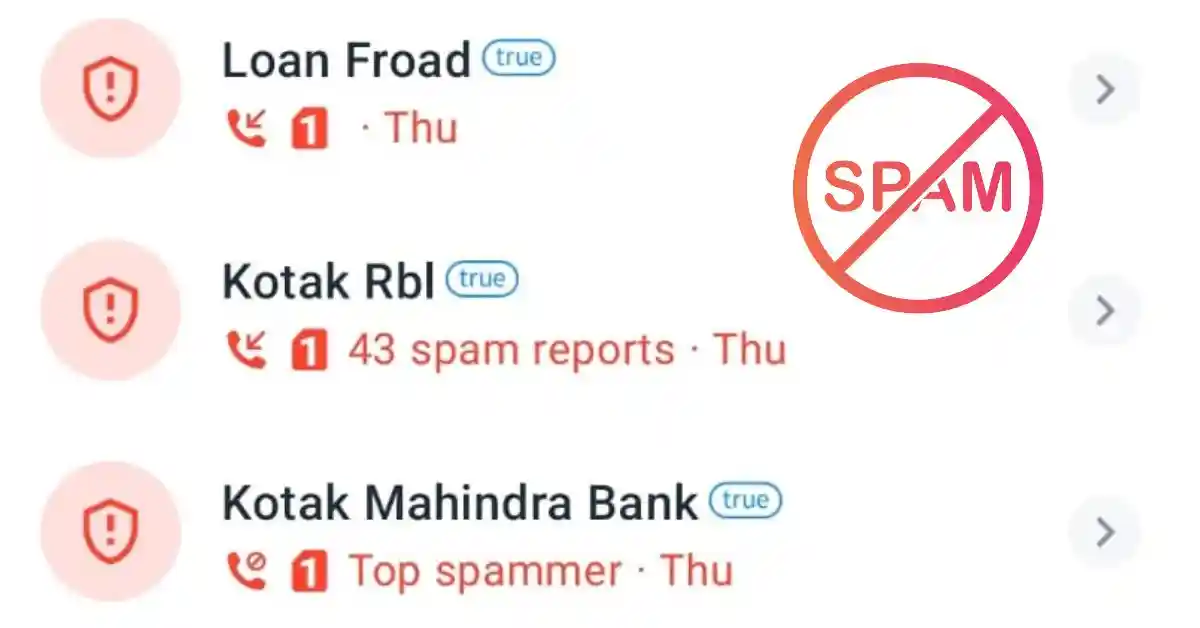
On the other hand, spam messages encompass promotional content, phishing attempts, or fraud in general.
Now let’s proceed with the steps to remove spam from Truecaller.
- Open the Truecaller app on your device.
- Tap on the menu icon (usually three horizontal lines/dots) in the top-right corner.
- Select “Settings” from the menu.
- Scroll down and find the “Block” section.
- In the “Block” section, you can manage your blocked contacts and numbers. Tap on “Blocked Contacts” or a similar option.
- Review the list of blocked contacts and numbers.
- To remove a number from the blocked list, tap on it and select the option to unblock or remove.
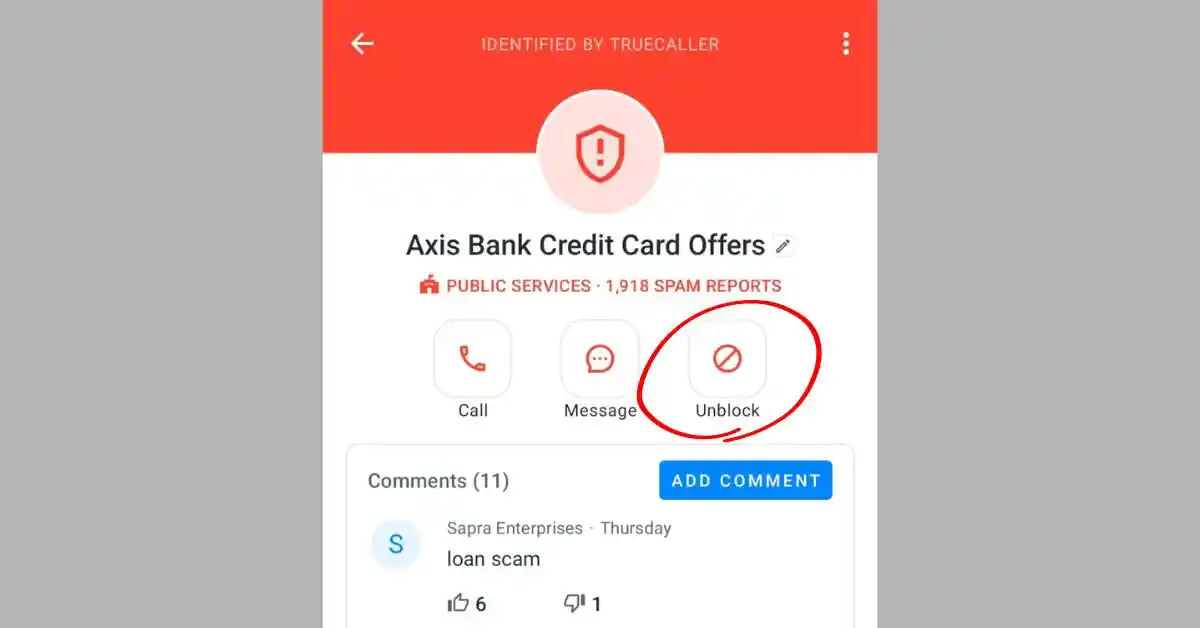
Alternative Method:
Go to the Truecaller menu(three dots), click Settings
Scroll down & select the Block option, then find the Manage Block List option
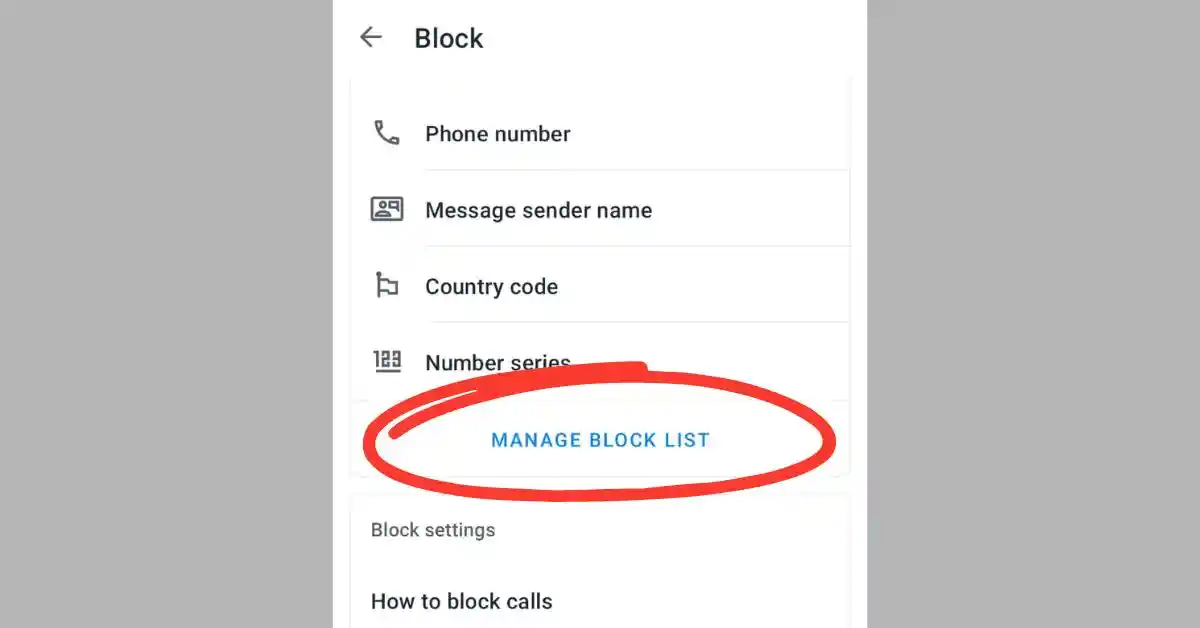
Open the Manage Block List section, you will find all the numbers blocked there already
Click the (-) sign, next to the number to unblock it
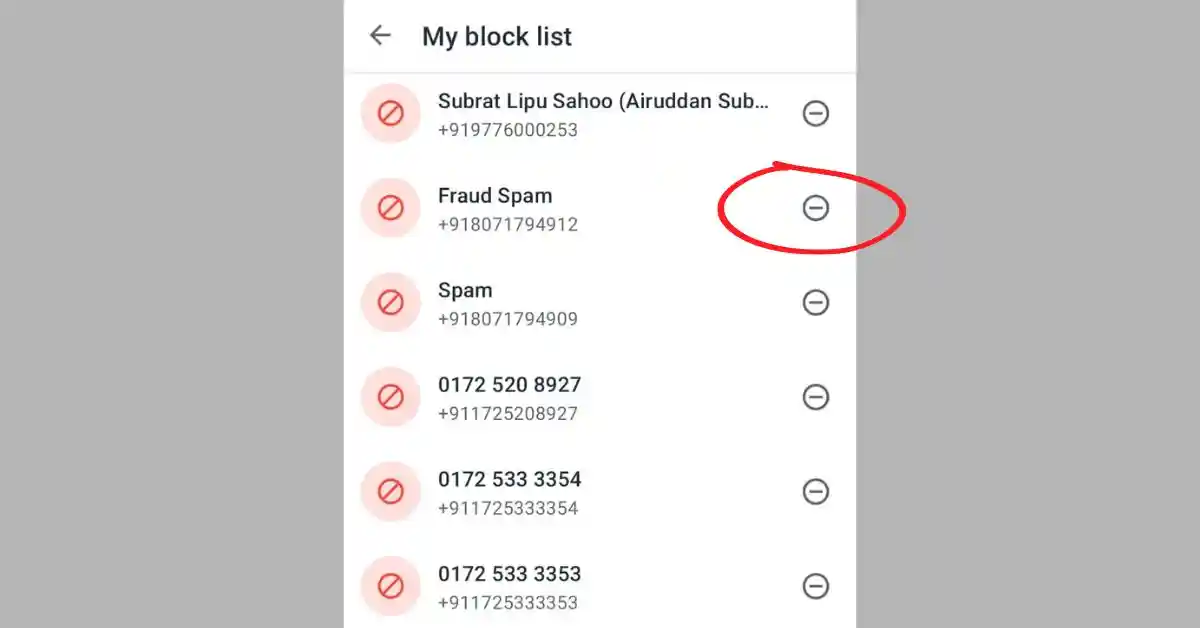
Can I report spam numbers in Truecaller?
Yes, you can report spam numbers in Truecaller. Follow these steps:
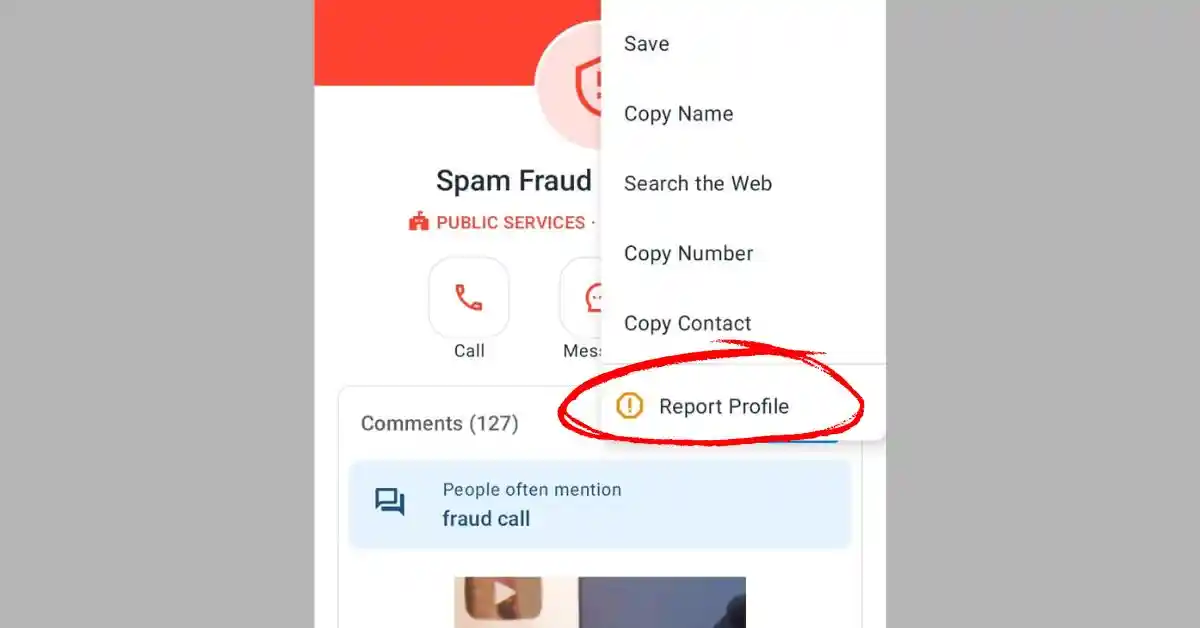
- Open the Truecaller app.
- Find the spam number in your call log or search for it in the app.
- Tap on the spam number to view its details.
- Scroll down and tap on the “Block” option.
- Choose the reason for blocking the number (usually spam) and tap “Report.”
How to Activate Spam Protection in Truecaller?
Start by opening the Truecaller app on your device and locate the three dots at the top right corner of the app.
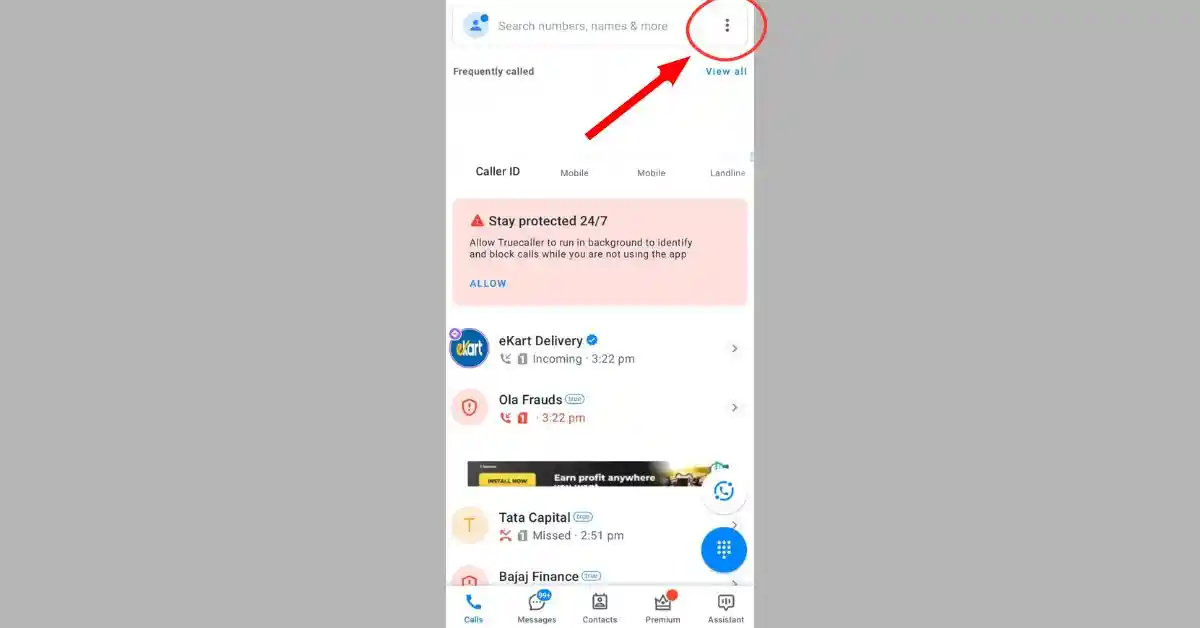
Then, go to the Settings menu, and select the ‘Block‘ option.
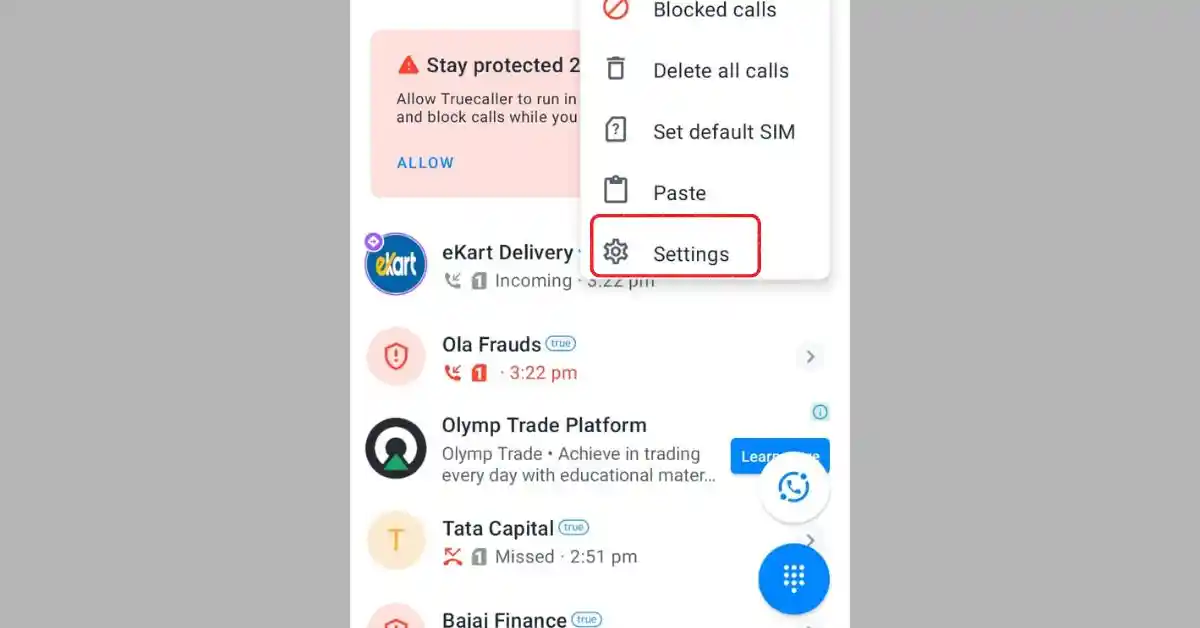
Next, click on the ‘Block‘ tab to continue.
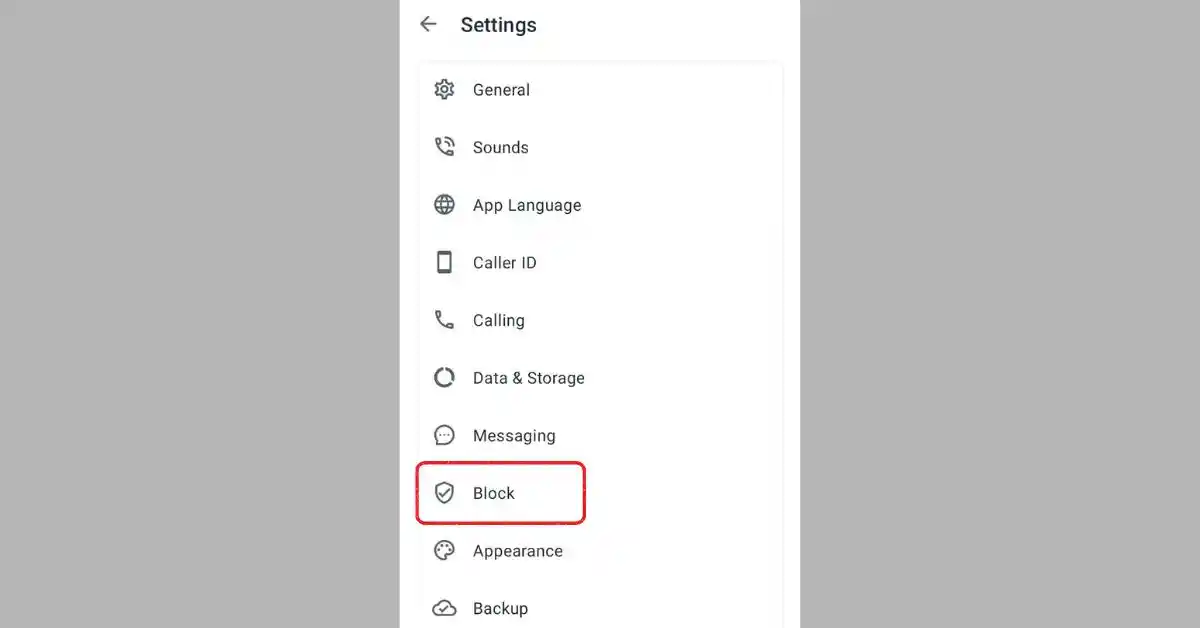
On the screen that appears, you will see categories of spam calls that Truecaller has identified.
These categories include ‘Spam’, ‘Fraud’, ‘Telemarketing’ and ‘Scams.’ Truecaller can detect these calls by considering factors, including user data, and analyzing call behavior.
To get rid of spam calls, on Truecaller, turn on the category button associated with spam calls. For instance, switch on the ‘Spam’ category to block spam calls. If you want to stop different types of spam calls, turn on all the classes that you find necessary.
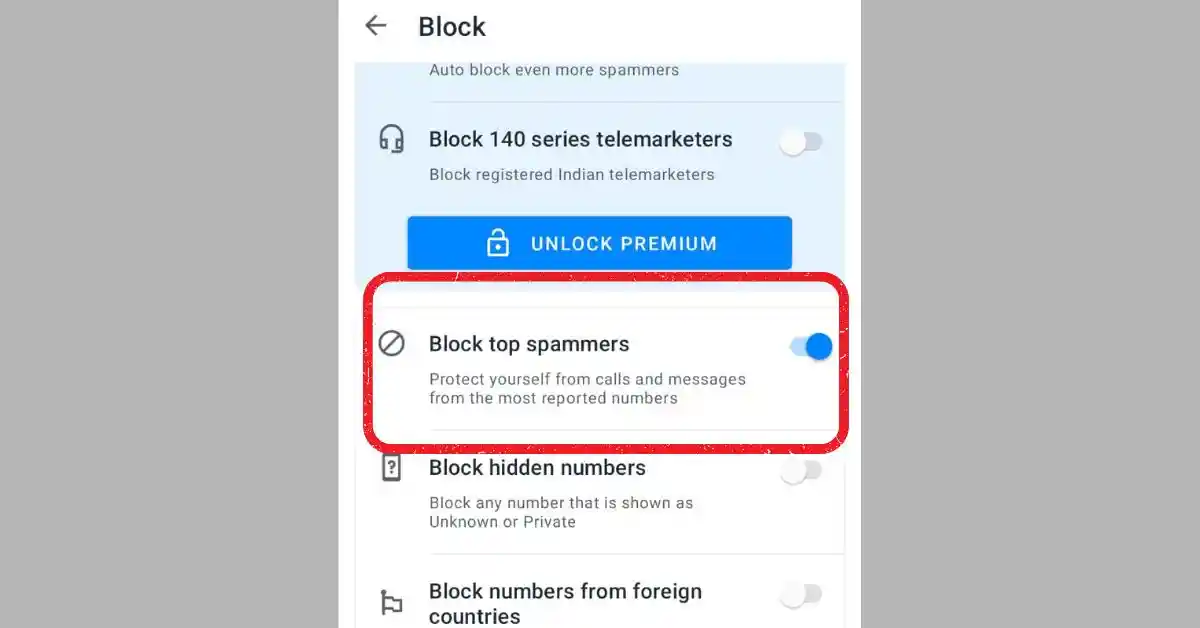
Once you have enabled the categories, Truecaller will automatically block any calls that fall under those categories.
However, if stopped calls from those categories continue to come, you can report them manually to Truecaller by tapping the ‘Report spam‘ button. After you have received or ignored the call.
This action will add the number to the Truecallers community database. You can help others in avoiding them in the future.
Also Read: Is Truecaller actually safe to use?
Some Important Things to Know:
While Truecaller is a tool/application for blocking spam calls, it’s important to note that some numbers may still slip through occasionally. In such cases, you can add the numbers to your personal block list.
To do this, follow these steps carefully.
(1). Go to the menu(three dots). Select the ‘settings‘ option.
(2). Then go to the Block tab(as we did before). Now scroll down a bit and you will find a section that displays ‘Block someone manually‘
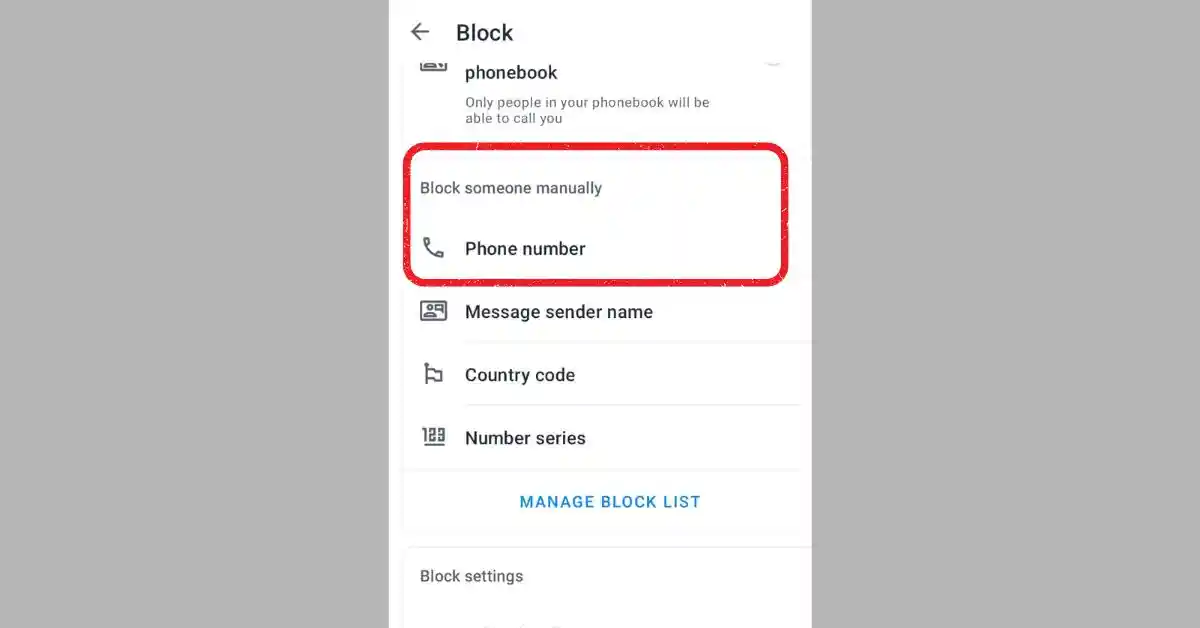
(3). From there, choose ‘Phone number‘ and enter the country code, number & name that you want to block. You can also choose the message sender name tab, to block spam messages from a specific sender.
(4). Fill in all the details correctly & cross-check for any mistakes.
(5). Finally, tap on ‘Block‘ so that any future calls from that number will be immediately blocked.
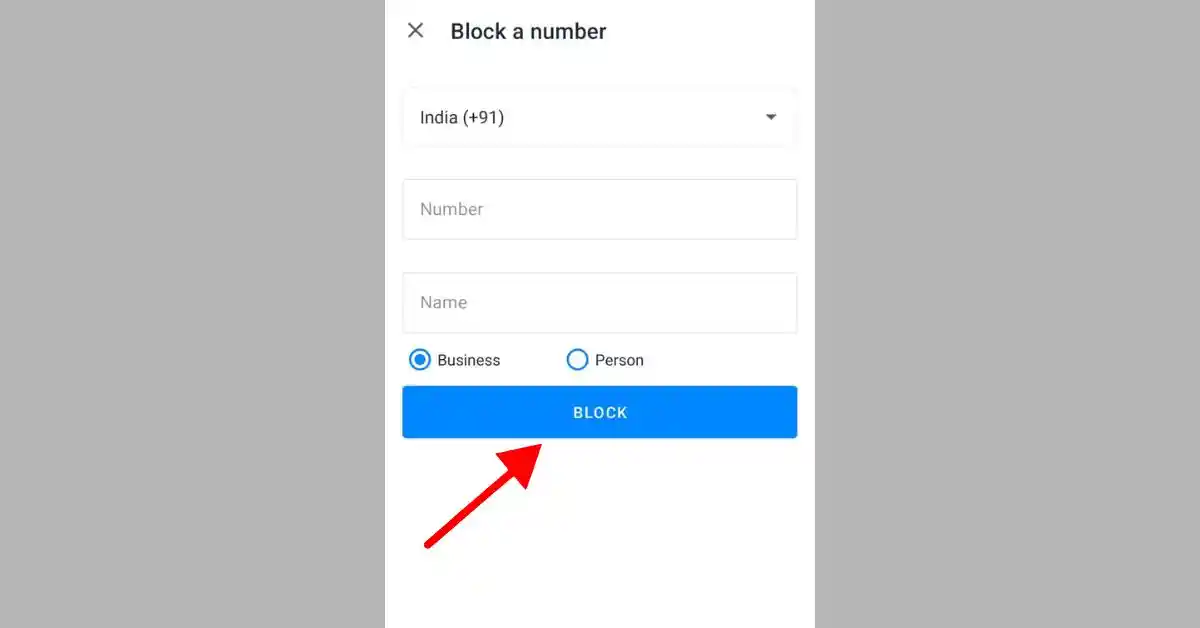
If you’re dealing with spam messages from senders, you can also choose ‘Block all spam messages‘ to prevent any spam messages from anyone.
It’s worth noticing that Truecaller won’t automatically block messages that aren’t identified as spam.
Sometimes, you can mark the message as spam by tapping and holding on to it. Then select ‘Report spam.’
To avoid getting spam calls and messages on Truecaller, here are a few best practices;
- Regularly check your Truecaller settings to ensure the spam categories are up to date and adjust them according to your preferences.
- Report any spam calls and messages to Truecaller so they can add those numbers to their community database.
- Keep your phone number by refraining from sharing it on social media or business cards.
- Avoid answering or returning calls from numbers as this may lead to instances of receiving spam calls.
- To prevent interruptions from calls and messages at times, you can utilize the ‘Do Not Disturb‘ feature on your device.
- Clean the spam calls and messages periodically, from the settings menu on the ‘delete all calls‘ tab.
Is it essential to purchase Truecaller premium to remove spam from Truecaller?
The upgraded version of Truecaller provides an experience by eliminating ads that can be distracting while using the app. This is especially advantageous when identifying and blocking spam calls and messages, as ads can hinder navigation.
With the premium version, users can focus solely on blocking calls and messages.
Additionally, the excellent edition of Truecaller offers a practical ‘SMS’ spam filter feature that allows users to easily sort out messages using phrases or keywords.
This feature proves helpful for individuals who frequently receive phishing messages. This feature detects and blocks any identified spam messages by scanning message content.
Furthermore, the premium version of Truecaller includes a unique ‘who viewed my profile‘ functionality enabling users to see who has checked their profile on the platform. This feature may be of interest to those who have been searching for their phone number.
However, it is essential to note that Truecaller only reveals the viewer’s name without disclosing their contact information.
The premium version of Truecaller allows users to record their phone calls, which can be helpful for individuals who need to document conversations for professional purposes. However, it’s crucial to remember that there are considerations regarding call recording, and users should review laws before utilizing this feature.
Moreover, the enhanced version of Truecaller includes a “flash messaging” feature that enables users to send preset messages to their contacts.
This functionality proves handy in situations or when notifying others about availability.
Nonetheless, it’s worth noting that recipients must have Truecaller installed on their devices for the flash messaging feature to function correctly.
Also Read: How to unlist your own number from Truecaller?
Frequently Asked Questions(FAQs):
Can we block spam calls and messages for free using the Truecaller free version?
Yes. The basic free version of the Truecaller app allows you to block unwanted spam calls and messages for free.
While in the premium version, they have a large database of spammers, and you have more options to customize the blocklist.
Can I prevent my number from being displayed on Truecaller?
Yes, you can choose to not display your number on Truecaller by adjusting your privacy settings. This prevents your number from being searchable on the Truecaller platform.
How does Truecaller identify spam numbers?
Truecaller identifies spam numbers using a combination of user reports, machine learning algorithms, and its extensive database of known spam numbers.
When users report a number as spam and enough reports are accumulated, Truecaller’s system marks the number as spam for other users.
Why do I still receive calls from numbers I’ve blocked in Truecaller?
While Truecaller blocks calls from numbers you’ve blocked, some advanced spammers might use different numbers for each call.
Additionally, Truecaller’s blocking effectiveness depends on its spam database updates. Make sure your app is updated to the latest version for optimal spam protection.
Can I report spam texts in Truecaller?
Yes, Truecaller allows you to report spam texts. When you receive a spam text, you can long-press the message and choose the option to report it as spam. This helps Truecaller improve its spam detection for both calls and texts.
How does Truecaller’s “Community” feature work?
Truecaller’s “Community” feature allows users to help each other identify spam callers. By granting Truecaller access to your contacts, you contribute to the global directory and help improve caller ID accuracy for everyone.
Is Truecaller available for all types of devices?
Truecaller is available for a wide range of devices, including Android and iOS smartphones. It’s also accessible on the web. However, some features might vary depending on the platform and version.
How often does Truecaller update its spam database?
Truecaller updates its spam database regularly, usually with new app releases. However, the frequency might vary. It’s recommended to keep your app updated to benefit from the latest spam identification improvements.
Is it possible to customize spam filtering sensitivity in Truecaller?
Truecaller’s spam filtering sensitivity is primarily determined by its algorithms. While you can manually add or remove numbers from your block list, the core spam detection settings can’t be customized extensively.
Does Truecaller access my personal information?
Truecaller does access your contacts to build its database, but it claims not to publicly display personal information. Always review and adjust your app’s privacy settings according to your comfort level.
How do I prevent my number from accidentally marking others as spam?
You don’t have any control over that feature, and there is nothing to worry about others. As long as a mass of people have not marked your number as spam, you’re safe.
Is there an automatic spam filtering feature in Truecaller?
Yes, Truecaller has an automatic spam filtering feature known as “Spam Protection.” This feature uses a crowd-sourced spam database to identify and block spam calls automatically. Make sure you have this feature enabled in your Truecaller settings.
How do I update the spam database in Truecaller?
The spam database in Truecaller is updated automatically on a regular basis, you can’t update it. Ensure that you have the latest version of the Truecaller app installed to benefit from the most up-to-date spam identification and blocking capabilities.
Why do some legitimate calls get blocked by Truecaller’s spam filter?
While Truecaller’s spam filter aims to be accurate, there can be instances where legitimate calls get incorrectly labeled as spam.
This can happen due to various reasons, including the complexity of spam detection algorithms and changes in caller behavior.
If you find a legitimate call blocked, you can unblock the number from your Truecaller settings.
Does Truecaller work offline to block spam?
Truecaller’s spam identification and blocking features rely on an online database and algorithms. It requires an internet connection to access the latest spam information.
However, you can still manually block and unblock numbers in Truecaller even when offline.
Final Words:
Truecaller is a tool for combatting spam calls and messages on your device, along with caller ID monitoring features. By adjusting spam settings reporting any communication, and implementing best practices, you can steer clear of bothersome and potentially harmful spam activity very easily.
With Truecaller at your disposal, you’ll regain control over your phone call and message sender details. It’s time to Safeguard yourself from solicitations.
| Visit Home page: 👉 | Click Here |
| Follow us on Instagram: 👉 | Click Here |
| Subscribe on YouTube: 👉 | Click Here |
| Join our (New)Telegram Channel: 👉 | Click Here |
| Connect with us on Twitter: 👉 | Click Here |
✪ Please Bookmark our website to receive the most useful updates, regularly for free. Press (Ctrl+D) now, to Bookmark instantly. @: gadgetskool.com




