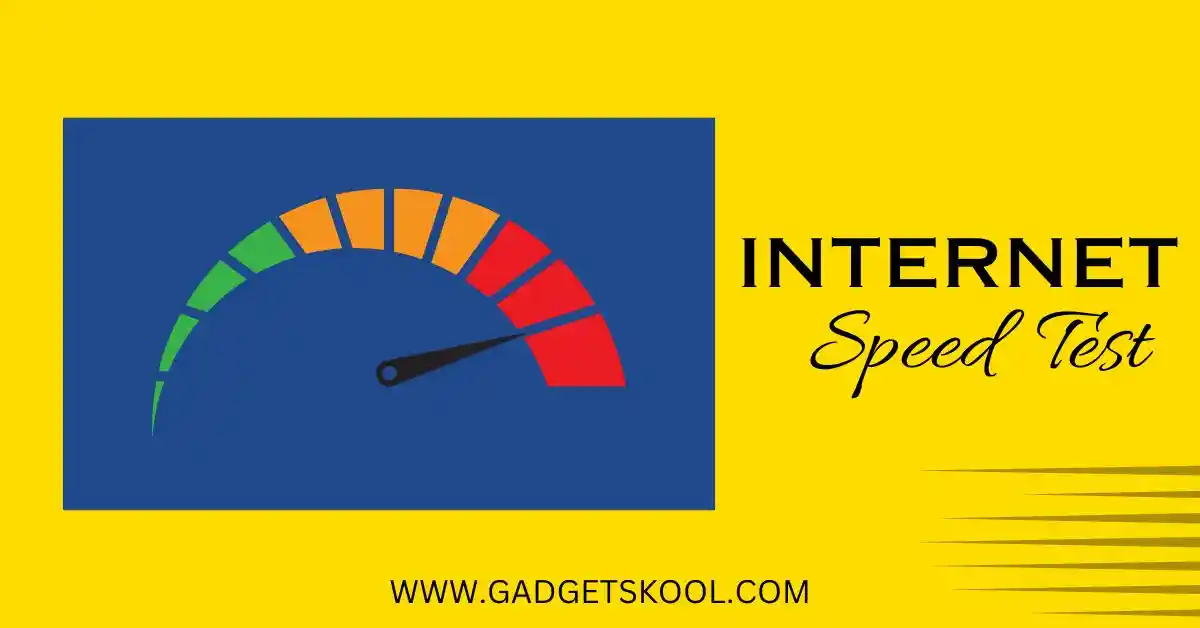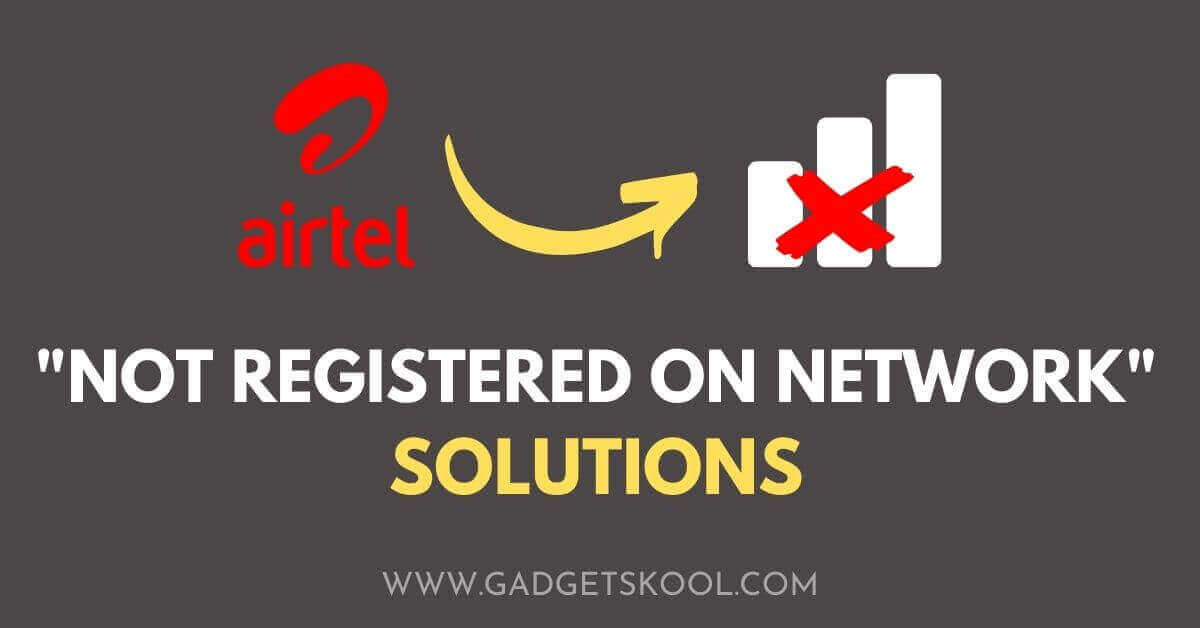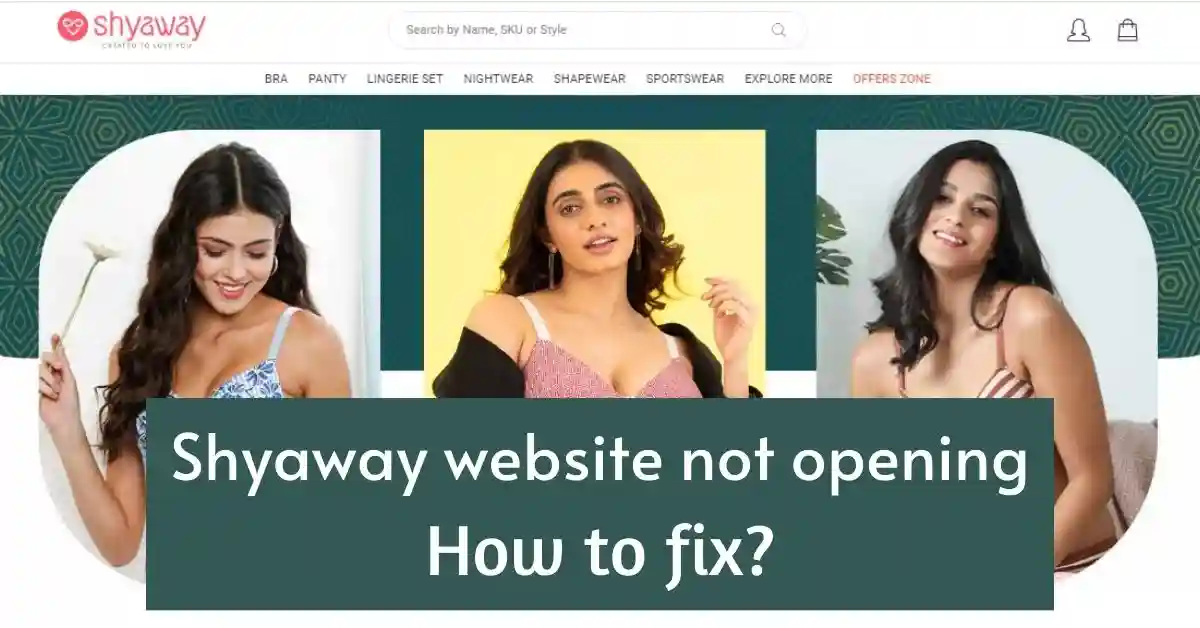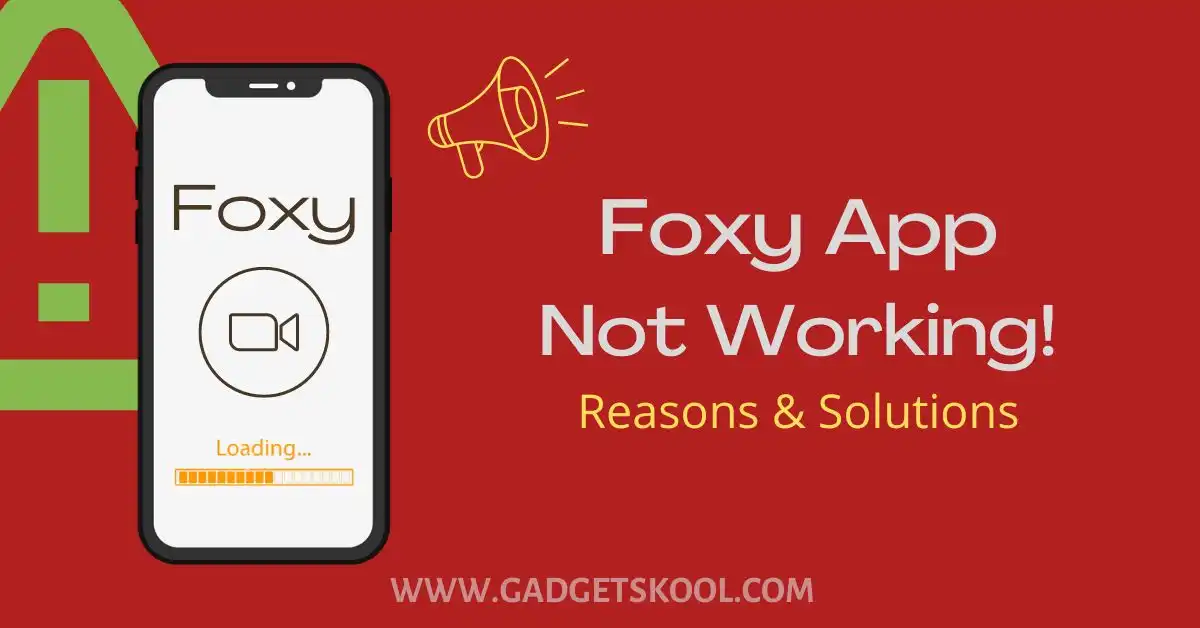In an era defined by digital connectivity, the speed of your internet connection can significantly impact your online experiences. Whether you’re streaming videos, video conferencing, or simply browsing the web, having a fast and reliable internet connection is crucial.
This is where internet speed test tools come into play. In this comprehensive guide, we’ll delve into the world of internet speed testing, exploring its importance, recommending top websites for conducting tests and providing a brief understanding for new users.
Table of Contents
Understanding Internet Speed:

Internet speed, often measured in megabits per second (Mbps), determines how quickly data can be downloaded or uploaded over your connection.
The Download speed refers to the rate at which data is pulled from the internet to your device, while upload speed indicates the rate at which data is sent from your device to the internet.
Low latency or ping is also essential, as it measures the delay in data transmission. A combination of these factors determines your online experience’s smoothness and efficiency.
Let’s take an example to calculate the time it would take to download a file of a certain size based on your internet connection’s download speed.
Example:
You have a cable internet connection with a download speed of 100 Mbps.
File Size: 1 GB (Gigabyte) = 1000 MB (Megabytes)
Download Speed: 100 Mbps (Megabits per second)
Conversion: 1 byte = 8 bits
Calculation:
Convert download speed to Megabytes per second (MBps):
100 Mbps / 8 = 12.5 MBps
Calculate the time it takes to download the 1 GB file:
Time (in seconds) = File Size (in MB) / Download Speed (in MBps)
Time = 1000 MB / 12.5 MBps
Time ≈ 80 seconds
So, with a download speed of 100 Mbps, it would take approximately 80 seconds to download a 1 GB file.
Keep in mind that this calculation is a simplified example and doesn’t account for factors like network congestion, overhead, and variations in actual download speed. It gives you a rough estimate of the time it might take based on the provided download speed.
Benefits of Using Internet Speed Test Tools:
Regularly testing your internet speed has several advantages. It helps you gauge the actual performance of your connection and ensures you’re getting what you’re paying for from your internet service provider (ISP).
Furthermore, accurate speed tests can diagnose network issues, enabling you to address potential problems and optimize your connection for various online activities.
Criteria for Selecting Reliable Speed Test Websites:
When choosing an internet speed test tool, consider factors like server locations, test accuracy, and ease of use.
Reliable tools will have a network of servers spread across different geographic regions to provide accurate results that reflect your connection’s performance across various locations.
A user-friendly interface and transparency in how they measure and report speeds are also crucial.
Top Internet Speed Test Websites:
Speedtest.net
Speedtest.net is a widely recognized and trusted internet speed testing tool known for its user-friendly interface and extensive network of servers. With a simple click of a button, users can initiate tests that measure their download and upload speeds accurately.
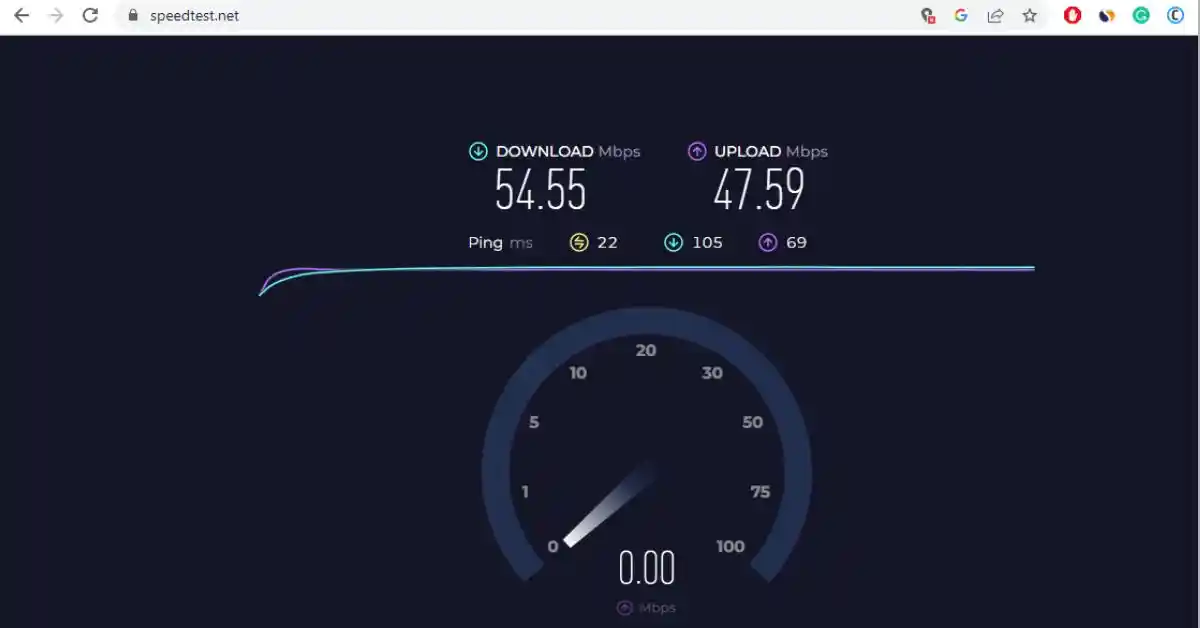
The tool displays results in a clear and detailed format, showcasing ping (latency), download speed, and upload speed. Speedtest.net’s popularity is a testament to its reliability and ease of use, making it a go-to choice for users who want quick and accurate speed measurements.
Fast.com
Developed by Netflix, Fast.com offers a straightforward approach to measuring download speed. Its minimalistic design focuses solely on download speed, which is a key metric for streaming content.
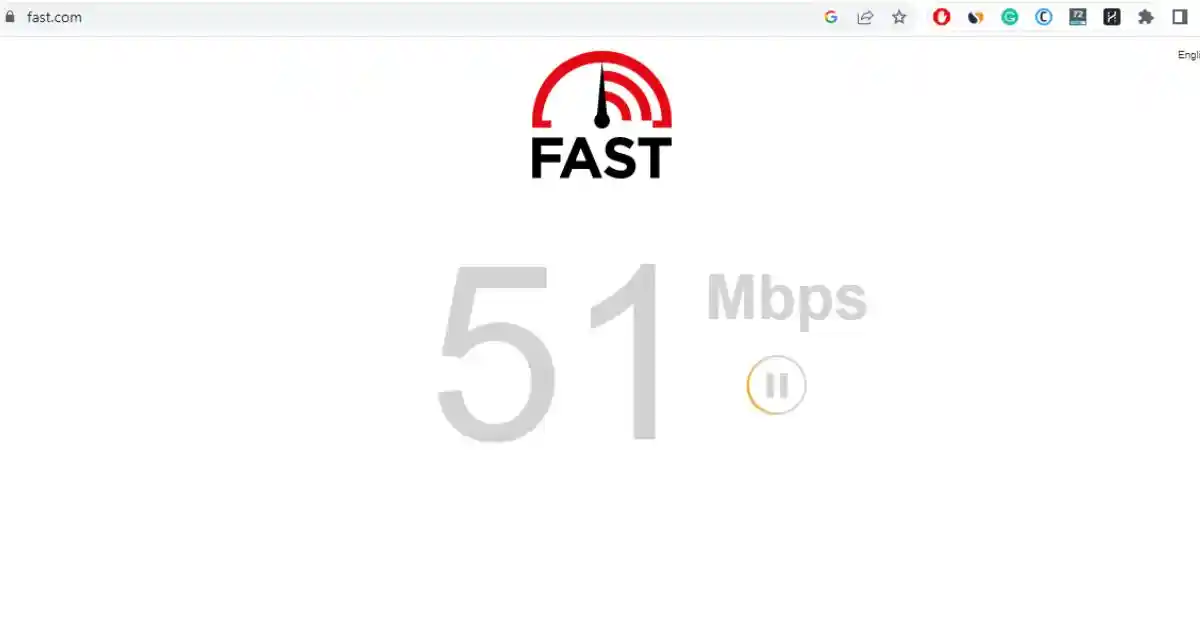
Fast.com is known for its speed and simplicity – users don’t need to configure any settings or click any buttons; the website immediately starts measuring download speed upon loading.
This tool is particularly useful for those who prioritize streaming and want a quick way to assess their connection’s suitability for video playback.
Ookla
Ookla, the creator of Speedtest.net, offers an extended internet speed testing experience through its desktop application. This application provides more in-depth testing and reporting options compared to the website.
Users can run comprehensive tests that include additional metrics such as jitter and packet loss, offering a more thorough understanding of their network’s performance.
Ookla’s desktop application is favored by users seeking detailed insights and diagnostics beyond what’s available on the website.
Google’s Measurement Lab (M-Lab)
Google’s Measurement Lab, or M-Lab, takes a research-oriented approach to internet speed testing. It provides both speed testing tools and diagnostic utilities that help users gain a better understanding of their network conditions.
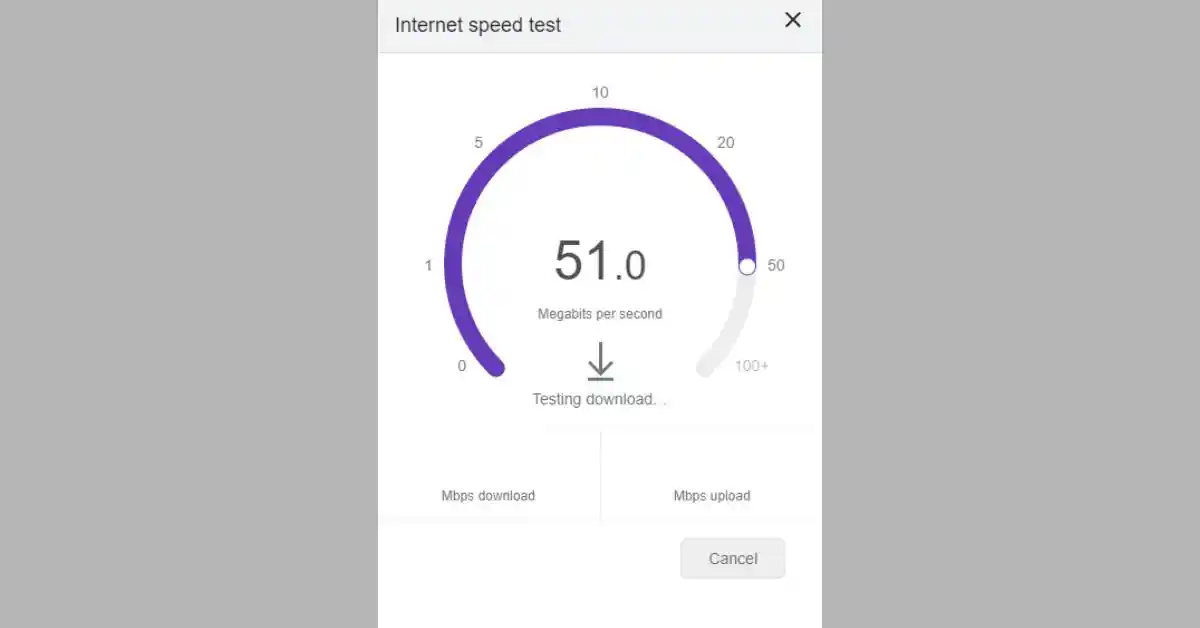
M-Lab’s initiative is not only about providing speed measurements but also contributing to global internet research. By utilizing M-Lab’s tools, users can contribute to the collection of data that contributes to a broader understanding of internet connectivity and potential issues.
This aspect sets M-Lab apart, making it a valuable option for users interested in both personal testing and contributing to the larger research community.
Speed.one
Speed.one is a comprehensive Internet Speed Test platform designed to offer users a clear and accurate assessment of their Internet connection’s performance.
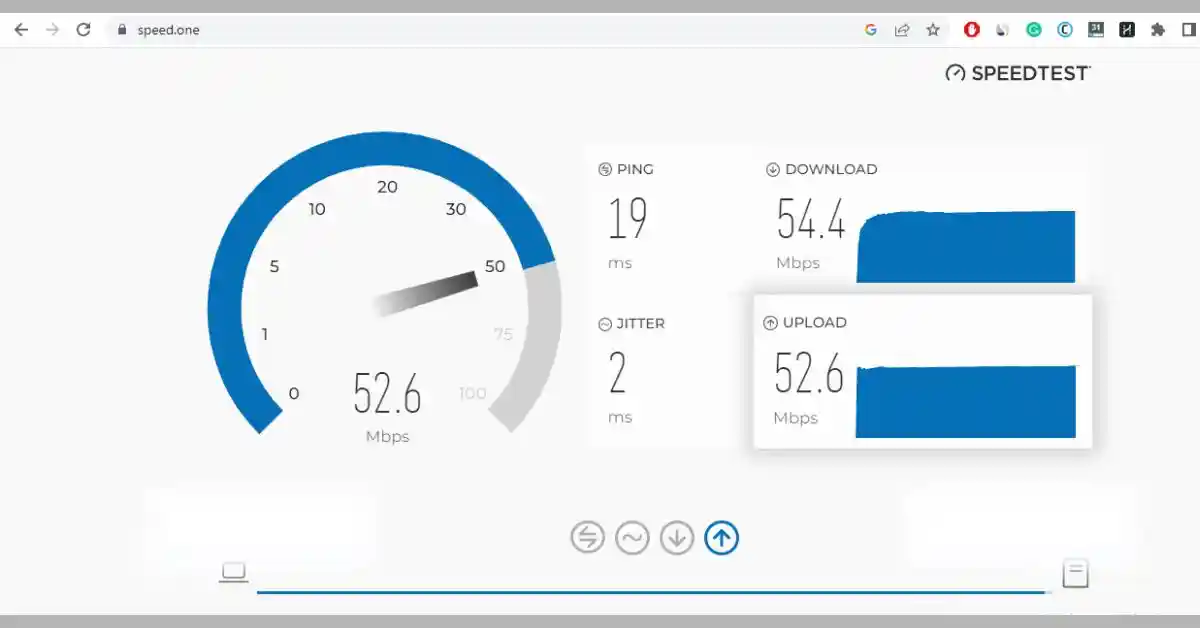
The website’s primary objective is to measure two essential aspects: download speed and upload speed. Download speed refers to how fast data can be received from the internet, impacting activities like downloading files and loading web pages with images.
On the other hand, upload speed measures the rate at which data can be sent from the user’s device, affecting tasks such as uploading content to social media or sending email attachments.
Additionally, “Speed.one” evaluates ping speed, which reflects the responsiveness of the connection – a lower ping indicates a more instantaneous response time.
By providing users with these critical metrics in an easy-to-understand format, “Speed.one” empowers individuals to make informed decisions about their internet plans and troubleshoot any potential issues.
These five internet speed test tools cater to a range of user preferences and needs.
Whether you’re looking for simplicity, detailed analysis, or the opportunity to contribute to research, each of these options offers a unique way to assess your internet connection’s performance.
Step-by-Step Guide to Conducting a Speed Test:
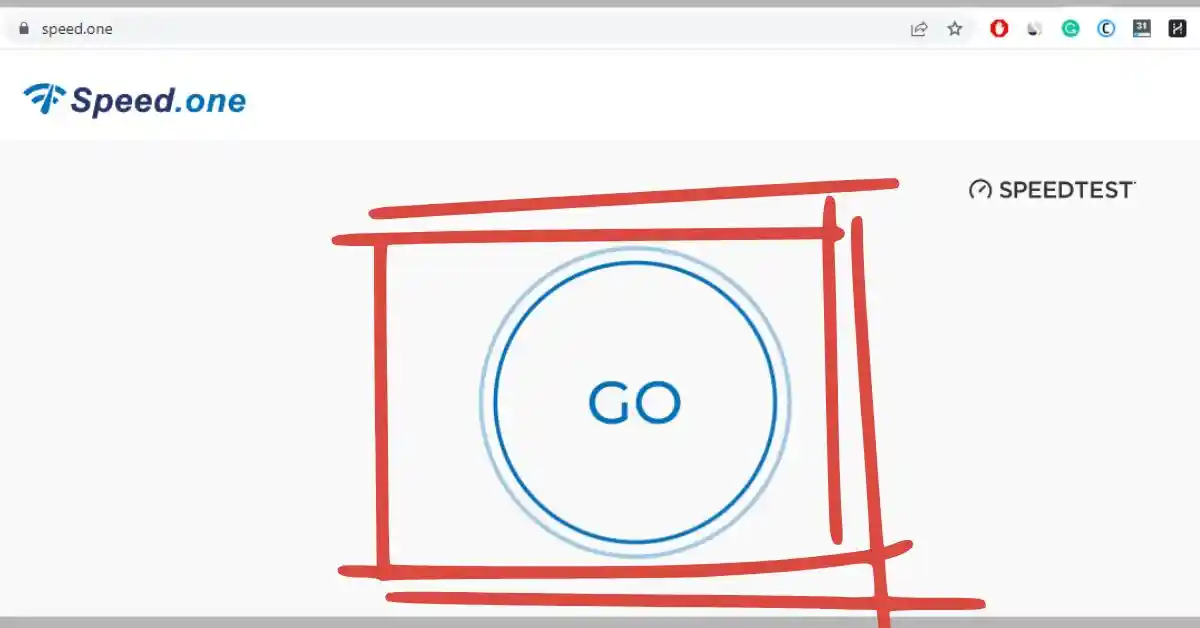
- Choose a reliable speed test website (e.g., Speedtest.net).
- Click the “Go” or “Begin Test” button to initiate the test.
- The tool will automatically select the nearest server for testing.
- Wait for the test to complete, usually within a minute.
- Review the results, which will display your download and upload speeds, as well as latency.
Interpreting Test Results:
Understanding your test results is crucial. A download speed of at least 25 Mbps is recommended for smooth HD streaming, while activities like online gaming and 4K streaming may require higher speeds.
Upload speeds matter more for tasks like video conferencing and uploading large files.
Also Read: Best Internet Routers under 2000 INR
Tips for Optimizing Internet Speed:
- Position Your Router Wisely: Place your router in a central location and away from obstacles for optimal coverage.
- Use Wired Connections: Ethernet connections generally offer more stable and faster speeds compared to Wi-Fi.
- Clear Cache Regularly: Clearing your browser cache can improve overall browsing speed.
- Upgrade Your Plan: If your speed consistently falls below expectations, consider upgrading your Internet plan.
If your test results are consistently lower than expected, try restarting your router, checking for background downloads, and ensuring no devices are hogging bandwidth.
Examples of Common Internet Connection Types and their Bandwidths:
Here are some examples of internet connection bandwidth along with the expected download and upload speeds:
Dial-up Connection:
Bandwidth: 56 kbps (kilobits per second)
Download Speed: Approximately 5-6 kbps
Upload Speed: Approximately 2-3 kbps
DSL (Digital Subscriber Line):
Bandwidth: Varies, commonly from 1 Mbps to 100 Mbps
Download Speed: Depending on the plan, around 1-100 Mbps
Upload Speed: Typically lower than download speed, around 0.5-10 Mbps
Cable Internet:
Bandwidth: Varies, often from 10 Mbps to 1 Gbps (1000 Mbps)
Download Speed: About 10-1000 Mbps
Upload Speed: Typically slower than download speed, around 1-50 Mbps
Fiber Optic Internet:
Bandwidth: Can range from 100 Mbps to 10 Gbps (10000 Mbps)
Download Speed: Approximately 100-1000 Mbps or more
Upload Speed: Symmetrical with download speed, around 100-1000 Mbps or more
4G/LTE Mobile Data:
Bandwidth: Varies based on network and location, commonly from 5 Mbps to 50 Mbps
Download Speed: About 5-50 Mbps
Upload Speed: Similar to download speed, around 2-25 Mbps
5G Mobile Data:
Bandwidth: Expected to provide multi-gigabit speeds
Download Speed: Potentially reaching several hundred Mbps to a few Gbps
Upload Speed: Similar to download speed, potentially several hundred Mbps
Remember that these speeds are approximate and can vary based on factors like network congestion, distance from the server, and the quality of your equipment.
Additionally, different online activities have varying speed requirements. For example, browsing the web may need less speed compared to streaming high-definition videos or online gaming.
It’s recommended to check with your internet service provider for accurate speed information for your specific plan.
Frequently Asked Questions(FAQs):
What is considered a good internet speed for general browsing and streaming?
A download speed of around 25 Mbps is generally considered good for smooth HD streaming, online gaming, and everyday web browsing.
However, if you have multiple devices connected or engage in activities that require higher bandwidth, such as 4K streaming or large file uploads, you might want to consider plans with higher speeds.
How can I interpret my internet speed test results?
Your download and upload speeds are the most significant metrics from the test results. Compare these speeds to your ISP’s advertised speeds.
Higher or at least consistent speeds suggest a healthy connection, while significantly lower speeds might indicate issues that need attention.
Why might my internet speed test results vary at different times of the day?
Internet speeds can fluctuate due to network congestion. During peak usage hours, like evenings, more people are online, which can lead to reduced speeds.
Conducting tests at different times can provide a more accurate overall assessment of your connection’s performance.
Are there factors other than the internet connection that can affect speed test results?
Yes, several factors can impact results. Your device’s hardware, the quality of your router, and even the performance of the website’s server can influence the test outcome.
Connecting your device directly to the router via an Ethernet cable can eliminate potential Wi-Fi interference.
What should I do if my test results consistently show lower speeds than expected?
If your results are consistently far below what you’re paying for, consider troubleshooting steps such as restarting your router, ensuring no background downloads are ongoing, or contacting your ISP to address potential issues with your connection.
Why should I consider using an alternate speed test tool besides the popular ones?
While popular tools like Speedtest.net and Fast.com are reputable and widely used, trying alternate tools like Ookla, Speed.one, or Google’s Measurement Lab can offer additional insights.
Different tools might use slightly different methods, providing a more comprehensive view of your connection’s performance, with other necessary details.
Can I run speed tests on mobile devices?
Yes, most speed test websites are accessible on mobile devices. However, keep in mind that mobile data speeds can vary depending on your location, network type (3G, 4G, 5G), and network congestion. It’s a good idea to run tests in different locations to gauge consistency.
How often should I run internet speed tests?
Running speed tests periodically can help you monitor the consistency of your internet connection. Consider testing at different times of the day and on various days of the week to get a well-rounded understanding of your connection’s performance.
Is there a difference between download and upload speeds? Which one is more important?
Both the download and upload speeds are important, but their significance depends on your online activities.
Download speed affects streaming, web browsing, and downloading files, while upload speed is crucial for tasks like video conferencing, uploading content, and online gaming that involve sending data to the internet.
Can I check my Internet speed for free?
Yes. The websites mentioned above are completely free to use, no matter if you try them on a Smartphone, desktop PC, or Laptop.
Final Words:
Internet speed testing is an essential tool for optimizing your online experiences.
By using reliable speed test websites and interpreting the results correctly, you can ensure that your connection meets your digital demands.
With the knowledge gained from this guide, you’re equipped to take control of your internet speed and enjoy seamless online interactions.
| Visit Home page: 👉 | Click Here |
| Follow us on Instagram: 👉 | Click Here |
| Subscribe on YouTube: 👉 | Click Here |
| Join our (New)Telegram Channel: 👉 | Click Here |
| Connect with us on Twitter: 👉 | Click Here |
✪ Please Bookmark our website to receive the most useful updates, regularly for free. Press (Ctrl+D) now, to Bookmark instantly. @: gadgetskool.com