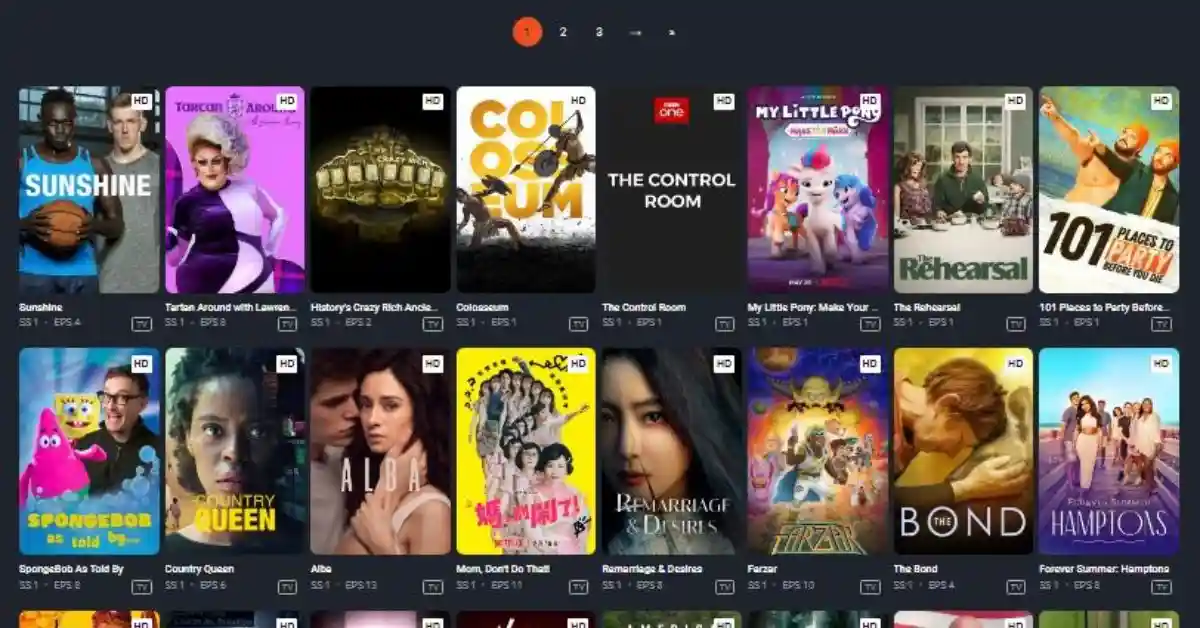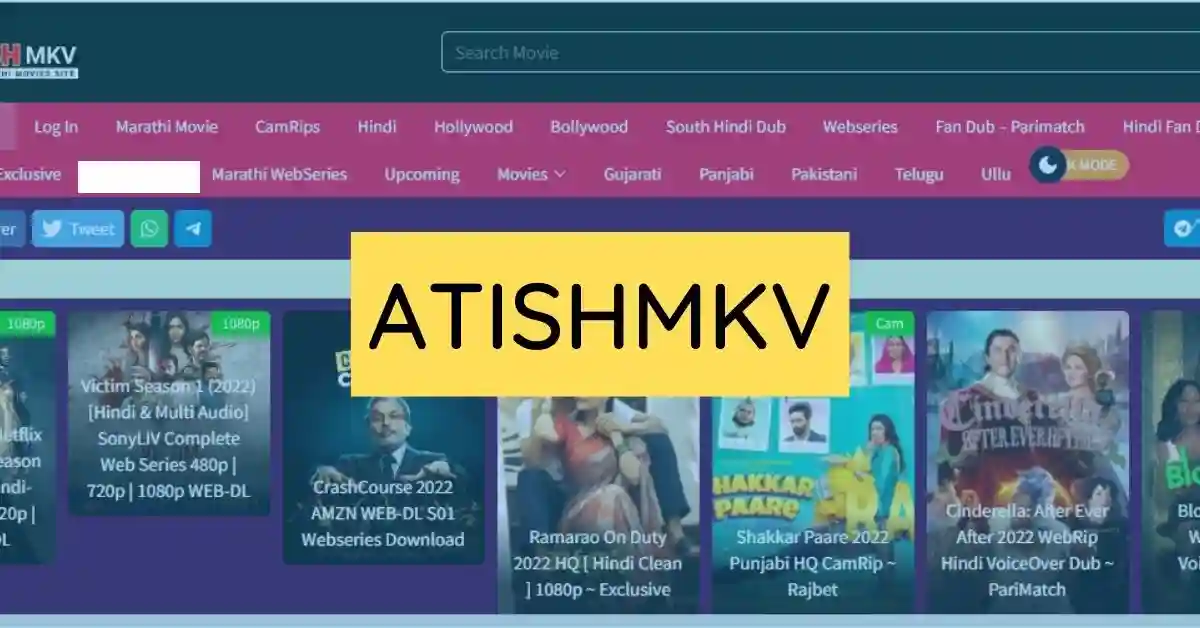Is TrueCaller safe to use? should we install the TrueCaller app without worrying about data breaches? now let’s understand some details in this article further.
TrueCaller is one of the most trusted and popular caller ID tracking applications we are familiar with for years. After the banning of the most popular apps from the PlayStore/App Store alleging data breaches and privacy violations, people are getting aware and started suspecting every single app they are intended to install on their smartphone to protect their information from being compromised.
The government of India, every other day brings some security and operational guidelines related to data storage and accessibility consent for different app developers. That’s why it is very crucial to understand the importance of personal information and the ways to secure it from scammers, especially in the digital space.
Now, pointing to the exact query most of the Truecaller users are willing to know the information about this app and how it works silently in our smartphones without our notice.
Also Read: Is the MX Player App safe to use or not?
Table of Contents
What is TrueCaller?
TrueCaller is a caller ID tracking application that was intended to operate on any smartphone and the main purpose of this app is to notify the caller details when a call is placed or being received.
This call tracking app provides a real-time notification alert instantly, whenever someone is placing a call to an unknown number or getting a call to their mobile device.
How TrueCaller works?
If the application is already installed on a mobile device and when there is a calling session yet to start, the app immediately captures and auto-verify the number along with the caller details by communicating with its own server.
Then the details of the caller are displayed with an on-screen hovercard for both of the end-users to introduce who they are calling to and or getting the call from.
How TrueCaller collect the information?
The information provided by the TrueCaller app is mostly collected from these two sources:
- User provided data
- Crowd-sourced data
User-provided data:
This data is usually collected and stored inside the central server according to the user-provided information without any major changes when new users signup for the first time to use their services.
This data is generally captured using the signup form, where the original user has to fill in all the details while registering on the app for the first time.
Crowd-sourced data:
This piece of information is collected collaboratively from different users who already stored a particular number on their contacts list, after that using the machine learning approach the data is filtered and stored with the best possible yet effective combination to display further when required.
This data is generally captured through a feedback form or in some cases from your contacts list without your notice.
So, here another question arises does the TrueCaller application has access to our contacts list/phonebook details?
And the simple and straightforward answer to this question is YES! they have, with your consent.
Not only to your contact details but also now they have the access to some of the other personal details e.g: SMS and location.
What permissions TrueCaller app required?
With each new upgrade of the various mobile OS, data security is becoming the top priority. That’s why the earlier versions of Android are considered not secure because they automatically allow each and every permission when you install a new app on your device.
But now, things have changed completely. Even if you downloaded any trusted app from the official app stores then you also have to provide the required permissions manually to move ahead. Every different app requires some special kind of permissions to work in a better way, so does the TrueCaller.
But one has the option to deny any specific permission if they are unsure about it, this way the particular app will not function accordingly.
These are some of the required permissions you need to provide to install the TrueCaller app on your smartphone.
- Call logs
- Contacts
- SMS
- Location
- Storage
- Telephone
- Camera
- Microphone
While installing the app, you need to make sure which permissions you should allow or not for the app to access your details.
Now, the most awaited question: is TrueCaller safe to use or not?
Is TrueCaller safe to use or not?
Like every other app, the Truecaller app also requires some important information to operate properly, so if you are too serious about those permissions it is asking for then you can simply discard this app or uninstall it completely from your device.
But remember, uninstalling the app alone will not be helpful for you if you are willing to remove your details from the server. To complete the process you have to remove/unlist your profile from the TrueCaller database.
Also Read: How to remove your name from TrueCaller
For those who are comfortable with the mentioned permissions and want to move ahead, let me clear one thing: TrueCaller is a safe app that you can use to prevent yourself from scammers also they have some amazing call blocking features that will help you to block spam calls silently.
So, if you want a free, fast, and real-time call tracking application then you should go with the TrueCaller app, the potential risks associated with this app are quite low and you can always restrict your in-app permissions whenever you find something suspicious.
If you want to learn more about their privacy statement in detail, you can find that here.
Final Words:
All the free apps are neither always useful nor always spammy, TrueCaller is a subscription-based premium call tracking app that lets its users access some of its basic features for free.
There is no high risk associated with this app if you try to compare it with the spammy Chinese apps those are already got banned from the Playstore. Also on the other side trusting any app blindly can put you at critical risk, so be a smart user and use apps according to your usage and necessity.
If you find this article useful, please share it with others. For any questions/queries leave a comment below.
Tags: app, Android, iOS, TrueCaller, privacy, security, safe, safety, harmful, data, stolen, breach, theft
| Visit Home page: 👉 | Click Here |
| Follow us on Instagram: 👉 | Click Here |
| Subscribe on YouTube: 👉 | Click Here |
| Join our (New)Telegram Channel: 👉 | Click Here |
| Connect with us on Twitter: 👉 | Click Here |
✪ Please Bookmark our website to receive the most useful updates, regularly for free. Press (Ctrl+D) now, to Bookmark instantly. @: gadgetskool.com