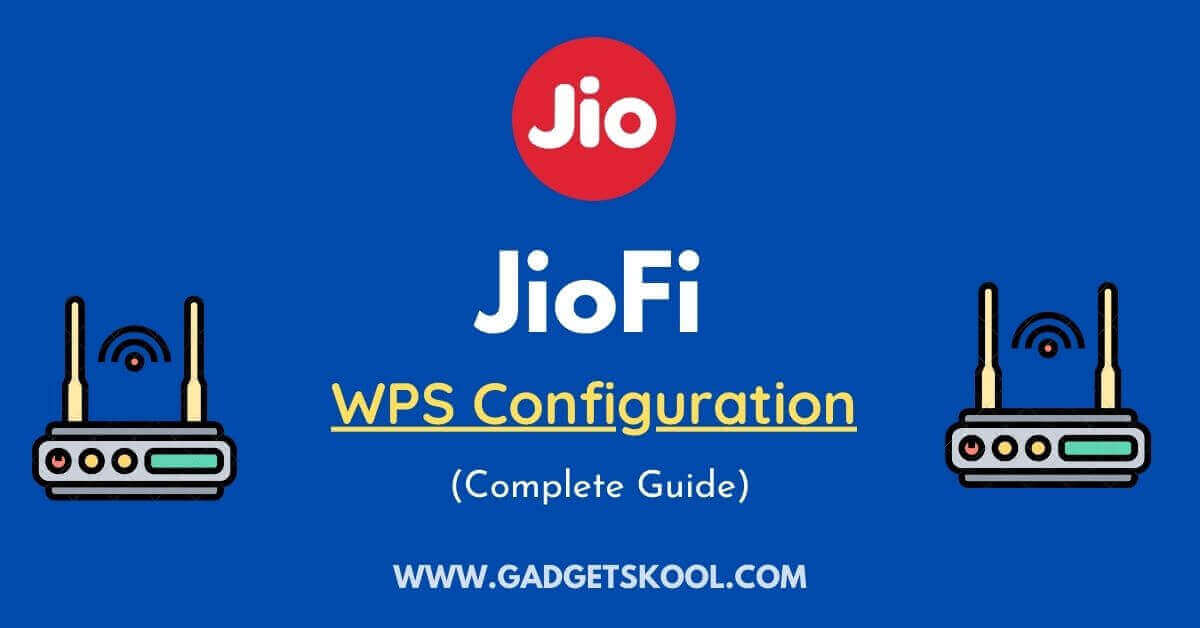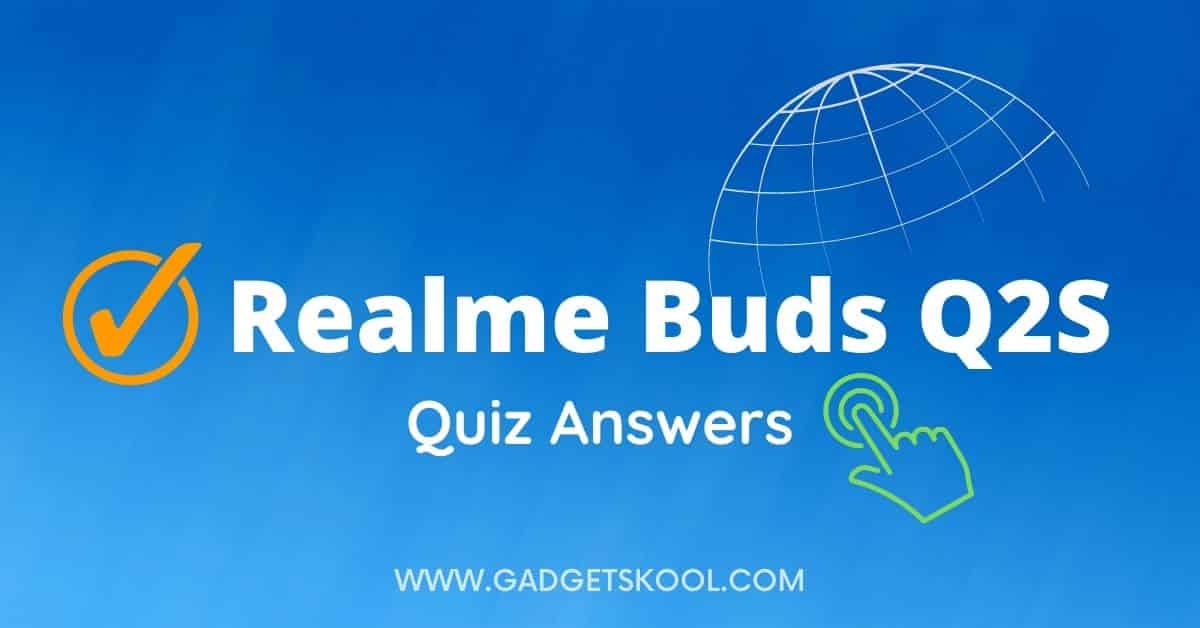WPS also known as Wi-Fi protected setup is a wireless network security standard used to establish a connection between a router and a wireless device, to interchange data packets easily without providing the network security key(password).
If you are a JioFi user you must have noticed the small WPS button on the side of your JioFi device, this feature comes very handy when you want to connect a device securely without entering the SSID & password to access the internet connection.
In this article, we will discuss what is WPS in JioFi, the importance of WPS, the advantages & disadvantages of WPS, the steps to set up the WPS connection on the JioFi router, etc…
Also Read: Jio Network Problem Reasons & Solutions
Table of Contents
Why WPS(Wi-Fi Protected Setup) was imposed?
The main reason behind the implementation of the WPS feature was to establish the connection between a router and the wireless device easily & fast, without manually entering the security key.
The WPS works only for those wireless networks that use the encryption of WPA Personal or WPA 2 personal security standards. If a device is using the WEP security encryption protocol, then this feature will not work further.
The main benefit of using the WPS button is to simplify the connection process, without entering the network security key every time.
Also, Read:
- How to Change JioFi SSID & Password
- Steps to recharge a JioFi router easily
- JioFi red LED blinking solutions
- JioFi is not able to connect to the Laptop solution
What is the WPS button in JioFi?
Like any other new-generation router, the Jiofi router also featured the WPS button to connect to any smartphone or tablet easily without revealing the password. By using this feature one can provide temporary access to a specific device without disclosing the password.
But to allow a device to connect to a JioFi router, the device, and the router must be in the range to discover it easily.
How to use the WPS Function on the JioFi router?
To connect a Smartphone/Tablet using the WPS feature you need to follow some simple steps that will help you to establish the connection faster:
Step 1: Go to Wi-Fi settings on your Smartphone/Tablet
Step 2: Go to Advanced Settings under the Wi-Fi settings
Step 3: Tap on the WPS Push Button/ WPS Connection to activate the WPS function on your device
Step 4: Now, activate WPS on your JioFi router by pressing the WPS button for 3-5 seconds simultaneously
Step 5: Your Smartphone and JioFi will now be connected(if you are getting any popup message to allow the router connection, simply accept it)
If you are still unsure about how to set up the connection properly, watch the below video for a quick resolution.
Advantages of WPS on a JioFi router:
- Faster & secure connectivity
- Connection sharing without the password
- Automatic configuration setup captured from the router
Disadvantages of WPS on a JioFi router:
- The requesting device must be WPS-ready
- Anyone with physical access to the router can get the access
- Less secure due to no password required to connect
- Can be able to modify the JioFi admin(Jiofi.local.html) dashboard settings
Frequently Asked Questions(FAQs):
What is WPS on the JioFi router?
WPS is a function to help you connect your device to the JioFi router easily without sharing the password.
Can anyone use WPS to access the JioFi connection?
Yes, any device can be able to establish a connection to your JioFi router; only if they have physical access to the device.
Do we need to turn off the WPS option on a JioFi router?
yes, you can turn off the feature from the admin dashboard of the router if you don’t require it further.
I want to enable the WPS function, also I want to secure my device from being hacked, how can I do that?
If you want to secure your device by activating the WPS function, make sure you protect/hide your router from unauthorized users.
Will a WPS connection provide faster Internet speed?
There are no such proofs that WPS will provide you with faster connection speed. It only depends on your plan and coverage. WPS only helps you establish a connection faster.
How safe is a JioFi router when WPS is enabled?
Nothing is safe if you have no idea of what’s going around you, to maintain the safety of your JioFi router while the WPS is enabled; place the router securely inside of your home/office & regularly monitor the connection.
This way you will get a clear idea of how many devices are using your router connection without your knowledge.
Can we connect any Smartphone/Laptop using WPS with the router?
Yes, you can be able to connect any device using the WPS connection as long as they are WPS supported.
How long will it take to establish a connection using the WPS function on a JioFi router?
The WPS option will instantly establish a connection with the nearby device(if supported) securely within a maximum time of 3-5 seconds only.
Final Words:
With each new technology, the associated risks are also normal. If you want to secure your JioFi router, you may turn off the WPS feature from the admin dashboard. But if you are well aware of securing your devices from threats you can leave it like that.
In this article, we have tried to provide you with the required information about the JioFi WPS functionalities, if you like this article. do share it with others.
Any questions/queries, drop a comment below.
We have also listed the frequently asked questions below for a quick resolution.
| Visit Home page: 👉 | Click Here |
| Follow us on Instagram: 👉 | Click Here |
| Subscribe on YouTube: 👉 | Click Here |
| Join our (New)Telegram Channel: 👉 | Click Here |
| Connect with us on Twitter: 👉 | Click Here |
✪ Please Bookmark our website to receive the most useful updates, regularly for free. Press (Ctrl+D) now, to Bookmark instantly. @: gadgetskool.com