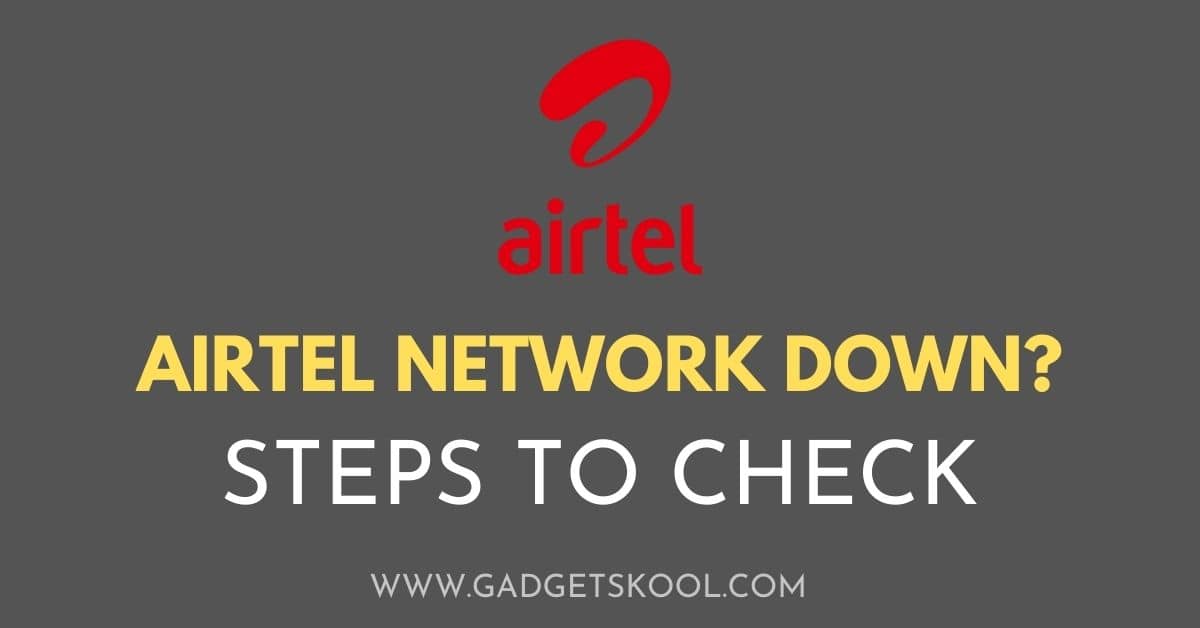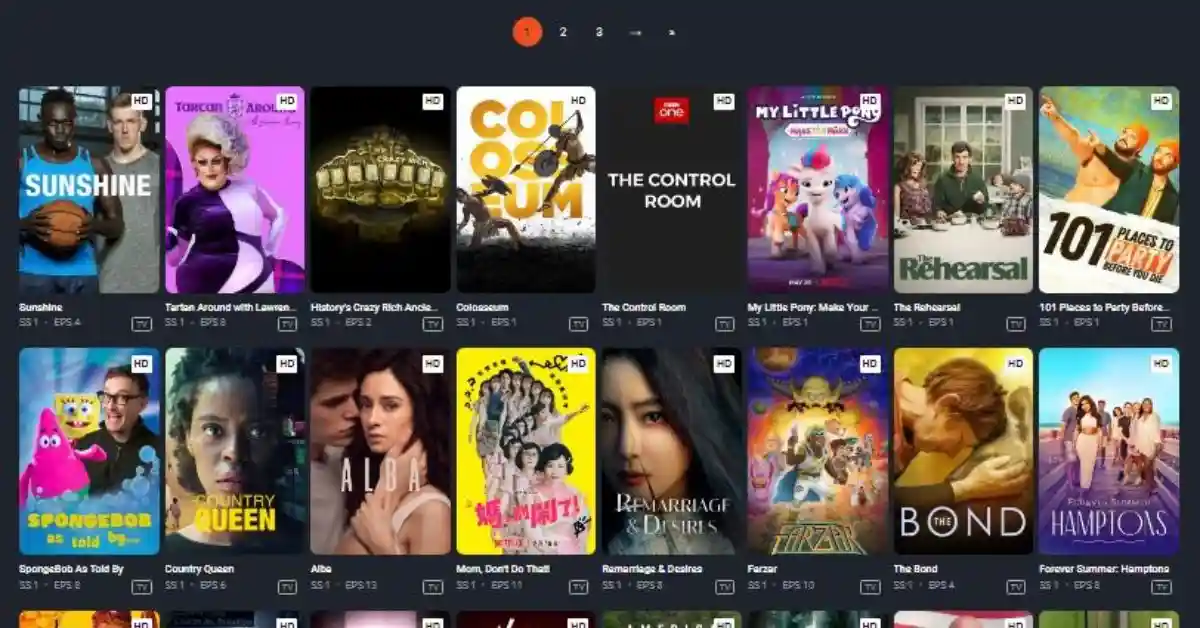IRCTC Website Not Working: Have you ever tried to book a train ticket on the IRCTC website and found it difficult because it’s not working? I know, it can be really frustrating. But why does this happen?
In this article, I’ve broken down some simple reasons & their appropriate solutions why the IRCTC website might not be working, including some important things that might be going wrong on your end.
Table of Contents
What is IRCTC Web Portal?
The Indian Railway Catering and Tourism Corporation (IRCTC) provides a comprehensive online ticketing system that has revolutionized the way we book train tickets in India. The IRCTC website is a user-friendly platform that allows passengers to book tickets, check train schedules, and even order meals for their journey.
It also offers services like Tatkal and Premium Tatkal booking for last-minute travelers, and options to book tourist and luxury trains.
In addition to the website, IRCTC also offers a mobile app, which brings the convenience of booking train tickets right to your smartphone. The app, available for both Android and iOS devices, has a simple and intuitive interface that makes ticket booking, cancellation, and checking PNR status a breeze.
It also provides features like checking seat availability, train schedules, and setting destination alerts.
Both the website and the app require users to create an account, which can be done easily with a valid email ID and mobile number. The online ticketing system of IRCTC has made train travel more accessible and convenient for millions of Indians.
Also Read: Namma Yatri app not opening solutions
Why is the IRCTC Website Not Opening Today?
There is news circulating over the digital media platforms that many people face difficulties accessing the IRCTC web portal & mobile app, while the actual reason is still unclear. There can be numerous factors contributing to this issue.
Sometimes, you may encounter temporary downtime caused by technical glitches or a slow internet connection.
Let’s discuss the most common reasons that can cause similar types of errors & also the ways to fix them.
IRCTC Website Not Working/Opening Reasons & Solutions:
#1. Scheduled Maintenance
Just like we need regular health check-ups, a website also needs to be checked and fixed from time to time. This is called ‘scheduled maintenance‘. During this period/time, the website might not be available.
It’s like when your favorite shop closes for a short time to clean up and restock.
#2. Server Overload
Imagine a crowd of people trying to get through a small door at the same time. It would be chaotic, right? The same thing can also happen with the IRCTC website.
When too many people try to use the website at the same time, it can slow down or even stop working for a while.
#3. Technical Glitches
Sometimes, things can go wrong without any warning. This can happen with websites too. A sudden problem or ‘glitch’ can cause the website to stop working.
#4. Network Issues
Sometimes, the problem might not be with the website but with your own internet. If your internet is slow or not working well, it might stop the website from loading properly.
So make sure your internet connection is working fine, by just checking the actual internet speed using any speed test app, and also try visiting some random sites to confirm if it is not down.
#5. Cyber Attacks
Websites are prone to cyber attacks like DDOS. Sometimes, bad people try to attack websites to cause problems. This is called a ‘cyber attack’.
If this happens, the website might stop working. It’s like when a thief breaks into a house and causes a mess.
#6. Updates
Sometimes, the website needs to change or improve something like the user interface, any additional features, etc. During this time, the website might not be available. It’s like when a road is closed for repairs.
#7. User Errors: (Mistakes on Your End)
There are high chances that, the problem might not be with the website or your internet, but with something you’re doing.
Here are some common mistakes that you need to look after:
- Wrong URL: Make sure you’re typing the correct website address(https://www.irctc.co.in/nget/train-search). A small typo can lead you to a different website or an error page.
- Browser Issues: Some websites work better on certain browsers. If you’re having trouble, try using a different browser or updating your current one.
- Cookies and Cache: Sometimes, old data stored by your browser can cause problems. Try clearing your browser’s cookies and cache.
- Outdated System: If your device or its software is very old, it might have trouble running some websites. Try updating your system or using a different device.
Frequently Asked Questions(FAQs):
What should I do if the IRCTC website is not working?
Don’t worry. Try waiting for a few minutes and then refresh the page. If that doesn’t work, check if your internet is working properly. If it’s still not working, try again later.
How can I know if the website is down for everyone or just me?
There are some websites that can tell you if a website is not working for everyone or just for you. You can use these to check if the problem is with the IRCTC website or with your internet.
Also, you can check IRCTC’s official Twitter handle to stay updated.
Is IRCTC Website hacked?
No. The IRCTC website is live, and working flawlessly.
Can I book tickets if the IRCTC website is down?
Yes, you can. If the IRCTC website is not working, you can try booking tickets on other websites or apps that also sell train tickets. e.g: PayTM
Final Words:
Websites can stop working sometimes, just like anything else. But don’t worry, it’s usually temporary. Knowing why this happens can help us be more patient and less worried when it does.
And remember, sometimes the problem might be something simple that you can fix yourself. After all, everyone makes mistakes, even websites.
So next time you face this issue, remember these points and you might just be able to solve it yourself!
Happy Journey 🙂
If you have any queries, drop your comments below. Help others by sharing this article.
| Visit Home page: 👉 | Click Here |
| Follow us on Instagram: 👉 | Click Here |
| Subscribe on YouTube: 👉 | Click Here |
| Join our (New)Telegram Channel: 👉 | Click Here |
| Connect with us on Twitter: 👉 | Click Here |
✪ Please Bookmark our website to receive the most useful updates, regularly for free. Press (Ctrl+D) now, to Bookmark instantly. @: gadgetskool.com