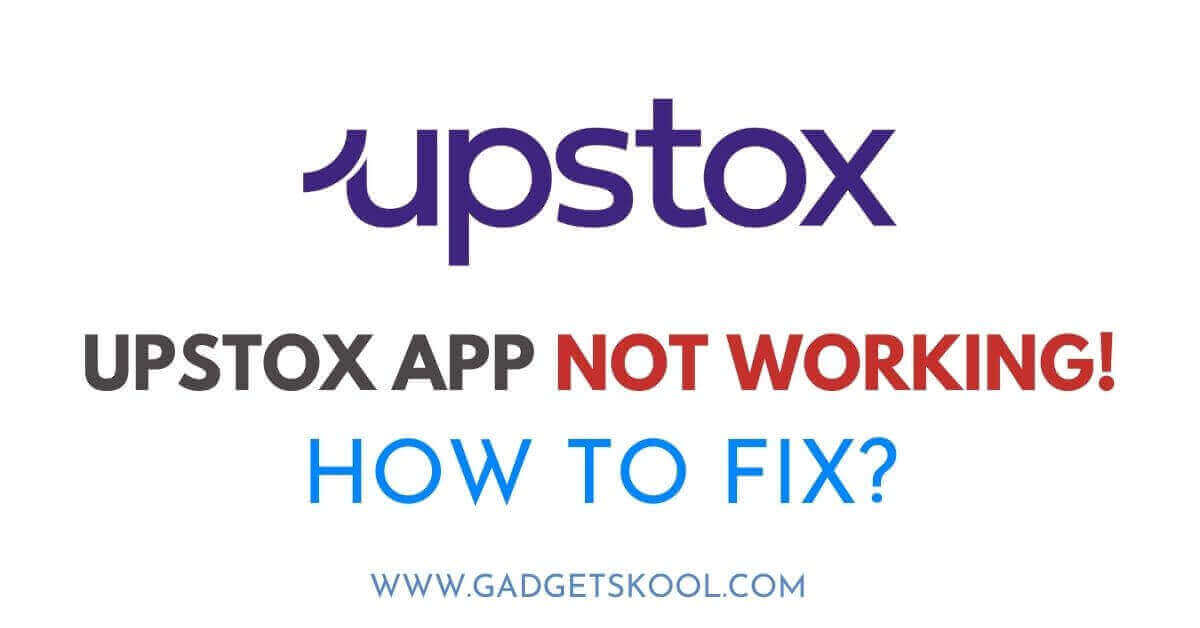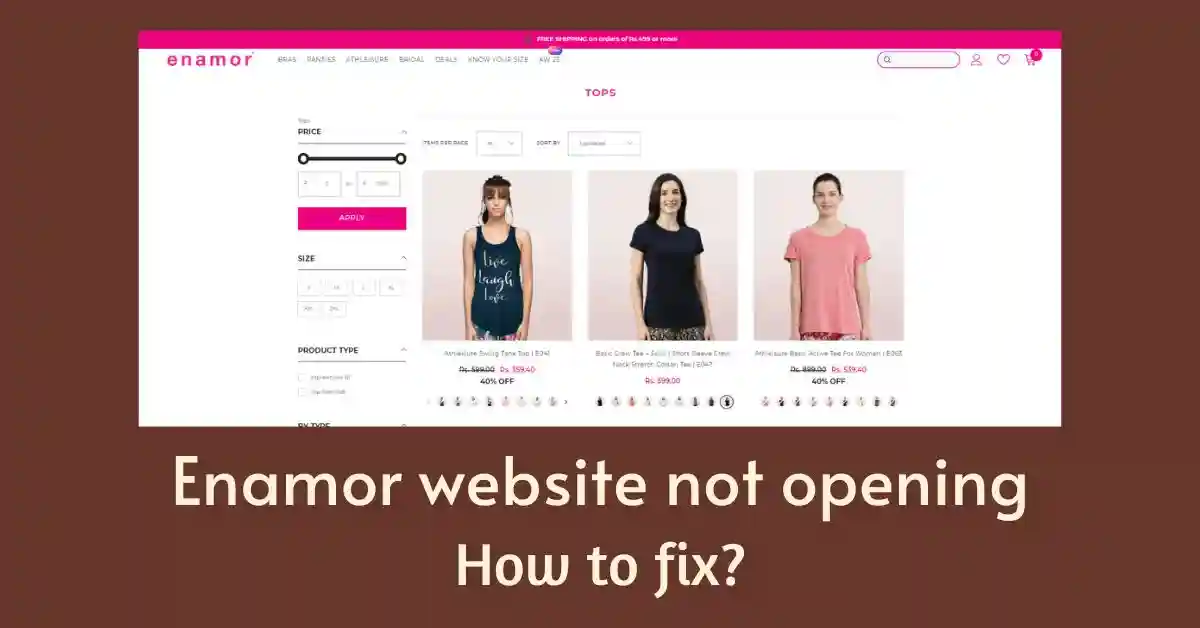OpenAI Website Not Opening: Are you excited to dive into the world of artificial intelligence and explore the groundbreaking work of OpenAI, but finding yourself stuck at the first hurdle, accessing their website?
Fret not! Here’s a simple, step-by-step guide to troubleshoot and overcome any obstacles that stand between you and the OpenAI website.
Also Read: ChatGPT not working solutions
Table of Contents
OpenAI Website Not Opening Solutions:
Step 1: Check Your Internet Connection
The first thing to do is ensure your internet connection is working properly. Open a few other websites to confirm. If they load fine, move on to the next step.
- Open a web browser and try loading a few other websites to confirm if they load properly. If they do, move on to the next step.
- If other websites don’t load or if your internet connection seems slow, try restarting your modem/router and reconnecting to your network.
Step 2: Try a Different Browser
Sometimes, the issue might be specific to your browser. If you’re having trouble accessing the OpenAI site, try using a different browser. Common options include Google Chrome, Mozilla Firefox, and Apple Safari.
- If you’re using Google Chrome, try accessing the website using Mozilla Firefox, Apple Safari, Microsoft Edge, or another browser of your choice.
- If the website loads in the alternative browser, it suggests that the issue might be specific to your original browser, such as outdated settings or extensions.
Also Read: Wonder AI app not working fix
Step 3: Clear Your Browser’s Cache and Cookies
Cache and cookies are temporary files stored by your browser that can sometimes cause issues with website loading. Here’s how to clear them:
- In Google Chrome: Go to Settings > Privacy and Security > Clear Browsing Data.
- In Mozilla Firefox: Go to Options > Privacy & Security > Cookies and Site Data > Clear Data.
- In Apple Safari: Go to Safari > Preferences > Privacy > Manage Website Data > Remove All.
Step 4: Use a VPN
If you suspect regional restrictions are causing the problem, try using a Virtual Private Network (VPN). A VPN can mask your IP address and route your connection through a different server, potentially bypassing any blocks on the OpenAI website.
- Choose a reputable VPN service provider and install their VPN client software or browser extension on your device.
- Connect to a VPN server located in a different region or country where the website might not be restricted.
- Once connected, try accessing the OpenAI website again to see if the issue persists.
Also Read: Best VPN Apps for Smartphones
Step 5: Check for Website Downtime
Websites sometimes experience downtime due to maintenance or technical issues. To check if the OpenAI website is down, visit a site like “Down for Everyone or Just Me” and enter the OpenAI URL. If it’s down, you’ll need to wait until it’s back up and running.
- Visit a website status checker tool like “Down for Everyone or Just Me” (https://downforeveryoneorjustme.com/) and enter the OpenAI website URL.
- The tool will indicate whether the website is down for everyone or just you. If it’s down for everyone, you’ll need to wait until it’s back online.
Step 6: Contact OpenAI Support
If you’ve tried everything and still can’t access the website, it’s time to seek help from the experts. OpenAI likely has a support team that can assist you with troubleshooting the issue. Look for contact information or a support form on their website and reach out to them for assistance.
- Visit the OpenAI website and look for the “Contact” or “Support” page.
- Use the provided contact form or email address to reach out to their support team.
- Provide a detailed description of the issue you’re experiencing, including any troubleshooting steps you’ve already taken.
Frequently Asked Questions(FAQs):
Why can’t I access the OpenAI website?
There could be several reasons why you’re having trouble accessing the OpenAI website. Common causes include internet connectivity issues, browser-related issues, regional restrictions, website downtime, or technical problems on the OpenAI server.
What should I do if the website doesn’t load in any browser?
If you’re unable to access the OpenAI website in any browser, try checking your internet connection first. If your internet connection is stable and other websites load fine, it’s possible that there might be a temporary issue with the OpenAI server. In such cases, wait for a while and try again later.
Can using a VPN help me access the OpenAI website if it’s blocked in my region?
Yes, using a Virtual Private Network (VPN) can sometimes help bypass regional restrictions and access blocked websites. By connecting to a VPN server located in a different region or country where the website is accessible, you may be able to access the OpenAI website even if it’s blocked in your region.
Is there a specific time when the OpenAI website undergoes maintenance?
OpenAI typically announces scheduled maintenance or downtime on its official website or social media channels in advance. If you’re experiencing issues accessing the website during a specific time, it’s worth checking their official announcements for any scheduled maintenance or downtime.
Why am I unable to access the OpenAI website on my mobile device?
If you’re having trouble accessing the OpenAI website on your mobile device, ensure that you have a stable internet connection and try accessing the website using a different browser or device. Additionally, check if there are any restrictions or settings on your mobile device that might be blocking access to certain websites.
I’ve tried accessing the OpenAI website from different devices and networks, but it still won’t load. What could be the problem?
If you’ve ruled out internet connectivity issues and tried accessing the website from multiple devices and networks without success, there might be a more complex issue at hand. In such cases, it’s advisable to contact OpenAI support and provide them with detailed information about the problem you’re experiencing for further assistance.
How can I ensure that my browser settings aren’t causing issues with accessing the OpenAI website?
To ensure that your browser settings aren’t causing issues, try accessing the OpenAI website in “incognito” or “private browsing” mode, which temporarily disables browser extensions and settings. If the website loads successfully in incognito mode, it suggests that a browser extension or setting might be causing the issue. You can then try disabling extensions or resetting browser settings to default.
Is there an alternative way to access OpenAI resources if the website is inaccessible?
While the primary way to access OpenAI resources is through their website, you can also explore alternative channels such as their official social media accounts, blog posts, or community forums. These channels often provide updates, announcements, and valuable resources related to OpenAI’s work, even if the website is temporarily unavailable.
I’m experiencing slow loading times when accessing the OpenAI website. What should I do?
Slow loading times can be caused by various factors, including internet congestion, server issues, or large website content. Try refreshing the page, closing unnecessary tabs or applications, and ensuring that your internet connection is stable. If the issue persists, consider accessing the website during off-peak hours when internet traffic is lower.
Are there any browser extensions or ad blockers that might interfere with accessing the OpenAI website?
Some browser extensions or ad blockers may inadvertently block certain elements of the OpenAI website, resulting in access issues. Try temporarily disabling any ad blockers or browser extensions and see if the website loads properly. You can also add the OpenAI website to the whitelist of trusted sites in your ad blocker settings.
I’m receiving an error message when trying to access the OpenAI website. What do the error messages mean, and how can I troubleshoot them?
Error messages such as “404 Not Found,” “502 Bad Gateway,” or “503 Service Unavailable” indicate specific issues with the website or server. You can troubleshoot these errors by refreshing the page, clearing your browser cache and cookies, trying a different browser, or waiting for a while and trying again later. If the error persists, it may be indicative of a larger issue with the website or server, and you may need to contact OpenAI support for assistance.
Is there a specific browser version or operating system requirement for accessing the OpenAI website?
OpenAI’s website is designed to be compatible with modern web browsers and operating systems. However, if you’re using an outdated browser or operating system, you may encounter compatibility issues. Ensure that your browser and operating system are up to date with the latest software updates and security patches to optimize your browsing experience.
Can I access OpenAI’s research papers and publications if I can’t access the website?
Yes, many of OpenAI’s research papers and publications are available on platforms such as arXiv or Google Scholar. You can search for specific papers by title, author, or topic keywords to access them directly, even if the OpenAI website is temporarily inaccessible.
Final Words:
By following these step-by-step instructions and strategies, you can effectively troubleshoot and overcome any obstacles preventing you from accessing the OpenAI website. Remember to remain patient and persistent, and don’t hesitate to seek assistance from OpenAI’s support team if needed.
With determination and a little technical know-how, you’ll soon be exploring the fascinating world of artificial intelligence with ease. Happy browsing!
| Visit Home page: 👉 | Click Here |
| Follow us on Instagram: 👉 | Click Here |
| Subscribe on YouTube: 👉 | Click Here |
| Join our (New)Telegram Channel: 👉 | Click Here |
| Connect with us on Twitter: 👉 | Click Here |
✪ Please Bookmark our website to receive the most useful updates, regularly for free. Press (Ctrl+D) now, to Bookmark instantly. @: gadgetskool.com