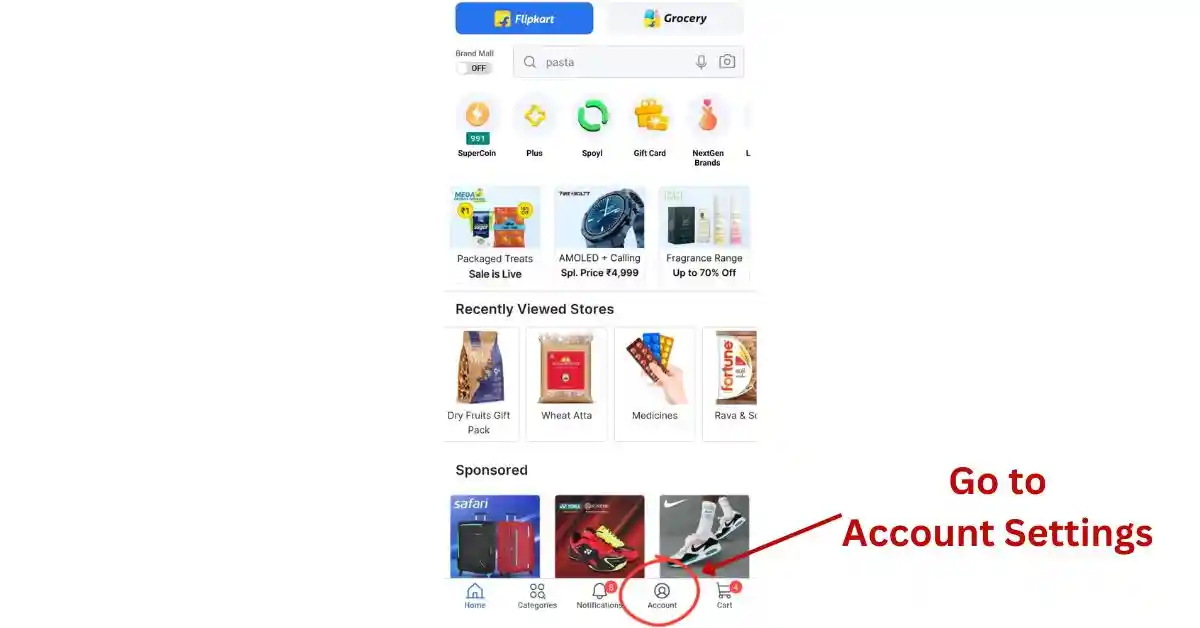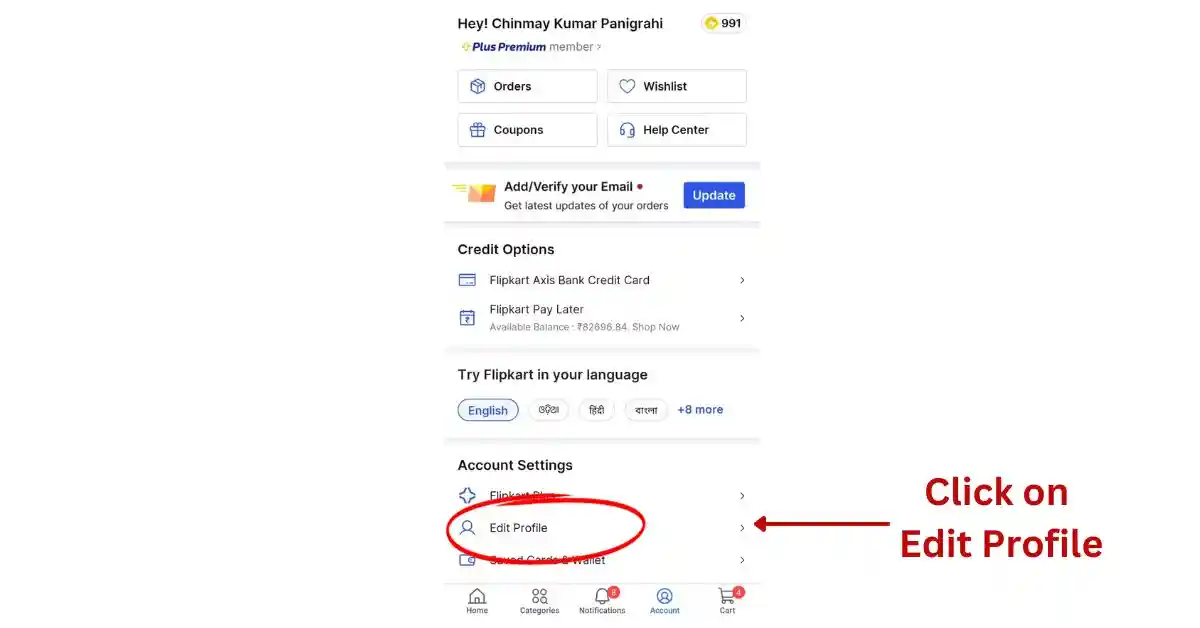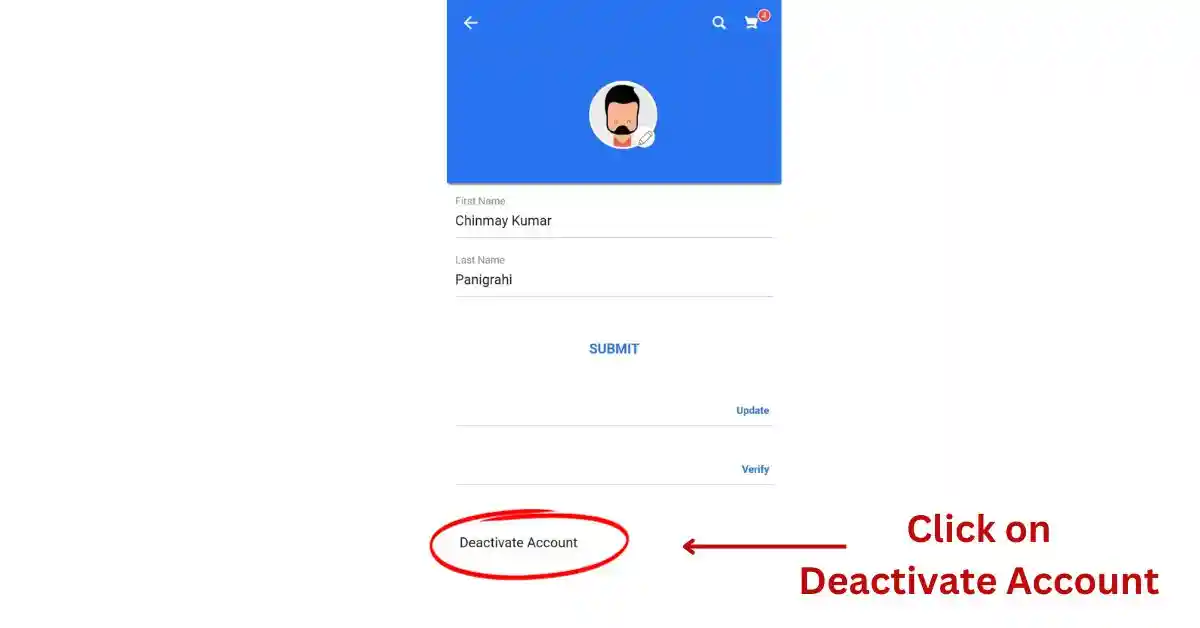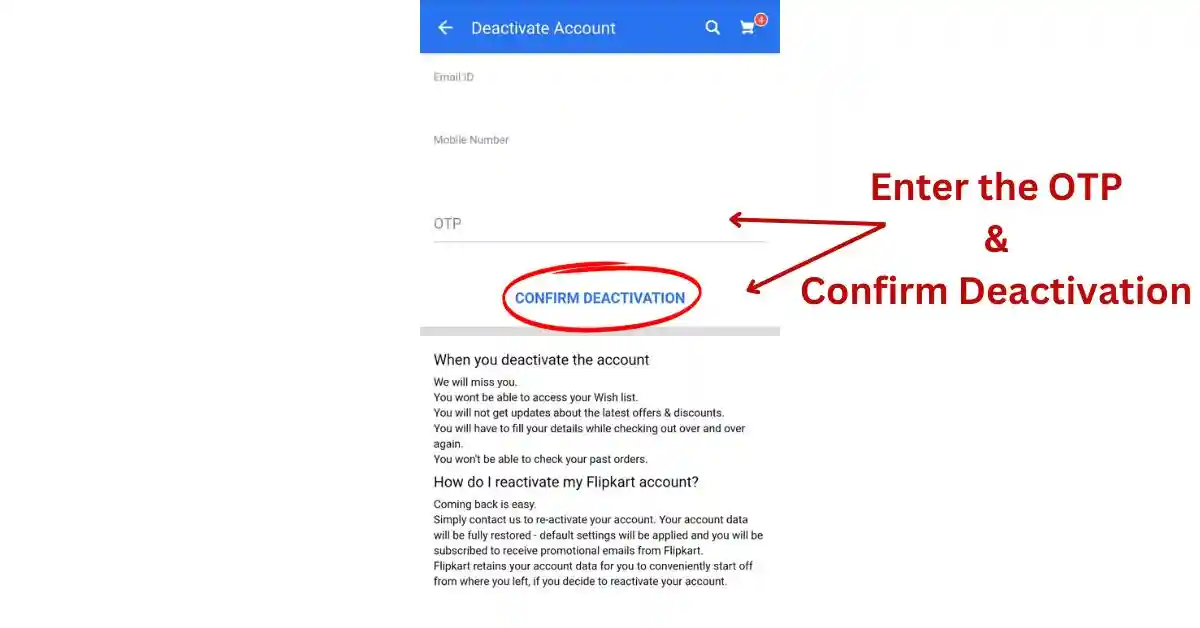Flipkart is a top choice amongst the people who frequently buy different things online. Flipkart is one of the most reliable online shopping platforms, and it has a vast customer base.
If you have been using Flipkart to shop for different items and are willing to discontinue shopping from Flipkart from now on for some purpose, you can choose to delete your Flipkart account.
Well, if you are looking for the steps to delete your Flipkart account, you can keep reading this article, as it guides you with all the necessary details.
Also, if you are a seller on Flipkart, you may want to delete your Flipkart account. This article will also elucidate the steps to delete your Flipkart account, provided you are a seller there.
Also Read: How to use Flipkart Supercoins?
Table of Contents
How to Delete a Flipkart Account?
There may be more than one reason because of why you want to delete your Flipkart account as a customer. Common motives are horrible reviews in your shopping or if you have discovered a better online platform to buy necessary items.
So, in case you no longer prefer to use your Flipkart account anymore, comply with the steps given below to delete your Flipkart account.
- To deactivate or delete your Flipkart account, you can either visit Flipkart’s website or use the mobile app at your convenience.
- Log in to your Flipkart account with the help of your email and password.
- Next, navigate to the “Account” section located at the bottom of the homepage.
- Once there, tap on the “Edit profile” option from the “Account settings” section.
- From right here, you will find all of your personal data, including name, email, and contact number.
- At the bottom of the web page, you will get a choice to deactivate your account. Click on this “Deactivate Account” preference if you want to delete or deactivate your Flipkart account.
- Now, you may be getting an OTP in your registered email address or cellular phone number. You have to use it for affirmation. Once you’ve been given the One-time password over your email or phone, use it to verify when you wish to deactivate your account. Confirm by clicking on the “Confirm Deactivation” button.
- Your Flipkart account will be deactivated in no time, and you will not be able to use this account anymore.
Please note that deactivating your Flipkart account will not result in the loss of all of your personal information, which includes your name, saved addresses, and phone number. In the future, if you plan to reactivate your account, you can contact Flipkart customer support, so that they can restore the account for you.
Alternatively, to deactivate or delete your Flipkart account, contact customer care and drop a phone call. Submit a deactivation request, which, when approved, results in account deactivation or deletion within days.
You can also send a concise email to [email protected] for account deletion without using a password, providing an option for those who don’t want to log in or have forgotten their password.
Also Read: How to download an invoice from Flipkart?
How to Delete a Flipkart Seller Account?
If you are a seller on Flipkart and are no longer interested in selling products over this online platform, you may want to delete your Flipkart seller account permanently. Follow these steps to do so.
- Go to the seller hub of Flipkart.
- Use your email address and password to log in to your Flipkart seller account.
- Now, select “Account Info” from the drop-down menu you get after clicking the “Settings” option, which is present at the top right corner of the page.
- Look for the “Close Account” button and click on it. You have to scroll down to the bottom of the page to get the “Close Account” button.
- After you click on the Close Account button, a new window will come up on the screen that will ask you why you want to close your account.
- You will get a drop-down menu, and from there, you can select the relevant reason.
- Now, again, click on the “Close Account” button to give your confirmation regarding closing the account.
- Then, Flipkart will send you a confirmation email mentioning that your Flipkart seller account has been successfully closed.
However, if you do not want to log in to your account or have forgotten the password, you may search for the sellers’ customer service number on Flipkart and request for the deactivation of your account.
Also Read: How to find Flipkart free gift cards?
Things to Keep in Mind Before Deleting a Flipkart Account:
Before you delete your Flipkart account, you must keep a few things in mind. Some of them are listed below:
- Remember, once you delete your Flipkart account, you will be permanently logged out.
- Even if you delete your Flipkart account, the reviews and ratings you have given on various products as a customer will remain on the website.
- You will not be able to access the items in the wishlist or see your past order history once your Flipkart account has been deleted.
- If you are a seller on Flipkart, the pending order must be completed before you deactivate your account.
- Once you choose to reactivate your account again, you may be able to restore some of your personal details while the rest will be lost.
- Sellers must make sure that all the processing and refunding processes are complete before they deactivate or delete their accounts on Flipkart.
- Sellers will no longer be able to communicate with their customers over Flipkart if they choose to delete their sellers’ accounts.
Frequently Asked Questions(FAQs):
How can I delete my Flipkart account?
To delete your Flipkart account, you can either contact Flipkart customer service by phone or email or submit a deactivation request through their website.
What information do I need to provide when requesting account deletion?
When reaching out to Flipkart customer service or submitting a deactivation request, you may be asked to provide account details for verification purposes.
Is there a specific email address to use for account deletion requests?
Yes, you can send an email to [email protected] with a concise request for account deletion. Make sure to include relevant details in your email.
How long does it take for a Flipkart account to be deleted?
Once your deactivation request is approved, your Flipkart account will typically be deactivated or deleted within a few hours.
Can I delete my Flipkart account without logging in?
Yes, you have the option to send an email to [email protected] requesting account deletion without using your password or login details.
Do I need to provide a reason for wanting to delete my Flipkart account?
No, Flipkart typically does not require a specific reason for account deletion. Your request is usually processed based on standard procedures.
But if you have a seller account and want to delete it, you may have to provide the reason behind this.
Can I delete my Flipkart account through the mobile app?
Yes, you can use the Flipkart mobile app to delete your account, you just need to log in with your credentials and go to the account settings to do that.
Can I temporarily deactivate my Flipkart account instead of permanently deleting it?
Yes, once you process a deactivation request, your account is deactivated from future use, but the information will be still available with Flipkart.
If you change your mind and want to reactivate the account, just send an email to customer support regarding this.
Can I delete my Flipkart account if I’m located outside of India?
Your current location is not a barrier to deleting your Flipkart account. The account deletion process is usually accessible to users regardless of their location.
Final words:
Deleting or deactivating a Flipkart account is a simple process, but most customers have trouble doing so. This article gives a complete guide on how to delete your Flipkart account easily.
If you have an ongoing return or order, you will not be able to delete your account. You won’t have to pay anything to get your Flipkart account deleted. It’s a complete cost-free process.
| Visit Home page: 👉 | Click Here |
| Follow us on Instagram: 👉 | Click Here |
| Subscribe on YouTube: 👉 | Click Here |
| Join our (New)Telegram Channel: 👉 | Click Here |
| Connect with us on Twitter: 👉 | Click Here |
✪ Please Bookmark our website to receive the most useful updates, regularly for free. Press (Ctrl+D) now, to Bookmark instantly. @: gadgetskool.com