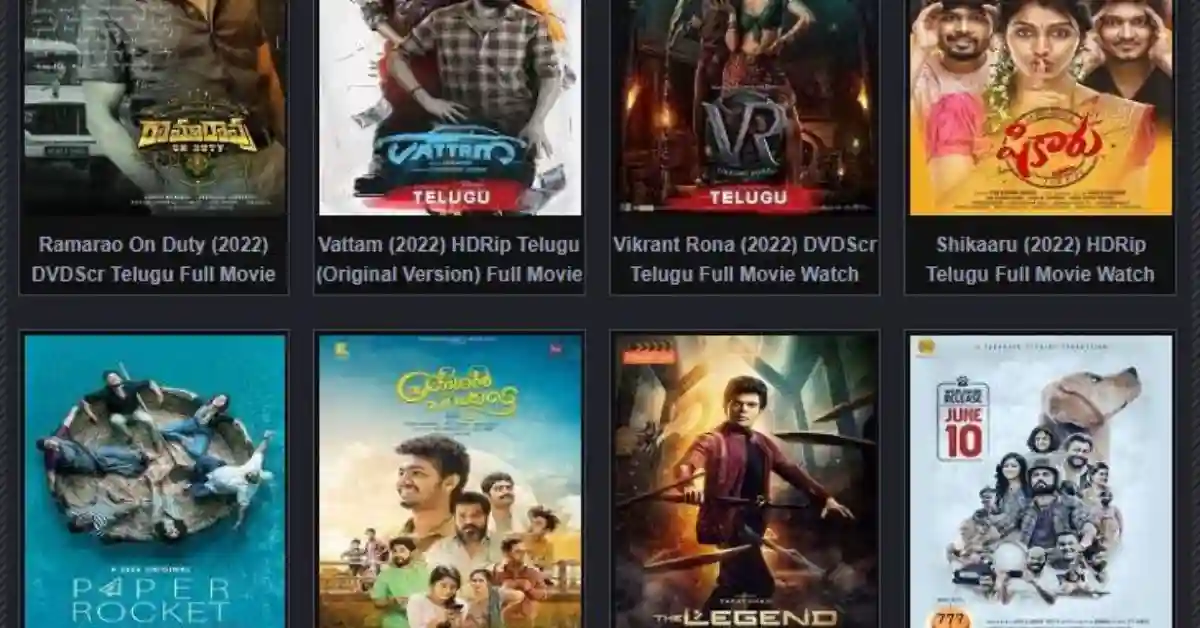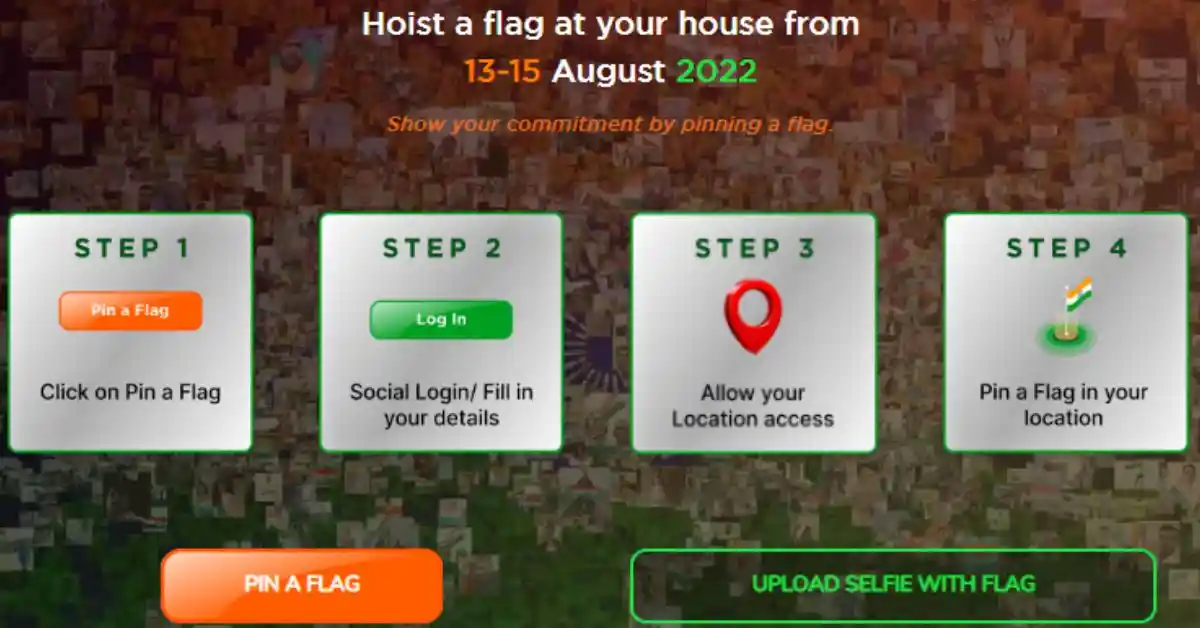If you’re looking for a reliable website to download software and apps for free, you might have heard the name Softonic. It’s a popular platform that offers a broad range of software downloads for various platforms, such as Windows, Mac, Android, and iOS.
Having used Softonic for a while, I thought I’d share my experience and give you my honest review on whether you should use it or not.
Softonic stands out among its competitors due to its easy and user-friendly interface, which makes it easy & convenient to search for and download the software you wish. You can find software by category, popularity, and ratings, and both freeware and shareware downloads are available.
Softonic also provides editorial reviews and user ratings for each software title, which can be helpful in deciding which one to download. Also, you can find alternative or similar apps/software to the one you are looking for.
Overall, Softonic is an excellent option if you’re looking for a website that offers a vast selection of software downloads with a user-friendly interface.
If you want to know more about the features of Softonic, read this article thoroughly to learn more about Softonic’s features, benefits, and drawbacks.
Also Read: GetintoPC complete review and details
Table of Contents
What is Softonic?
Softonic is a popular software download and app discovery platform that has been around since 1997, but the official website hosted for public purpose softonic.com went live in 2000.
The web portal offers a variety of software programs and mobile apps across different categories, including multimedia, security, productivity, and more, for devices on platforms like Windows, Mac, Android, and iOS.
The website has an extensive collection of software and apps, including popular titles such as VLC Media Player, Google Chrome, Adobe Reader, etc.
Each listing includes a brief description of the software or app along with screenshots, user reviews, ratings, and a download link.
Softonic is headquartered in Barcelona, Spain, but is available globally. Anyone can browse this web portal and find free software to download on their device.
Also Read: GetintoPC alternative free software downloading sites
Note: This article is meant for educational purposes only, “We do not condone or support software piracy in any way. The use and distribution of pirated software are illegal and can result in severe legal consequences. As responsible members of the tech community, we do not promote or endorse the use of pirated software or any websites that offer pirated software. All software should be obtained from legitimate sources, and we encourage our readers to respect the intellectual property rights of software developers. Any references to pirated software or promotions for pirated software on this blog are strictly prohibited and will not be tolerated.”
How to Download a Software from Softonic?
Here are the step-by-step instructions for downloading software from Softonic:
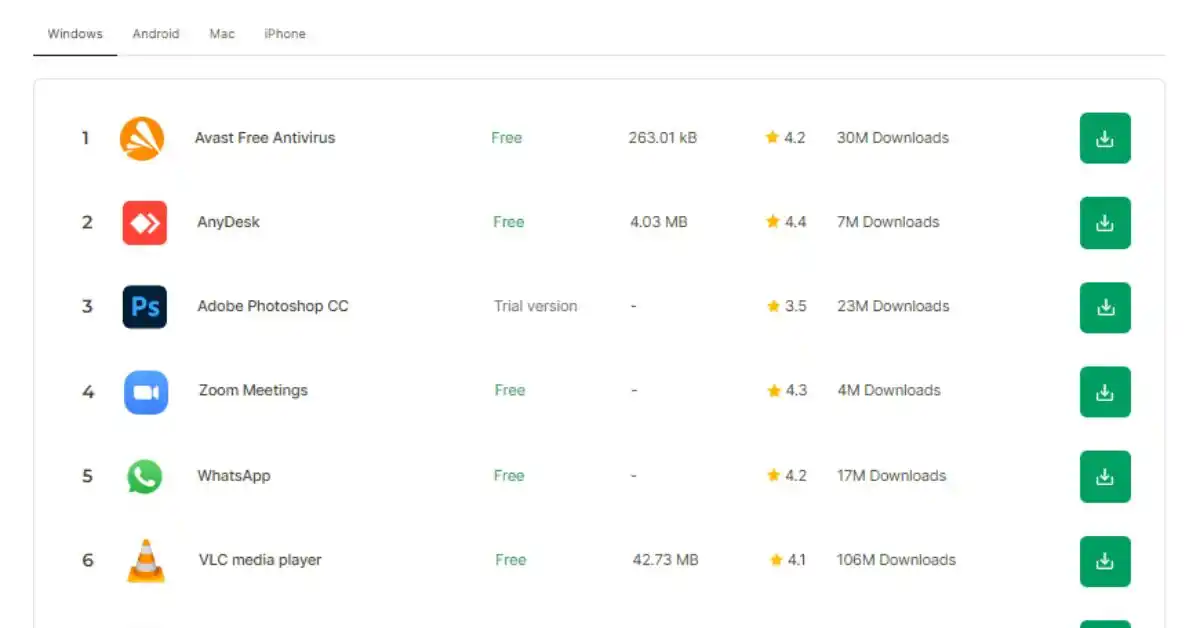
Let’s start!
- Open your web browser and navigate to the Softonic official website at www.softonic.com.
- Once you land on the home page, Use the search bar to search for the software you want to download. You can also browse the categories and subcategories to find the software you need.
- Once you have found the software you want to download, click on its icon or name to open the software’s download page.
- On the download page, you will see a description of the software, its features, user reviews and ratings, and a download button. Review the information to ensure that the software meets your needs.
- Click the download button to start the download process. You may be prompted to choose a location on your computer to save the downloaded file.
- Wait for the download to complete. The time it takes to download will depend on the size of the software and the speed of your internet connection(so make sure you have a high-speed internet connection for downloading large files).
- Once the download process is complete, locate the downloaded file on your computer and double-click on it to start the installation process.
- Follow the on-screen instructions to install the software on your computer. Make sure to read and accept the terms and conditions, and choose any customization options you want.
- Once the installation is complete, launch the software and start using it.
That’s it! With these simple steps, you can easily download and install software from Softonic for free.
Features of Softonic:
Softonic offers several features that make it a great platform for downloading software and apps.
One of the key features is its search function, which allows users to search for software and apps by name or keyword. The search results can then be filtered by category, platform, and license type, making it easy for users to find what they’re looking for very easily.
Another great feature of Softonic is the user reviews and ratings for each software and app. Users can rate and review software and apps based on their own experiences, providing valuable feedback for others who are considering downloading the same software or app.
Additionally, Softonic’s team of experts also provides their own reviews and ratings, giving users additional insights into the quality and performance of each software or app, so that they can make an informed decision, before downloading the application.
Softonic offers a wide range of software and apps across different categories. Some of the most popular categories include audio and video, business and productivity, education and reference, and more.
Each category is further broken down into subcategories, making it easy for users to find exactly what they need, in a short span of time.
In addition to software and apps, Softonic also provides news and articles related to software and technology, how-to guides, and other important information like instructions on how to install a particular software or app.
This can be an excellent resource for users who want to stay up-to-date on the latest software and tech trends.
Why Softonic is so Popular?
There are a number of reasons that make Softonic the preferred one-stop software downloading destination among its competitors.
Let’s discuss the features & benefits of Softonic:
Wide Range of Software and Apps: Softonic has a vast selection of software and apps available for download, making it a one-stop shop for users looking for new software and apps.
User Reviews and Ratings: Softonic provides user reviews and ratings for each software and app, which can be helpful in making informed decisions about what to download. Users can read about other user’s experiences with the software or app and leave their reviews and ratings to help others.
Easy to Use: Softonic has a clean and simple interface that makes it easy to find and download software and apps. Users can quickly navigate the website and can download software and apps with just a few clicks.
Safe and Secure: Softonic scans all software and apps for viruses and malware to ensure that they are safe to download. Users can download software and apps from Softonic with confidence, knowing that they are protected against potential threats.
Automatic Updates: Softonic automatically checks for and installs updates for software and apps, ensuring that users always have the latest versions with the latest features and security updates.
Free Downloads: Softonic offers a large number of free software and apps, which is a big draw for users who don’t want to pay for software.
Drawbacks of Softonic:
While Softonic is a popular and reliable platform for downloading software and apps, there are a few potential drawbacks to be aware of along with the benefits:
Advertisements: Softonic generates revenue through advertising, which means that users may encounter ads while browsing the website or downloading software and apps. While the ads are not overly intrusive, they can be distracting and may slow down the page loading time.
Bundled Software: Some software and apps on Softonic may come bundled with additional software or toolbars. This means that users may unintentionally install software or toolbars that they do not want or need, which can be frustrating and time-consuming to remove.
Inconsistent User Reviews: While Softonic does provide user reviews and ratings for each software and app, these reviews may not always be reliable or reflective of the user’s own experiences. Some users may have different experiences with the software or app or may have different expectations or needs in general, which can lead to inconsistent reviews.
Outdated Software: Softonic may not always have the most up-to-date versions of software and apps. While Softonic does scan all software and apps for viruses and malware, it may not always have the latest security updates or bug fixes, which can impact the performance and usability of the software or app.
Limited Compatibility: Some software and apps on Softonic may not be compatible with certain operating systems or devices. Users should always check the compatibility requirements before downloading software or apps from the Softonic web portal to ensure that they will work properly on their devices.
It’s important to note that these drawbacks are relatively minor and do not significantly detract from the overall user experience on Softonic.
However, it’s always a good idea to be aware of these potential issues and to take appropriate precautions when downloading software or apps from any website.
List of Softonic Alternatives:
Here are some alternatives to Softonic for downloading software and apps:
CNET Download:
CNET Download is a popular software download website that provides user reviews, ratings, and download statistics for each software and app.
FileHippo:
FileHippo is a website that offers a vast selection of free software and apps for Windows and Mac computers. The website also provides user reviews and ratings for each software and app.
Downloadcrew:
Downloadcrew is a website that offers a wide variety of software and apps for Windows and Mac computers. The website provides user reviews, ratings, and download statistics for each software and app.
MajorGeeks:
MajorGeeks is a website that offers a large selection of free and shareware software and apps for Windows computers. The website provides user reviews and ratings for each software and app.
Softpedia:
Softpedia is a website that offers a vast selection of software and apps for Windows and Mac computers. The website provides user reviews and ratings, as well as download statistics, for each software and app.
SourceForge:
SourceForge is a website that offers a variety of free and open-source software and apps for Windows, Mac, and Linux computers. The website also provides user reviews and ratings for each software and app.
Uptodown:
Uptodown is a website that offers a large selection of software and apps for Windows, Mac, and Android devices from different categories. The website provides user reviews and ratings, as well as download statistics, for each software and app.
Overall, these websites offer a similar service to Softonic and can be a good alternative for users looking for software and app downloads.
Is Softonic Safe to Use?
Softonic.com is generally considered safe to use for various reasons & considering several factors, but there are a few things to keep in mind to ensure your safety, before downloading any software from an online web portal:
Always download software and apps from the official Softonic website:
While Softonic is generally a safe website, it’s always a good idea to ensure that you are downloading software and apps from the official website.
This will help ensure that you are downloading the most up-to-date and secure version of the software or app.
Check the user reviews and ratings clearly before downloading any app:
Softonic provides user reviews and ratings for each software and app for a better understanding, which can help you determine if the software or app is safe to use.
Be sure to read these reviews before downloading any software or app on your device.
Use an updated antivirus program to scan the files before installing it:
Always keep your antivirus program up-to-date and run a scan on any software or app downloaded from Softonic or any other website.
If you don’t have any antivirus program installed on your device, you can use the default antivirus program for Windows or use the online scanner of Virustotal to detect any malicious codes attached to the download.
Be careful of unwanted bundled software:
Some software downloaded from Softonic or other websites may include bundled software or adware. Always read the installation instructions carefully and deselect any additional software you don’t want to install.
If you have already installed the software with the bundled adware, you can easily uninstall that from your device control panel.
Avoid downloading cracked/patched software online:
Softonic does not promote or endorse the use of cracked or pirated software. Downloading and using cracked software is illegal and can put your computer at risk of malware or other security threats.
So, to protect your personal data and device security, always perform a security audit to ensure you are not using anything malicious.
Overall, Softonic is generally safe to use, but it’s always a good idea to exercise caution and take the necessary precautions to ensure your safety.
Final Words:
Softonic is a reliable and convenient platform for downloading software and apps for free of cost. Its search function, user reviews and ratings, and wide range of software and apps make it a valuable resource for users.
Additionally, Softonic’s safe and secure download experience and personalized recommendations make it a great choice for anyone looking for new software and apps to try out.
While there are some potential drawbacks to using Softonic, such as the presence of ads and inconsistent user reviews and ratings, these issues are minor and do not significantly detract from the overall user experience.
Apart from the free software packages, the website also provides the trial version of various popular software & apps for different categories of people. If you haven’t used Softonic before, I encourage you to check out Softonic for yourself and see what it has to offer.
Whether you’re a student, professional, or simply looking for new software and apps to try out, Softonic has something for everyone.
Sharing our articles means a lot to us, If you like this article and find it helpful, please don’t hesitate to share this with others.
If you have any questions, you can visit the FAQ section listed below, or drop us a comment, so that we can address your queries faster.
Frequently Asked Questions(FAQs):
What is Softonic?
Softonic is a software and app download website that provides free downloads of popular software and apps for Windows, Mac, Android, and iOS devices.
Is Softonic safe to use?
Softonic is generally considered safe to use, but it’s always a good idea to exercise caution and take the necessary precautions to ensure your safety.
Always download software and apps from the official Softonic website, check user reviews and ratings, use an antivirus program, be careful of unwanted bundled software, and avoid downloading cracked software.
Can I trust the user reviews on Softonic?
User reviews on Softonic can be helpful in determining the quality and safety of software and apps, but they should be taken with a grain of salt.
Some user reviews may be biased or inaccurate, so it’s always a good idea to read multiple reviews before making a decision.
And if you are downloading any software online conduct a security check & run the software in a controlled environment first.
Can I download software and apps for free on Softonic?
Yes, Softonic provides free downloads of popular software and apps. However, some software may be available only in a trial version or with limited features unless you purchase the full version.
Does Softonic offer customer support?
Softonic provides customer support through email and an online contact form. However, response times may vary depending on the volume of requests.
To contact Softonic, just send an email to: [email protected].
Does Softonic offer software updates?
Softonic does not provide software updates directly, but many software and apps downloaded from Softonic will prompt you to update when a new version is available.
Can I upload software and apps to Softonic?
Softonic does not allow users to upload software and apps directly on their websites.
However, if you are a developer or publisher interested in having your software or app listed on Softonic, you can contact them through their website to discuss the possibility.
Does Softonic offer any premium or paid services?
Softonic does not currently offer any premium or paid services. All software and apps available on the website are free to download.
Is Softonic available in all countries?
Softonic is available in many countries around the world, but it may not be available in all countries due to regional restrictions or censorship.
If you are unable to access Softonic from your country, you can try using a VPN service to access it from a different location.
Can I trust Softonic to provide safe downloads?
Softonic has a team of editors who review each software and app before it is listed on the website to ensure that it is safe to download and use.
However, there is always a risk of malware or other security threats when downloading software from any website, so it’s important to take the necessary precautions to ensure your safety.
How often is Softonic updated?
Softonic.com is updated regularly with new software and app listings as well as updates to existing listings. The frequency of updates varies depending on the popularity of the software or app and the availability of new versions.
What is en Softonic?
While “en” is the Spanish word for “in”, the en Softonic means, you are getting notifications or browsing the Softonic Indian site.
How to remove Softonic from Chrome?
If you want to remove Softonic from Google Chrome, you can follow these steps:
Open Google Chrome and click on the three vertical dots in the upper-right corner of the screen to open the Chrome menu.
Click on “More Tools” and then “Extensions.”
Look for any Softonic extensions in the list of installed extensions. If you find any, click on the “Remove” button next to each extension to remove it from Chrome.
If Softonic is your default search engine, you’ll need to change it to something else. Click on the three vertical dots in the upper-right corner of the screen to open the Chrome menu, then click on “Settings.”
Scroll down to the “Search engine” section and click on “Manage search engines.”
Look for Softonic in the list of search engines. If you find it, click on the three vertical dots next to it and then click “Remove from list.”
Finally, set your preferred search engine as the default by clicking on it and then clicking on the “Make default” button.
After following these steps, Softonic should be completely removed from Chrome.
How to stop Softonic notifications on Windows and Android?
To stop Softonic notifications on Windows and Android, you can follow these steps:
On Windows:
Click on the Start button and then click on the gear icon to open the Settings app.
Click on “System” and then “Notifications & Actions.”
Scroll down to the “Get notifications from these senders” section and look for Softonic in the list of apps.
Toggle the switch next to Softonic to turn off notifications from Softonic.
On Android:
Open the Settings app on your Android device.
Scroll down and tap on “Apps & Notifications.”
Look for Softonic in the list of apps and tap on it.
Tap on “App notifications” and then toggle off the switch next to “Show notifications.”
After following these steps, Softonic notifications should no longer appear on your Windows or Android device.
How to remove Softonic from iMac?
To remove Softonic from your iMac, you can follow these steps:
Open the Finder app and click on “Applications” in the left sidebar.
Look for any Softonic-related apps in the Applications folder. If you find any, drag them to the Trash or right-click on them and select “Move to Trash.”
Next, open the Finder menu and select “Go” while holding down the “Option” key. This will reveal the “Library” option, click on it.
Look for any Softonic-related files or folders in the following locations:
~/Library/LaunchAgents/
~/Library/LaunchDaemons/
~/Library/Application Support/
If you find any Softonic-related files or folders, drag them to the Trash or right-click on them and select “Move to Trash.”
Finally, right-click on the Trash icon in the Dock and select “Empty Trash” to permanently delete the Softonic files and folders from your iMac.
After following these steps, Softonic should be completely removed from your iMac.
How to stop Softonic popups or web notifications?
To stop Softonic popups or web notifications, you can follow these steps:
Open your web browser (e.g., Chrome, Firefox, Safari) and go to the Softonic website.
Look for a notification or pop-up prompt asking if you want to allow Softonic to send you notifications. Click on the “Block” or “Deny” button to prevent Softonic from sending you notifications.
If you have already allowed Softonic to send you notifications, you can disable them by going to your browser settings.
In Chrome, for example, you can click on the three-dot menu icon in the upper-right corner of the window, select “Settings,” and then click on “Privacy and Security” in the left sidebar.
Click on “Site settings” and then “Notifications.”
Look for Softonic in the list of sites that are allowed to send notifications and click on the three-dot menu icon next to it.
Select “Remove” to disable notifications from Softonic.
Repeat these steps for other browsers you use, such as Firefox or Safari.
After following these steps, Softonic should no longer be able to send you pop-ups or web notifications.
How to remove Softonic from Windows 10?
To remove Softonic from Windows 10, you can follow these steps:
Click on the Start menu and then click on the gear icon to open the Settings app.
Click on “Apps” and then look for Softonic in the list of installed apps.
Click on Softonic and then click on the “Uninstall” button.
Follow the prompts to uninstall Softonic from your system.
After uninstalling Softonic, it is also a good idea to scan your system with an antivirus or anti-malware program to make sure that there are no remaining traces of Softonic or any other potentially unwanted software on your system.
Additionally, if you had Softonic set as your default browser or homepage, you’ll need to change these settings back to your preferred options.
After following these steps, Softonic should be removed entirely from your Windows 10 system.
How to remove Softonic from Microsoft Edge?
To remove Softonic from Edge, you can follow these steps:
Open Edge and click on the three-dot menu icon in the upper-right corner of the window.
Select “Extensions” from the drop-down menu.
Look for any Softonic extensions in the list of installed extensions.
Click on the “Remove” button next to any Softonic extensions to remove them from Edge.
Next, click on the three-dot menu icon again and select “Settings.”
Scroll down to the “Advanced” section and click on “Privacy and Services.”
Under “Services,” click on “Address bar” and then click on “Manage search engines.”
Look for any Softonic search engines in the list and click on the three-dot menu icon next to them.
Click on “Remove from list” to remove any Softonic search engines from Edge.
After following these steps, Softonic should be completely removed from Edge on your system.
How to remove Softonic notifications on Android?
To remove Softonic notifications on Android, you can follow these steps:
Open the Settings app on your Android device.
Scroll down and tap on “Apps & Notifications.” Look for Softonic in the list of apps and tap on it.
Tap on “App notifications” and then toggle off the switch next to “Show notifications.”
If you have multiple Softonic-related apps installed on your device, repeat steps 3-4 for each app to ensure that all Softonic notifications are turned off.
After following these steps, Softonic notifications should no longer appear on your Android device.
Is Softonic a virus or safe?
Softonic has a controversial history in the tech industry, with some experts and users questioning its safety and reputation. While Softonic is not a virus or malware, it has been associated with potentially unwanted programs (PUPs) and adware, which can be harmful to your computer.
Softonic has been known to bundle software with additional third-party applications and toolbars without clearly disclosing this to the user during the installation process.
This practice can potentially expose your computer to unwanted software, security vulnerabilities, and privacy risks.
It is important to note that not all software available on Softonic is harmful, and some reputable companies may use Softonic as a distribution channel. However, it is always a good idea to exercise caution when downloading and installing software, especially from third-party websites.
What is Softonic assistant?
Softonic Assistant is a program developed by Softonic that is designed to help users manage their downloads and keep their software up-to-date.
It is an optional component that can be included with software downloads from the Softonic website.
When you download software from Softonic, you may be prompted to install the Softonic Assistant along with the main software.
The Assistant is designed to help you manage your downloads and installations by providing information about available updates and offering additional software that may be relevant to your interests.
However, the Softonic Assistant has been criticized by some users for being intrusive and difficult to remove. It may also install additional software or change your browser settings without your permission.
It is important to note that the Softonic Assistant is not a virus or malware, but it is considered potentially unwanted software (PUP) by some experts.
If you do not want to use the Softonic Assistant, you can usually opt-out during the installation process or uninstall it from your computer’s programs and features settings.
What is Softonic apk?
Softonic APK is an Android application package file (APK) that can be downloaded from the Softonic website. The Softonic APK contains an Android app that can be installed on Android smartphones and tablets.
Can I download software and apps for Linux on Softonic?
Softonic does not currently offer downloads for Linux operating systems. However, there are many other websites that offer Linux software and apps for download.
Does Softonic offer any premium or paid software?
Softonic does not offer any premium or paid software. All software and apps available on the website are free to download.
| Visit Home page: 👉 | Click Here |
| Follow us on Instagram: 👉 | Click Here |
| Subscribe on YouTube: 👉 | Click Here |
| Join our (New)Telegram Channel: 👉 | Click Here |
| Connect with us on Twitter: 👉 | Click Here |
✪ Please Bookmark our website to receive the most useful updates, regularly for free. Press (Ctrl+D) now, to Bookmark instantly. @: gadgetskool.com