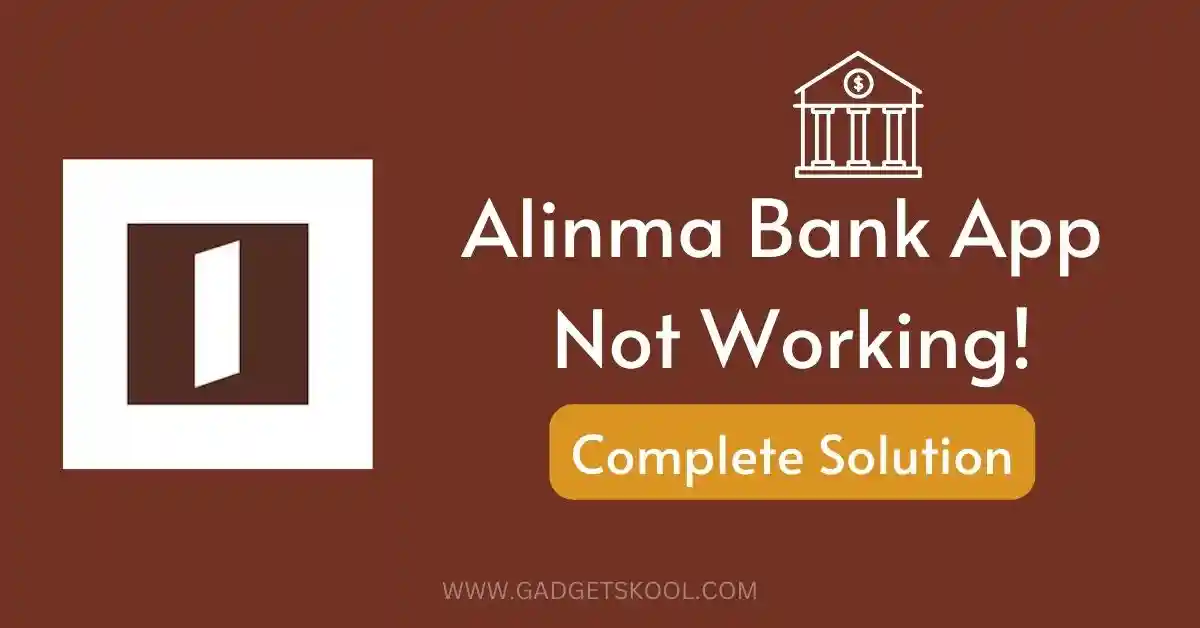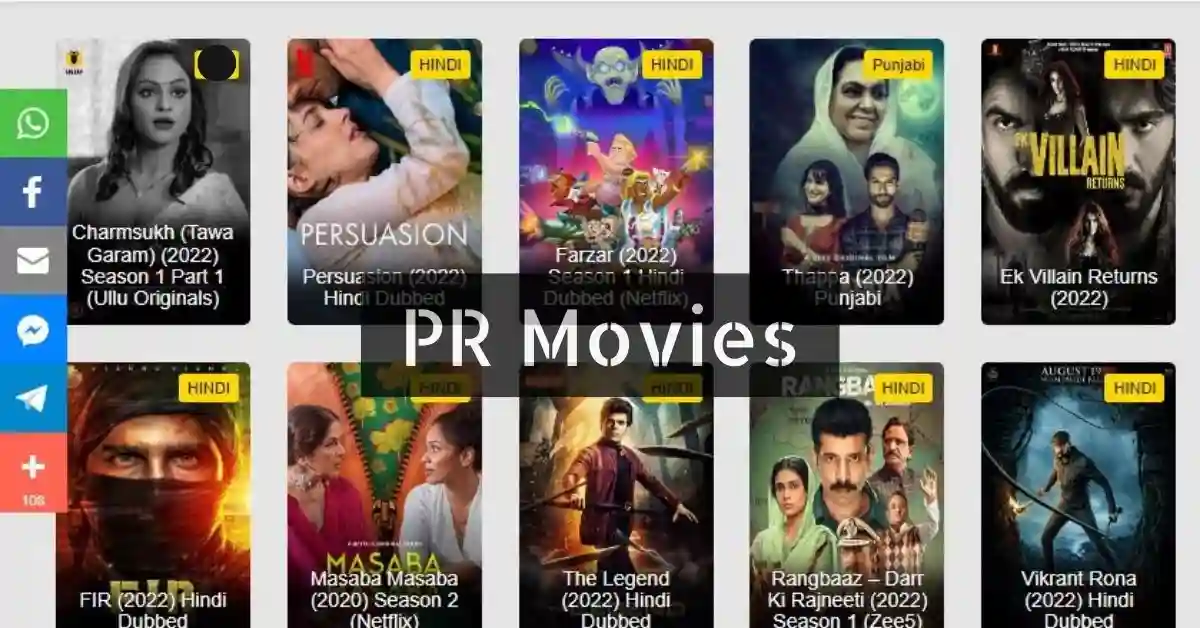Have you ever seen your phone saying “No SIM” and wondered what’s going on? Well, we’re here to unravel the mystery and help you understand why it happens.
Get ready for a simple explanation and practical solutions to keep your phone connected. Let’s dive in!
Also Read:
- Airtel SIM not working, fix it now
- Jio SIM not working, fix it now
- Vodafone SIM not working, solutions
Table of Contents
What Does “No SIM” Mean?
When your phone declares “No SIM,” it’s essentially telling you that it cannot detect a Subscriber Identity Module (SIM) card. The SIM card is a small, removable chip that stores crucial information, enabling your device to connect to a mobile network.
Main Causes:
Here are some major reasons that lead to the No SIM error in any mobile devices, have a look at them:
#1. Poor Connection:
- The SIM card may not be properly inserted or could be loose in its slot.
- Dust or debris in the SIM card tray can disrupt the connection.
#2. Damaged SIM Card:
- Physical damage to the SIM card can render it unreadable. Just confirm that your SIM card is in good condition, and not kept aside for a long time.
#3. Software Glitch:
- Sometimes, a simple software hiccup may cause your phone to misread the SIM card.
#4. Network Issues:
- Temporary network problems can lead to the “No SIM” error.
Troubleshooting Steps: How to Resolve the Issue?
Follow all the steps one by one, till your issue is fixed. Don’t skip any of these steps.
Check SIM Card Insertion:
- Power off your phone.
- Remove the SIM card, clean it gently, and reinsert it securely.
Inspect SIM Card for Damage:
- Examine the SIM card for physical damage. If found, consider getting a replacement.
Reboot Your Phone:
- Sometimes, a simple reboot can resolve software glitches. Turn off your phone and restart it.
Network Settings Reset:
- Navigate to “Settings.”
- Select “Network & Internet” or a similar option.
- Choose “Mobile network” and tap on “Advanced.”
- Select “Reset settings” to revert network settings to default.
Update Software:
- Ensure your phone’s operating system is up to date. Check for any pending updates and install it.
Why Does This Happen? In my years of experience, I’ve found that the “No SIM” issue often stems from a combination of hardware and software factors, even if the SIM is present in the slot. It’s crucial to approach the problem systematically, ruling out each potential cause before jumping to conclusions.
Also Read: SIM card not working? fix now
Frequently Asked Questions(FAQs):
Can a damaged SIM card be repaired?
Unfortunately, physical damage to a SIM card is irreparable. It’s advisable to replace it with a new one.
What if the issue persists after trying the suggested solutions?
If the problem persists, it’s advisable to contact your mobile carrier or visit a service center for further assistance. There could be an underlying hardware issue that requires professional attention.
Is the “No SIM” issue common across all phone models?
Yes, the “No SIM” problem can affect any phone model. It’s more related to the SIM card and its connection to the device rather than the phone itself.
Could a software update fix the “No SIM” problem?
Yes, updating your phone’s software is a good step. It might help resolve any glitches causing the “No SIM” message.
Can a SIM card be loose even if it looks properly inserted?
Absolutely! Sometimes, even a slightly loose SIM card can cause connection issues. Try removing and reinserting it to make sure it’s snug.
Final Words:
In conclusion, the “No SIM” issue is a common hiccup that can be resolved with a bit of troubleshooting. By following the steps outlined in this article, you can tackle the problem head-on and get back to using your phone without interruptions.
Remember, a little technical know-how can go a long way in keeping your devices seamlessly connected.
| Visit Home page: 👉 | Click Here |
| Follow us on Instagram: 👉 | Click Here |
| Subscribe on YouTube: 👉 | Click Here |
| Join our (New)Telegram Channel: 👉 | Click Here |
| Connect with us on Twitter: 👉 | Click Here |
✪ Please Bookmark our website to receive the most useful updates, regularly for free. Press (Ctrl+D) now, to Bookmark instantly. @: gadgetskool.com