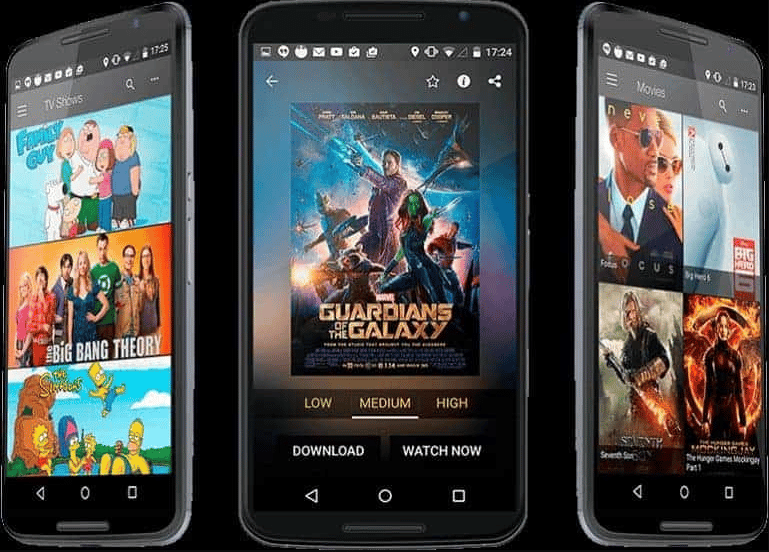Do you find yourself locked out of your Flipkart account, and longing to return to effortless online shopping? However, do not worry; reactivating your Flipkart account will be easy.
If you forgot your password, or due to security reasons, or anything else, Flipkart offers you an easy way to access your account again. Here are some steps that can help you
Table of Contents
Steps to Reactivate a Flipkart Account:
- Go to the Flipkart website or app.
Go to either the Flipkart website or the mobile application. - Click on “Login” or “My Account”.
Go through the homepage and find the login section. - Choose the ‘Forgot Password‘ Option:
You may be asked to change your password when your account becomes inactive. The process begins by clicking on ‘Forgot Password.’ - Fill in your registered email or mobile number.
Please enter the email or mobile number linked to your Flipkart account. - Verify Your Identity
Flipkart may use various ways to confirm your identity. This may include sending a confirmation code to your registered mobile phone number or email address. - Enter the Verification Code
Upon receipt kindly input the verification code in the available space. - Reset Your Password
Come up with a new password for your Flipkart account. It has to be checked that it is compliant with the stated security requirements. - Login with Your New Credentials
Using the changed password, you can now access your Flipkart profile. - Contact Flipkart Customer Support
However, if the reactivation process doesn’t work or you face a problem, contact Flipkart customer support. - Provide Necessary Information
Tell your story clearly and offer any necessary supporting data to establish who you are. These could be your email, order history, and account information. - Follow Customer Support Guidance
The customer support at Flipkart will walk you through the necessary procedure for reviving your account. Follow their instructions carefully. - Check Your Email for Updates
If the action taken by Flipkart is to reactivate your account, check your emails for more details/instructions regarding this. - Ensure Compliance with Flipkart Policies
Ensure to stick to Flipkart’s terms of service and policies to avoid being banned in the future.
Causes of Flipkart Account Deactivation:
It is always bewildering when a Flipkart account suddenly vanishes in the world of digital commerce. Therefore, users must understand the prevalent causes of disabling accounts and avoid challenges in their shopping journey.
This section seeks to investigate the common reasons for Flipkart account deactivation and to provide mitigating strategies.
Forgotten Passwords and Inactivity:
- Password Neglect: Many times, users are deactivated for failing to reset their passwords after forgetting them.
- Extended Inactivity: Deactivation may take place if the accounts are dormant for a long time as part of the security policy.
Security Breaches and Suspicious Activities:
- Unauthorized Access Attempts: Security protocols might be triggered when one tries to access his or her account for the third time or performs suspicious activities. This may result in account deactivation.
- Data Breaches: It may lead Flipkart to disable accounts temporarily with a view to security, for example, in cases of user data compromise.
Terms of Service Violations:
- Policy Non-Compliance: If one violates Flipkart’s terms of service (e.g. if he/she commits fraudulent activities or misuses accounts), the account will be deactivated.
- Prohibited Activities: Illegal practices like selling counterfeit goods or indulging in fraudulent transactions with Flipkart.
Payment Issues and Chargebacks:
- Unsettled Dues: As a result, accounts involving unpaid debts, chargebacks, and other unsettled balances will be deactivated until these issues are solved.
- Suspicious Transactions: Accounts can be disabled automatically due to unusual billing behavior, or several refund claims.
Account Verification Challenges:
- Incomplete Verification: For instance, users who cannot pass the identity tests may suspend their accounts until they verify.
- Failed Security Checks: However, failure to circumvent security tests may lead to deactivation of the accounts.
Changes in User Information:
- Unverified Updates: You must ensure that you do not make major changes to your account without adequate check as this may see your account being deactivated.
- Mismatched Details: Submitted information inconsistent with existing data may lead to account suspension.
Multiple Accounts Violation:
- Creating Duplicate Accounts: It has been stipulated that having more than one account violates Flipkart’s policies and may result in the blocking of all associated accounts.
- Account Consolidation: As a result, Flipkart will switch off any specific account whereby a user will attempt to merge many accounts.
Device and Location Discrepancies:
- Unusual Access Points: In such a case, security measures may take action, for example, by locking the account and even deactivating it if there is no authentication.
- VPN Usage: Some people who use VPNs or other location-masking tools during a contest may be considered suspicious, and therefore, they can get deactivated.
Tips to Avoid Flipkart Account Deactivation:
To prevent the deactivation or blocking of a Flipkart account, one needs to be cautious in observing the Flipkart regulations. Here are some tips to help you maintain a secure and active Flipkart account:
#1. Regularly Update Passwords
Change your password frequently for security purposes. Ideally, a robust password should consist of upper-case and lower-case letters, numbers, and special characters.
#2. Enable Two-Factor Authentication (2FA)
You can start by activating two-factor authentication (2FA) to raise your security to another level. This therefore would require further confirmation that someone has attempted to access your accounts using a password compromise thus posing an unnecessary obstacle.
#3. Sign in to your account frequently
Log in to your Flipkart account regularly to avoid being flagged as inactive. This simple technique enables audit pastime and reduces the chance of absenteeism.
#4. Update your account details
Make sure you provide accurate information as a real user while creating your user profile, this includes your real name, address, contact details, and other necessary info.
#5. Complete Identity Verification
If asked, right away complete any identification verification process. Failure to confirm your identity may additionally cause account deactivation.
#6. Avoid Multiple Accounts
Adhere to Flipkart’s rules concerning the creation of multiple accounts. Consolidate debts if wished and make certain compliance with platform suggestions.
Note: If you encounter any problems or have issues, reach out to Flipkart’s customer support. Seek rationalization or assistance to deal with potential problems earlier than they escalate.
Final Words:
By following these steps, you ought to be capable of reactivating your Flipkart account easily. Remember, if you stumble upon any problems, don’t hesitate to reach out to Flipkart’s customer support for personalized assistance.
Reactivating your account is mostly a quick and problem-free system, permitting you to renew your online purchasing experience without much delay.
| Visit Home page: 👉 | Click Here |
| Follow us on Instagram: 👉 | Click Here |
| Subscribe on YouTube: 👉 | Click Here |
| Join our (New)Telegram Channel: 👉 | Click Here |
| Connect with us on Twitter: 👉 | Click Here |
✪ Please Bookmark our website to receive the most useful updates, regularly for free. Press (Ctrl+D) now, to Bookmark instantly. @: gadgetskool.com