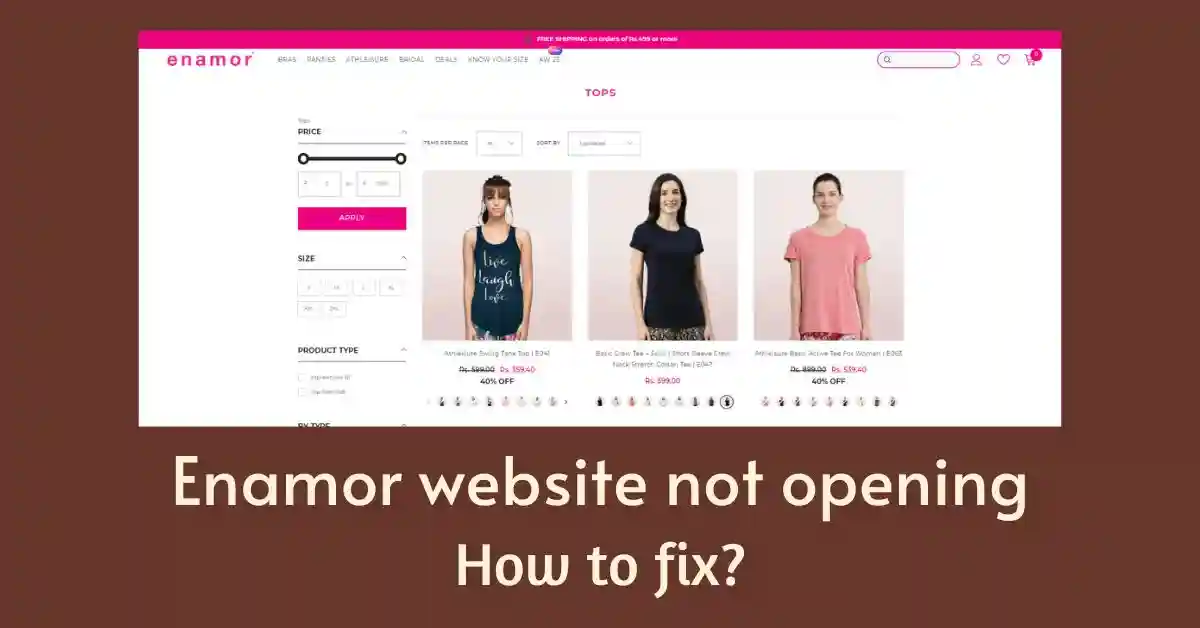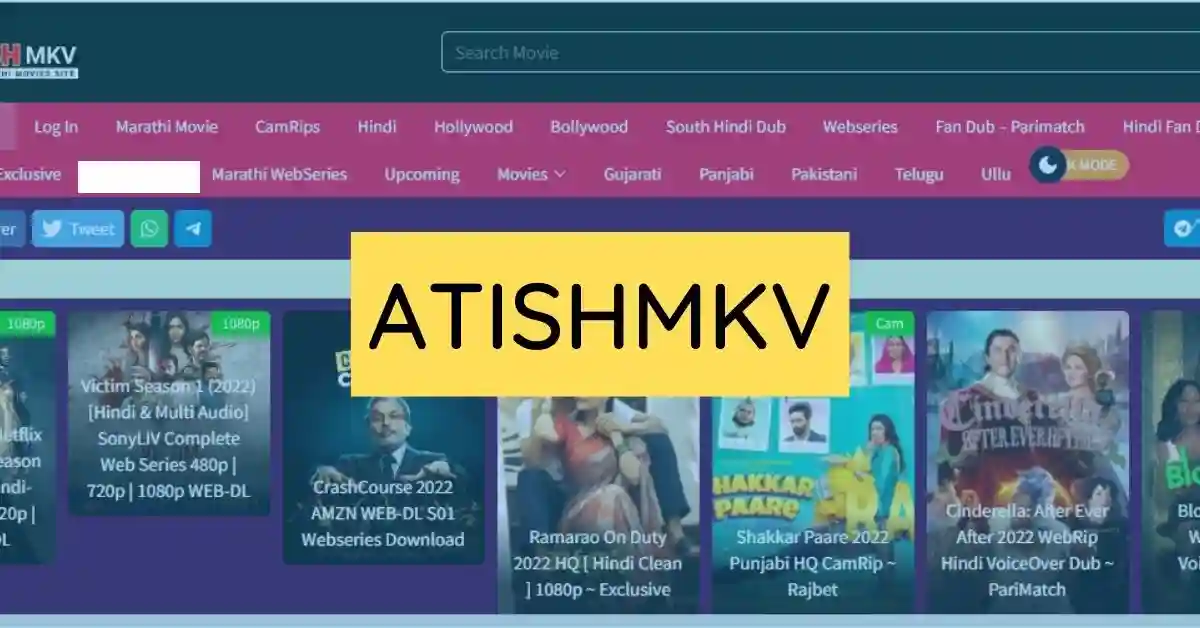Whether you’re just starting out or a seasoned webmaster, finding the perfect hosting solution can be overwhelming. But fear not, because this comprehensive guide is here to walk you through every step of the process, making sure you have all the knowledge you need to make an informed decision.
Before diving into the world of hosting options, let’s take a moment to figure out exactly what you need. Ask yourself some basic questions:
Website Type:
Consider the purpose of your website. Are you creating a personal blog, an e-commerce store, a portfolio, or a business website? Each type of website has different requirements in terms of resources, performance, and security.
Traffic Volume:
Estimate the amount of traffic you expect your website to receive. Will it be a small, niche site with minimal visitors, or do you anticipate high traffic volumes from the get-go? Understanding your traffic patterns will help you determine the necessary bandwidth and server capacity.
Resource Requirements:
Think about the resources your website will need to function optimally. This includes factors like storage space for your files and databases, bandwidth to handle incoming and outgoing traffic, and processing power to run scripts and applications.
Growth Potential:
Consider your website’s potential for growth. Do you expect your site to expand in terms of content, features, or user base over time? Choosing a hosting solution that can accommodate future growth will save you the hassle of migrating to a new provider down the line.
Budget Constraints:
Establish a budget for your hosting expenses. While affordability is important, remember that you often get what you pay for in terms of performance, reliability, and support. Strike a balance between your budget and the level of service you need for your website.
Table of Contents
Types of Web Hosting:
Now that you have a clearer picture of your needs, let’s explore the different types of hosting available:
1. Shared Hosting
Shared hosting is like renting a room in a shared apartment. Your website shares server resources with other sites hosted on the same server, making it an affordable option for beginners and small websites.
However, shared hosting can lead to performance issues if other sites on the server experience high traffic or resource usage.
2. Virtual Private Server (VPS) Hosting
VPS hosting provides a virtualized server environment that mimics the functionality of a dedicated server. You have more control and resources compared to shared hosting but at a lower cost than dedicated hosting.
VPS hosting is suitable for websites that require more flexibility and scalability than shared hosting can offer.
3. Dedicated Hosting
Dedicated hosting gives you exclusive use of a physical server dedicated solely to your website. This provides maximum control, customization, and performance, making it ideal for high-traffic websites, e-commerce stores, or applications with specific resource requirements.
Dedicated hosting is the most expensive option but offers unparalleled reliability and scalability.
4. Cloud Hosting
Cloud hosting uses a network of interconnected servers to distribute resources and handle website traffic dynamically. This ensures scalability, reliability, and redundancy, as resources can be allocated and scaled up or down on demand.
Cloud hosting is suitable for websites with fluctuating traffic patterns or unpredictable resource needs.
5. WordPress Hosting
WordPress hosting is optimized specifically for WordPress websites, offering specialized features and performance enhancements tailored to the WordPress platform.
This includes automatic updates, built-in security features, and expert WordPress support. WordPress hosting is ideal for users who want a hassle-free hosting experience with optimized performance for their WordPress sites.
Key Features to Consider:
When evaluating hosting providers, keep these key features in mind:
Disk Space and Bandwidth
Ensure your hosting plan offers sufficient disk space and bandwidth to accommodate your website’s files, media, and traffic volume. Consider factors like the size of your website, the number of visitors you expect, and any multimedia content you’ll be hosting.
Uptime Guarantee
Look for hosting providers that offer a robust uptime guarantee of 99.9% or higher. Uptime is critical for ensuring your website remains accessible to visitors at all times. Downtime can lead to lost revenue, diminished user trust, and negative impacts on search engine rankings.
Performance and Speed
Choose a hosting provider with fast servers and optimized infrastructure to deliver swift page load times and responsive user experiences. Performance and speed are key factors that influence user satisfaction, engagement, and conversion rates. Look for features like solid-state drives (SSDs), content delivery networks (CDNs), and caching mechanisms to enhance performance.
Security Features
Prioritize the security of your website and data by choosing a hosting provider that offers robust security features and protocols. This includes features like SSL/TLS encryption, firewalls, malware scanning, intrusion detection systems (IDS), and regular security updates. Protecting your website from cyber threats and vulnerabilities is essential for maintaining user trust, safeguarding sensitive information, and avoiding security breaches.
Customer Support
Select a hosting provider with responsive and knowledgeable customer support available 24/7/365. Experienced technical support is invaluable for troubleshooting issues, resolving technical challenges, and assisting whenever you need it. Look for providers that offer multiple support channels such as live chat, phone support, ticketing systems, and comprehensive knowledge bases.
Scalability and Upgradability
Choose a hosting provider that offers scalable hosting plans and flexible upgrade options to accommodate your website’s growth and changing needs. Scalability ensures your hosting solution can adapt to increasing traffic, resource demands, and performance requirements over time without downtime or disruption. Look for providers that offer seamless upgrade paths, resource scaling options, and migration assistance to support your website’s evolution.
Control Panel
A user-friendly control panel is essential for managing your hosting account, website settings, domains, and other administrative tasks efficiently. Look for hosting providers that offer intuitive and feature-rich control panels such as cPanel, Plesk, or custom-built interfaces. A well-designed control panel streamlines common tasks like setting up email accounts, managing databases, installing applications, and configuring security settings, making it easier for you to manage your hosting environment.
Evaluating Hosting Providers:
Now that you understand the key features to consider, it’s time to research and compare hosting providers:
Read Reviews and Testimonials
Start by reading reviews and testimonials from real users to get a sense of each provider’s reputation, reliability, and customer satisfaction ratings. Look for reviews that provide insights into uptime performance, server reliability, customer support quality, and overall user experience.
Compare Pricing Plans and Features
Evaluate the pricing plans and features offered by different hosting providers to find the best value for your budget and requirements. Compare factors like disk space, bandwidth, uptime guarantee, performance features, security measures, and customer support offerings. Look for providers that offer transparent pricing, no hidden fees, and flexible billing options to suit your needs.
Check for Add-On Services
Consider the availability and cost of add-on services such as domain registration, website builders, SSL certificates, backups, and security tools. Assess the value and relevance of add-on services to your website’s needs and objectives. Look for providers that offer a range of add-ons and customization options to enhance your hosting experience and meet your specific requirements.
Assess Reliability and Reputation
Research each hosting provider’s reliability and reputation based on objective criteria such as uptime statistics, server performance benchmarks, and customer feedback. Verify the provider’s uptime guarantee, historical uptime performance, and adherence to service level agreements (SLAs) to ensure consistent and dependable service delivery. Look for providers with established track records, positive reviews, and industry recognition for reliability and customer satisfaction.
Tips for Making the Right Choice:
Consider these tips and recommendations to help you make the best decision:
1. Think Long-Term
Take a long-term perspective when choosing a hosting provider and anticipate future growth and scalability needs. Consider how your website may evolve over time, and choose a provider that can support your long-term goals and objectives. Look for providers that offer scalable hosting plans, upgrade options, and migration assistance to accommodate your website’s growth trajectory.
2. Test the Waters
Take advantage of free trials, money-back guarantees, or demo accounts offered by hosting providers to test their services and evaluate their performance, features, and support firsthand.
Use this opportunity to explore the hosting environment, interact with customer support, and assess the overall user experience before committing to a long-term contract. Look for providers that offer risk-free trial periods or satisfaction guarantees to give you peace of mind and confidence in your decision-making process.
3. Seek Recommendations
Seek recommendations and advice from industry experts, online communities, and peers who have experience with web hosting. Reach out to friends, colleagues, or fellow website owners for recommendations, insights, and firsthand experiences with hosting providers. Ask for recommendations in online forums, social media groups, or professional networks to get diverse perspectives and valuable insights into different hosting options. Consider factors like reliability, performance, support quality, and overall satisfaction when evaluating recommendations from trusted sources.
Common Pitfalls to Avoid When Buying a Web Hosting Plan:
When shopping for a web hosting plan, it’s essential to tread carefully to avoid common pitfalls that can lead to dissatisfaction, frustration, or even website downtime. Here are some pitfalls to watch out for:
1. Opting for the Cheapest Option Without Considering Value
While affordability is important, choosing the cheapest hosting plan without considering the overall value can be a mistake. Cheap hosting plans often come with limitations in terms of performance, features, and support. Instead of solely focusing on price, evaluate the features, reliability, and support offered by each hosting provider to ensure you get the best value for your investment.
2. Ignoring Uptime Guarantees and Performance Metrics
Uptime guarantees and performance metrics are critical indicators of a hosting provider’s reliability and infrastructure quality. Ignoring uptime guarantees or failing to review performance metrics like server speed and response times can result in frequent downtime, slow loading speeds, and poor user experiences for your website visitors. Prioritize hosting providers with robust uptime guarantees and proven track records of reliable performance.
3. Overlooking Scalability and Future Growth Potential
Failing to consider scalability and future growth potential can lead to outgrowing your hosting plan or encountering performance issues as your website expands. Choose a hosting provider that offers scalable hosting plans and flexible upgrade options to accommodate your website’s growth trajectory. Avoid locking yourself into long-term contracts or plans that lack scalability and upgrade options, as this can hinder your website’s ability to adapt and evolve over time.
4. Neglecting Security Features and Vulnerability Protection
Security is paramount when it comes to web hosting, especially if your website collects sensitive information or processes transactions. Neglecting security features such as SSL encryption, firewalls, malware scanning, and regular backups can leave your website vulnerable to cyber threats, data breaches, and malicious attacks. Prioritize hosting providers that prioritize security and offer robust security measures to protect your website and data from potential risks.
5. Underestimating the Importance of Customer Support
Responsive and knowledgeable customer support is invaluable when encountering technical issues, downtime, or configuration challenges with your hosting account. Underestimating the importance of customer support or choosing a hosting provider with inadequate support options can lead to frustration and prolonged downtime. Prioritize hosting providers that offer 24/7/365 customer support through multiple channels, including live chat, phone support, ticketing systems, and comprehensive knowledge bases.
6. Falling for Unrealistic Promises or Overselling Tactics
Beware of hosting providers that make unrealistic promises or engage in overselling tactics to lure customers. Claims of unlimited resources, unbeatable uptime guarantees, or excessively low prices may sound appealing but can often be misleading or unsustainable. Take the time to read the fine print, scrutinize service agreements, and verify the credibility and reputation of hosting providers before making a decision. Look for transparent pricing, realistic promises, and honest communication from hosting providers to avoid disappointment down the road.
7. Neglecting to Read Reviews and User Testimonials
User reviews and testimonials provide valuable insights into the real-world experiences of customers with different hosting providers. Neglecting to read reviews or failing to consider user feedback can leave you uninformed about potential issues, pitfalls, or hidden drawbacks associated with certain hosting providers. Take the time to research and read reviews from reputable sources to gather insights, opinions, and recommendations from other users before committing to a hosting plan.
8. Skipping the Fine Print and Service Agreement
Before purchasing a web hosting plan, carefully review the service agreement, terms of service, and acceptable use policy provided by the hosting provider. Skipping the fine print or failing to understand the terms and conditions can lead to misunderstandings, disputes, or unexpected fees later on. Pay attention to factors like cancellation policies, refund guarantees, renewal rates, and any limitations or restrictions imposed by the hosting provider to ensure you’re fully informed and aware of your rights and obligations.
9. Neglecting to Backup Your Website Regularly
Website backups are essential for protecting your website and data against data loss, server failures, or security breaches. Neglecting to perform regular backups or relying solely on the hosting provider’s backup solutions can leave you vulnerable to data loss or corruption. Take responsibility for backing up your website regularly and store backup copies in secure, off-site locations to ensure you can recover your website quickly in the event of an emergency.
10. Failing to Plan for Website Migration or Transition
If you’re considering switching hosting providers or migrating your website to a new platform, failing to plan for the migration process can lead to complications, downtime, or data loss. Take the time to research migration procedures, back up your website files and databases, and prepare a migration plan to ensure a smooth transition. Consider factors like DNS propagation times, database compatibility, and content transfer methods to minimize disruption and ensure a successful migration experience.
Finalizing Your Purchase:
Once you’ve thoroughly researched and evaluated hosting providers, it’s time to finalize your purchase and set up your hosting account:
1. Choose Your Plan
Select the hosting plan that best aligns with your website’s needs, budget, and growth projections based on your research and evaluation. Consider factors like disk space, bandwidth, performance features, security measures, and customer support offerings when comparing plans. Choose a plan that offers the right balance of features, resources, and value for your specific requirements.
2. Register Your Domain
If you haven’t already registered a domain name for your website, choose a domain registrar or hosting provider that offers domain registration services. Search for available domain names, select a domain extension, and complete the registration process to secure your desired domain name. Choose a domain name that reflects your brand identity, niche, or target audience and is memorable, relevant, and easy to spell.
3. Configure Your Account
Follow the setup instructions provided by your hosting provider to configure your hosting account and domain settings. Log in to your hosting control panel or account dashboard to set up your website, install any necessary software or applications, and configure your domain settings. Take advantage of tools like website builders, one-click installers, and auto-configuration wizards to streamline the setup process and get your site up and running quickly and easily.
4. Test Everything
Test your hosting environment and website settings to ensure everything is working properly before going live. Verify that your website files are uploaded correctly, your domain name is resolving to the correct server, and your website is accessible from different devices and browsers. Conduct thorough testing of your website’s functionality, performance, and security to identify any issues or areas for improvement. Use testing tools like speed tests, uptime monitors, security scanners, and compatibility checkers to validate your website’s readiness for launch.
5. Secure Your Site
Implement essential security measures to protect your website and data from cyber threats and vulnerabilities. Configure security settings such as firewalls, SSL certificates, malware scanning, and access controls to safeguard your website against unauthorized access, data breaches, and malicious attacks. Set up regular backups and automated security scans to detect and mitigate potential risks proactively. Monitor your website’s security posture regularly and address any security concerns or incidents promptly to minimize the impact on your website’s integrity, availability, and reputation.
Top 20 Best Web Hosting Providers:
Here is a list of the top 20 popular hosting service providers:
- Bluehost
- HostGator
- SiteGround
- DreamHost
- A2 Hosting
- InMotion Hosting
- GoDaddy
- GreenGeeks
- Hostinger
- iPage
- WP Engine
- Nexcess
- HostPapa
- Liquid Web
- Namecheap
- Kinsta
- FastComet
- Scala Hosting
- Cloudways
- Web Hosting Hub
These hosting providers offer a range of services including shared hosting, VPS hosting, dedicated servers, WordPress hosting, and more, catering to various needs and budgets. It’s essential to research each provider to find the one that best suits your specific requirements.
FAQs (Frequently Asked Questions):
What is web hosting, and why do I need it?
Web hosting is a service that allows individuals and organizations to host & publish their websites on the Internet. You need a web hosting service to make your website accessible to users worldwide.
What are the different types of web hosting, and how do they differ?
There are several types of web hosting, including shared hosting, VPS hosting, dedicated hosting, cloud hosting, and WordPress hosting. Each type varies in terms of technology, resource allocation, performance, scalability, and price.
How do I choose the right web hosting plan for my website?
To choose the right web hosting plan, consider factors such as your website’s traffic volume, resource requirements, performance needs, budget constraints, and growth projections.
What is uptime, and why is it important?
Uptime refers to the percentage of time that a hosting server is operational and accessible to users. It is crucial to ensure that your website remains available and accessible to visitors at all times.
How can I ensure the security of my website and data?
To ensure the security of your website and data, choose a hosting provider that offers robust security measures such as SSL encryption, firewalls, malware scanning, regular backups, and regular security updates.
Can I upgrade my hosting plan as my website grows?
Yes, most hosting providers offer scalable hosting plans that allow you to upgrade or downgrade your plan as needed to accommodate your website’s growth and changing requirements.
Do I need a domain name, and how do I register one?
Yes, a domain name is essential for identifying and accessing your website on the internet. You can register a domain name through a domain registrar or hosting provider by searching for available domain names, selecting a domain extension, and completing the registration process.
What is a control panel, and how do I use it?
A control panel is a web-based interface that allows you to manage and configure your hosting account, website settings, domains, emails, databases, and other aspects of your hosting environment.
Can you transfer my website to a new hosting provider?
Yes, you can transfer your website to a new hosting provider by following a few simple steps, including backing up your website files, configuring your new hosting account, transferring your website files, updating DNS settings, and testing the migrated site for functionality and performance.
What is server resource allocation, and how does it affect my website’s performance?
Server resource allocation refers to the distribution of computing resources such as CPU, RAM, disk space, and bandwidth among multiple users or websites hosted on the same server.
The allocation of server resources can impact your website’s performance, speed, and reliability, especially during periods of high traffic or resource-intensive tasks.
What is a website builder, and how does it differ from traditional web hosting?
A website builder is a software tool or platform that enables users to create and design websites without requiring coding or technical skills. While traditional web hosting provides the infrastructure and resources to host a website, website builders offer an all-in-one solution for website creation, design, and hosting within a single platform.
What is website migration, and how do I transfer my website to a new hosting provider?
Website migration refers to the process of transferring a website from one hosting provider to another, typically for reasons such as cost savings, better performance, or improved features.
Website migration involves backing up your website’s files and databases, configuring your new hosting account, transferring your website files, updating DNS settings, and testing the migrated site for functionality and performance.
Can I host multiple websites on the same hosting account?
Yes, most hosting providers allow you to host multiple websites on the same hosting account, depending on the plan you choose and its resource allocation.
What is SSL encryption, and why is it important for my website?
SSL encryption is a security protocol that encrypts data transmitted between a website visitor’s browser and the website’s server, ensuring that sensitive information such as passwords, credit card details, and personal data is protected from interception and eavesdropping by hackers or malicious actors.
SSL encryption is essential for safeguarding user privacy, establishing trust with visitors, and improving your website’s security and search engine rankings.
What is a content management system (CMS), and do I need one for my website?
A content management system (CMS) is a software application that enables users to create, manage, and publish digital content on the web without requiring advanced technical skills or programming knowledge. While not required, a CMS can greatly facilitate website development and maintenance, especially for non-technical users or those managing large, dynamic websites.
What is a website backup, and how often should I back up my site?
A website backup is a copy of your website’s files, databases, and content stored in a secure location separate from your hosting server. Website backups are essential for recovering your website in the event of data loss, server failure, hacking, or other unforeseen incidents.
It’s recommended to perform regular backups, ideally daily or weekly, to ensure minimal data loss and expedite recovery efforts in the event of a disaster.
Final Words:
Armed with the knowledge and insights gained from this comprehensive handbook, you’re now equipped to navigate the intricate world of web hosting with confidence and clarity. By following the step-by-step guidance provided in this guide, you can make informed decisions, avoid common pitfalls, and select the perfect hosting provider to meet your website’s needs and aspirations.
Remember to prioritize reliability, performance, security, and support when evaluating hosting options, and don’t hesitate to seek advice or assistance from experts and peers along the way. Happy hosting, and may your website flourish and thrive in the digital landscape!
| Visit Home page: 👉 | Click Here |
| Follow us on Instagram: 👉 | Click Here |
| Subscribe on YouTube: 👉 | Click Here |
| Join our (New)Telegram Channel: 👉 | Click Here |
| Connect with us on Twitter: 👉 | Click Here |
✪ Please Bookmark our website to receive the most useful updates, regularly for free. Press (Ctrl+D) now, to Bookmark instantly. @: gadgetskool.com