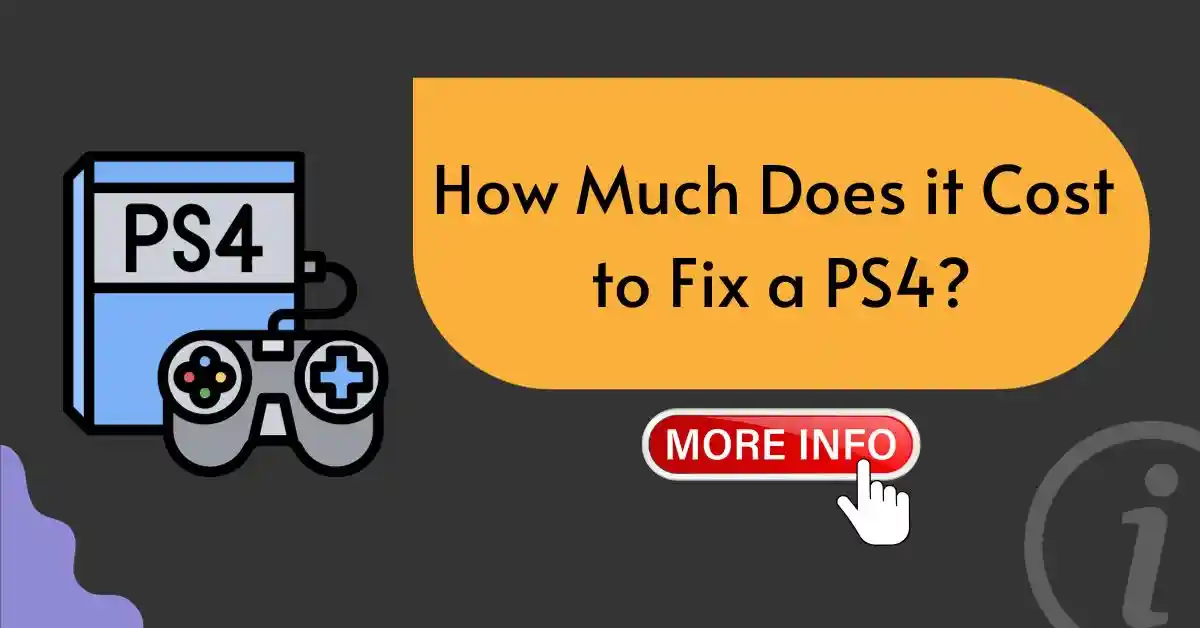YouTube Vanced App Not Working: YouTube Vanced is a popular modified version of the official YouTube app that allows users to enjoy an ad-free experience and additional features, such as background playback and pop-up video windows.
However, users may sometimes encounter issues with the app not working or opening properly due to many reasons.
In this post, we will provide solutions for common problems that users may face when using YouTube Vanced on Android, iOS, and PC devices.
Also Read: 20+ Best YouTube Vanced Alternatives to try out
Table of Contents
Common issues with YouTube Vanced App:
The most common issues users may encounter when using YouTube Vanced include:
- Not being able to sign in to their YouTube account
- Videos not playing or loading slowly
- Ads still appear despite using the ad-blocker feature
- The app crashes or freezes during use
How to fix YouTube Vanced errors on Android?
Clear the app cache and data:
Go to Settings > Apps > YouTube Vanced > Storage, then tap on “Clear Cache” and “Clear Data.” This will clear any temporary files and data that may be causing the app to malfunction.
Reinstall the app:
Uninstall YouTube Vanced from your device, and download and install the latest version from a reputable source. This will ensure that you have the most up-to-date version of the app, which may fix any bugs or issues that you were experiencing.
Check for updates:
Open the YouTube Vanced app, go to Settings > About > Check for updates, and install any available updates. This will ensure that you have the latest version of the app, which may include bug fixes and performance improvements.
Check for MicroG updates:
MicroG is a framework that allows users to sign in to their YouTube account and use certain features within YouTube Vanced. Go to Settings > Apps > MicroG for Vanced > App Info > Check for updates, and install any available updates.
Enable or disable certain features:
Try enabling or disabling certain features, such as “Battery optimization” or “Picture-in-picture” mode, to see if this resolves the issue. You can find these options in the YouTube Vanced settings menu.
How to fix YouTube Vanced errors on iOS?
Check for updates:
Open the App Store, go to the Updates tab, and install any available updates for YouTube Vanced. This will ensure that you have the latest version of the app, which may include bug fixes and performance improvements.
Reinstall the app:
Delete YouTube Vanced from your device, then download and install the latest version from a reputable source. This will ensure that you have the most up-to-date version of the app, which may fix any bugs or issues that you were experiencing.
Check for MicroG updates:
MicroG framework allows users to sign in to their YouTube account and use certain features within YouTube Vanced. Check for updates by opening the YouTube Vanced app and going to Settings > About > MicroG Version.
Enable or disable certain features:
Try enabling or disabling certain features, such as “Background playback,” to see if this resolves the issue. You can find these options in the YouTube Vanced settings menu.
How to fix YouTube Vanced errors on a PC?
Clear the browser cache and cookies:
Clearing the cache and cookies in your web browser can help fix issues with YouTube Vanced. To do this, go to your browser settings and clear your browsing data.
Disable ad-blockers or VPNs:
Ad-blockers and VPNs can interfere with YouTube Vanced’s ad-blocking features. Try disabling these tools to see if it resolves the issue.
Check for updates:
Check for updates to YouTube Vanced by visiting the website where you downloaded it. Install any available updates to ensure that you have the latest version of the app, which may include bug fixes and performance improvements.
Disable browser extensions:
Browser extensions can sometimes interfere with YouTube Vanced. Try disabling any browser extensions you have installed and see if the issue is resolved.
Try a different browser:
If you are still experiencing issues with YouTube Vanced, try using a different web browser to see if the issue is related to the browser you are using.
These steps should help you resolve the most common issues with YouTube Vanced. However, if you continue to experience problems, consult the app’s support team or online forums for additional help and advice.
Additional tips and tricks
To optimize your experience with YouTube Vanced, here are some additional tips and tricks:
- Use the app’s built-in ad-blocker or disable it if it’s causing issues
- Change the video resolution or quality to improve the playback
- Clear your device cache and memory regularly to prevent performance issues
- Check YouTube Vanced forums or support groups for additional help and advice.
Disclaimer: This article is meant for informational purposes only, we never promote illegal downloading of any copyrighted material on the Internet. If anyone is trying to follow such practices, it’s their own responsibility to handle the forthcoming situations if any. The publisher of this blog will not be responsible for any consequences by any means.
Is YouTube Vanced safe to use?
Yes, YouTube Vanced is safe to use. However, since it is a modified app, it is not available on the official app stores, and users need to download it from third-party sources.
Users should always exercise caution when downloading and installing modified apps and ensure they are downloading from reputable sources.
Can I still use my regular YouTube account with YouTube Vanced?
Yes, users can sign in to their regular YouTube account and use it with YouTube Vanced. However, they will need to download and install MicroG for Vanced in order to sign in and use certain features within the app.
How do I know if I have the latest version of YouTube Vanced?
Open the YouTube Vanced app and go to Settings > About > Check for updates. If an update is available, install it to ensure you have the latest version of the app.
Will YouTube Vanced work on older Android, iOS, or PC devices?
YouTube Vanced should work on older devices, as long as they meet the minimum requirements for the app. However, older devices may experience performance issues or may not be compatible with certain features within the app.
Final Words:
YouTube Vanced is a popular modified version of the official YouTube app that offers an ad-free experience and additional features. However, users may encounter issues with the app not working properly.
By following the solutions outlined in this post, users can resolve common issues with YouTube Vanced on Android, iOS, and PC devices.
Always ensure that you download and install YouTube Vanced from reputable sources and exercise caution when using modified apps.
With these tips, you can enjoy a seamless and enjoyable experience with YouTube Vanced.
| Visit Home page: 👉 | Click Here |
| Follow us on Instagram: 👉 | Click Here |
| Subscribe on YouTube: 👉 | Click Here |
| Join our (New)Telegram Channel: 👉 | Click Here |
| Connect with us on Twitter: 👉 | Click Here |
✪ Please Bookmark our website to receive the most useful updates, regularly for free. Press (Ctrl+D) now, to Bookmark instantly. @: gadgetskool.com