Gaming PCs are expensive. The parts are disparate, and the performance varies widely from machine to machine.
It can be an irritating process to have to build your own gaming PC and worry about whether it will live up to your expectations.
Here are 5 tips to optimize your PC for improved gaming performance, so you can spend more time enjoying games and less time worrying about whether or not your machine is playing catch-up with other gamers.
Also Read: What will it cost to repair a PlayStation 4?
Table of Contents
What is a Gaming PC?
A gaming PC is a personal computer that is designed for playing video games. Gaming PCs are typically more powerful than regular computers and have features that are designed specifically for gaming.
There are a few things that you can do to optimize your PC for improved gaming performance.
First, make sure that your PC meets the minimum system requirements for the game that you want to play. Games are increasingly requiring more powerful hardware, so it is important to make sure that your PC can handle the game before you try to play it.
Second, install any updates or patches for your PC and the game that you want to play. These updates can improve performance and fix any bugs that may be causing problems.
Third, close any programs that you are not using while you are playing the game. This will free up resources on your PC that can be used by the game.
Fourth, adjust the settings on your PC and in the game to find a balance between quality and performance. Higher-quality settings will look better but may cause the game to run slowly. Lower-quality settings will run faster but may not look as good.
By following these tips, you can optimize your PC for improved gaming performance.
Also Read: Best Gaming Laptops under 50K
Why Should I Optimize My Computer for Gaming Performance?
There are several reasons why you might want to optimize your computer for gaming performance. Games tend to be more demanding on a computer than other types of software, so optimizing your machine can help ensure that games run smoothly and without any issues. In addition, if you are a competitive gamer, every little bit of extra performance can give you an edge over your opponents.
There are a few different things you can do to optimize your computer for gaming. One is to make sure that you have the latest drivers installed for your graphics card and other hardware.
Another is to close any programs that you are not using while gaming, as these can eat up valuable resources. Finally, you can try tweaking some of the in-game settings to get the best performance possible.
Overall, there are several reasons why you might want to optimize your computer for gaming performance. By taking a few simple steps, you can help ensure that your games run smoothly and without any issues.
What Steps Are Required to Optimize Your PC For Improved Gaming Performance?
- The first step is to make sure that your computer meets the minimum requirements for the game you want to play. If your computer does not meet the minimum requirements, you may not be able to play the game at all, or you may experience poor performance.
- The next step is to install any updates for your operating system and drivers. These updates can help improve performance and fix any bugs that could cause problems while playing.
- Once your system is up to date, you can install the game you want to play. Be sure to follow any installation instructions carefully.
- Once the game is installed, you should run it through a benchmarking tool to see how well it performs on your system. This will give you an idea of what settings you should use for optimal performance.
- Finally, make sure to tweak any in-game settings to get the best possible performance out of your system.
How do you know if your computer is optimized for gaming performance?
There are a few things you can look for to see if your computer is optimized for gaming performance. One is the frame rate, which is the number of frames per second that your computer can display.
A higher frame rate means a smoother and more responsive gaming experience. Another thing to look for is latency, which is the amount of time it takes for your computer to process input from your game controller.
Low latency means that your computer can respond quickly to your commands, resulting in a more responsive gaming experience. Finally, you can also check the resolution of your games to see if they are running at the highest possible setting. Higher resolutions require more processing power, so if you’re not getting the best performance, it may be because your computer isn’t optimized for high-resolution gaming.
Final Words:
If you want to improve your gaming PC’s performance, there are a few things you can do. First, make sure that your PC is running the latest version of Windows. Second, install the latest drivers for your graphics card and other hardware. Third, disable any unnecessary programs that may be running in the background.
Finally, defragment your hard drive to improve its performance. By following these tips, you can ensure that your gaming PC is running at its best.
| Visit Home page: 👉 | Click Here |
| Follow us on Instagram: 👉 | Click Here |
| Subscribe on YouTube: 👉 | Click Here |
| Join our (New)Telegram Channel: 👉 | Click Here |
| Connect with us on Twitter: 👉 | Click Here |
✪ Please Bookmark our website to receive the most useful updates, regularly for free. Press (Ctrl+D) now, to Bookmark instantly. @: gadgetskool.com


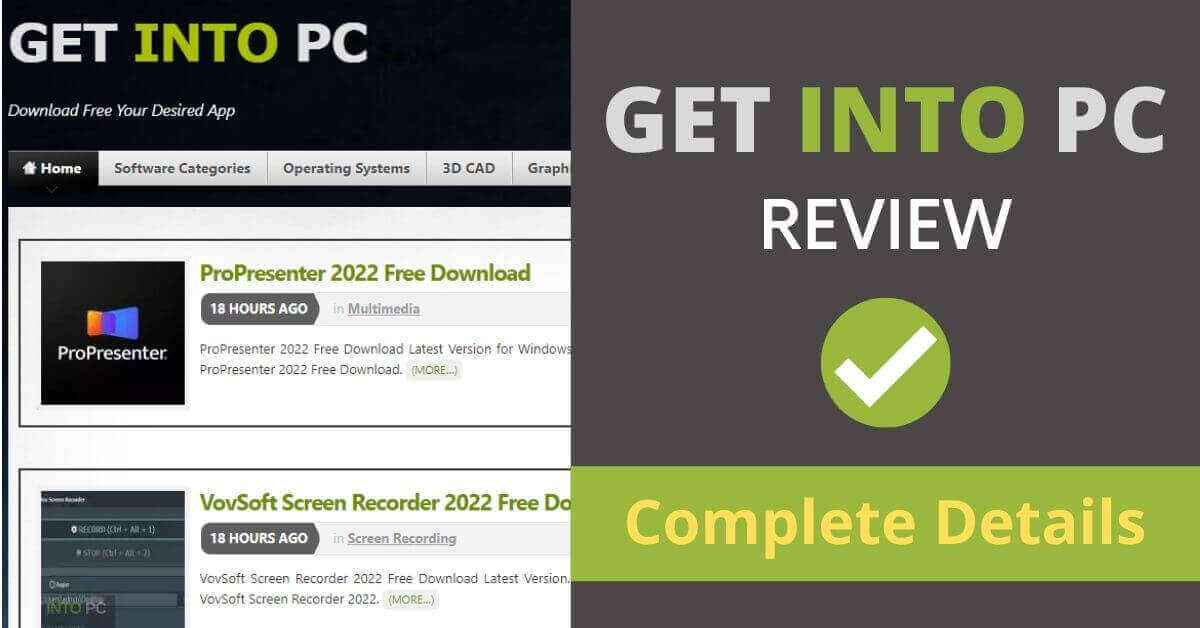


I think we can get optimized when our operating system is clean and there’s no more temp file.