PUBG Mobile Lite Update Problem: PUBG is one of the most popular mobile video games ever made in the gaming industry as of yet, after the banning of the game by the Indian government, the craze of PUBG is increasing day by day.
By keeping this in mind the developer of the PUBG Tencent games released a lite version known as the PUBG mobile lite which is specially designed for low configuration mobile phones to consume fewer resources and work smoothly.
Although, many users find it difficult to download and install this game on their mobile devices as they are facing the update issues ahead. These errors are different for each user as some of the users are experiencing parsing errors while others are getting update-related errors frequently.
So in this article, we are going to discuss how you can easily fix the PUBG mobile lite update problem and various steps to fix this issue further.
Also Read: FreeFire Stylish Names List
Table of Contents
PUBG Mobile Lite Update Problem(errors):
While installing the recent release of the game from external sources, many people are facing different types of errors which are listed below for your information:
- PUBG mobile lite beta version is not updated to the latest version
- APK download link parsing error
- PUBG mobile lite not opening please download the latest version from the Google Play Store
- PUBG mobile lite checking for updates
If you are one of those who is facing PUBG mobile lite update problems then follow the steps below to overcome this problem quickly.
Watch the video:
Steps to fix PUBG mobile lite update problem:
Before continuing with the steps further, you need to make sure that everything is perfectly fine from your device end, in that way you can be able to download the updated version of the PUBG mobile lite app and continue your gameplay.
Here are a few things to consider before downloading the app.
Uninstall the existing app
If you have already downloaded the APK on your device, and it’s showing some errors then you have to simply uninstall the app from your device.
Clear the app cache
While uninstalling the app from your device completely, also clear the cached data of the app from your device as well, otherwise the residual files can cause severe problems even if you try to reinstall the app again.
To clear the cache go to: Settings > Apps > Manage Apps > Search the app > Clear Cache
(This path may be different for your mobile, explore the ways to find and clear the cache)
Restart your device
Rebooting your device before downloading the new package helps you to flush the RAM so that you can be able to install the latest package without any issues.
Switch your network
After following the above steps properly, now it’s time to find a high-speed network(Wi-Fi connection preferred) using which you can be able to download the complete app without any interruption. If you have a stable mobile network you can also skip this step, but remember you will have to perform this step only when your data speed is good.
Download the latest version of PUBG mobile lite
Now you have to download the latest version of the PUBG Mobile Lite App by following the below-mentioned steps very clearly.
- Download the latest released package from the official website(approx 600 MB)
- Install the package after downloading
- Make sure to allow unknown sources while installing the app
- Open the PUBG Mobile Lite after the installation completed
- Login with your details and enjoy the gameplay
If you have followed all the steps correctly, then you will be able to run the game without any errors.
Additional things to remember:
If you are still facing any of the previously listed errors or you are trying to access the servers from any Indian region, then you might need an additional VPN app to route your connection from a different country. This way you will be able to access the official servers for your gameplay.
Note: By using a VPN, you are actually exposing your privacy to some third-party developers. So never provide any private or confidential information while you are connected to a VPN. Using a VPN to access restricted resources might land you in trouble, try to avoid such things in the future for your safety reasons.
Final Words:
Undoubtedly, the craze of PUBG is increasing day by day and the people addicted to this game are trying to find some new ways to play this game by any means.
If the government is banning any app, then there must be some solid reasons behind it to avoid. If you can avoid such apps and secure your privacy it will be always rewarding in the long run.
This article is written for information purposes only, the author or the publisher has no intention to promote any violations. You are solely responsible for any mishappenings if anything happened during the process.
If you like this article, you can share it with others by clicking the social buttons below. If you have still any doubts? leave a comment below so that we will try to resolve your issues further.
Tags: PUBG, PUBG Mobile, PUBG Mobile lite, update problem, how to, solution, server error, not working, not updating, mobile, country, India, Android, iOS, iPhone, not installing, not opening, not responding, server problem, fix, tips, tricks, method
| Visit Home page: 👉 | Click Here |
| Follow us on Instagram: 👉 | Click Here |
| Subscribe on YouTube: 👉 | Click Here |
| Join our (New)Telegram Channel: 👉 | Click Here |
| Connect with us on Twitter: 👉 | Click Here |
✪ Please Bookmark our website to receive the most useful updates, regularly for free. Press (Ctrl+D) now, to Bookmark instantly. @: gadgetskool.com

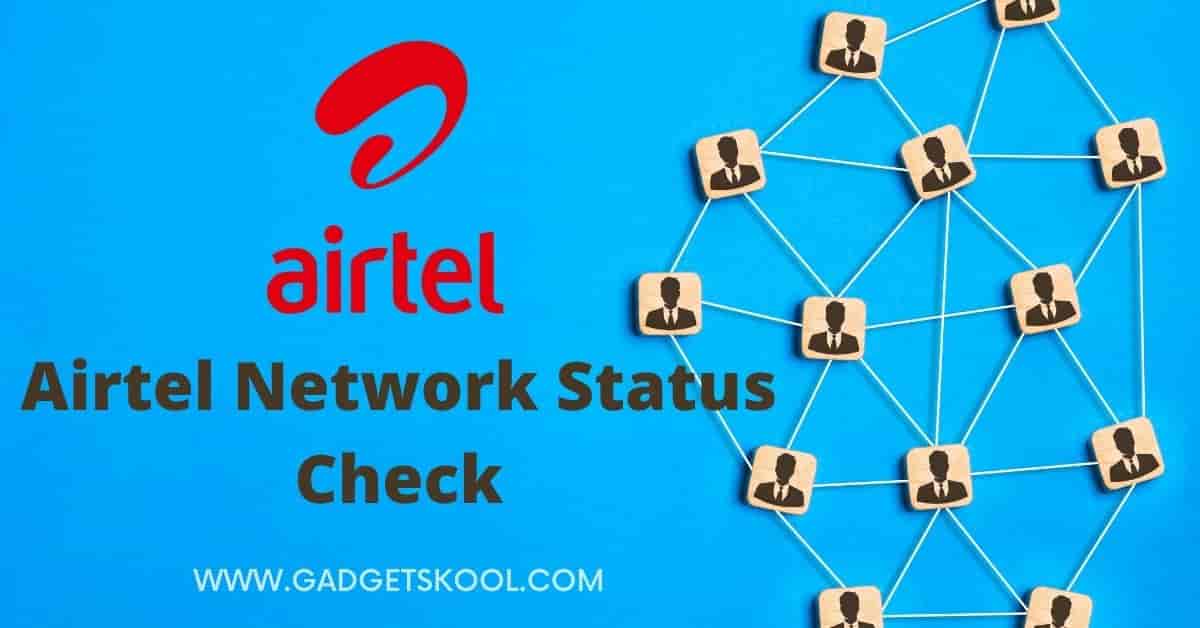


Please BGMI lite release in India