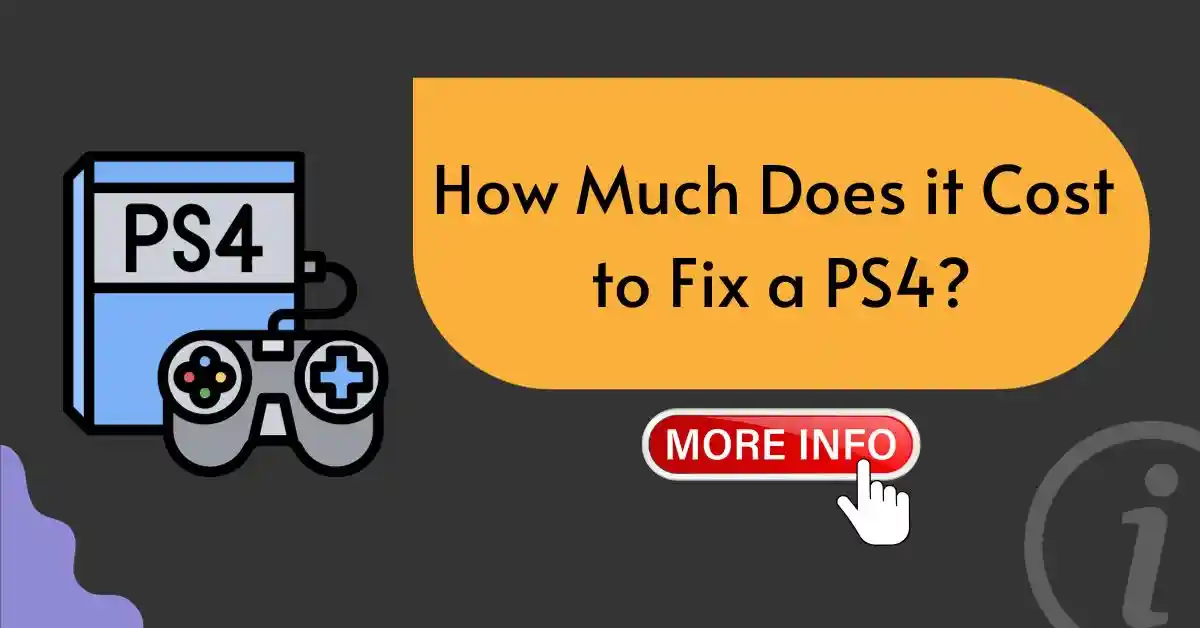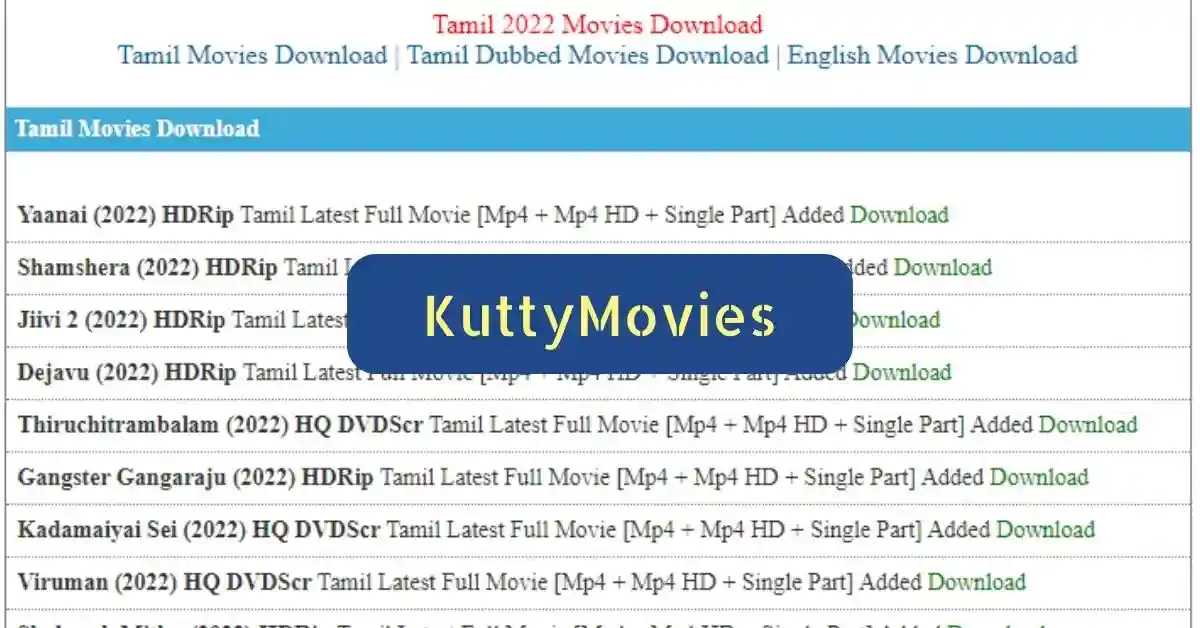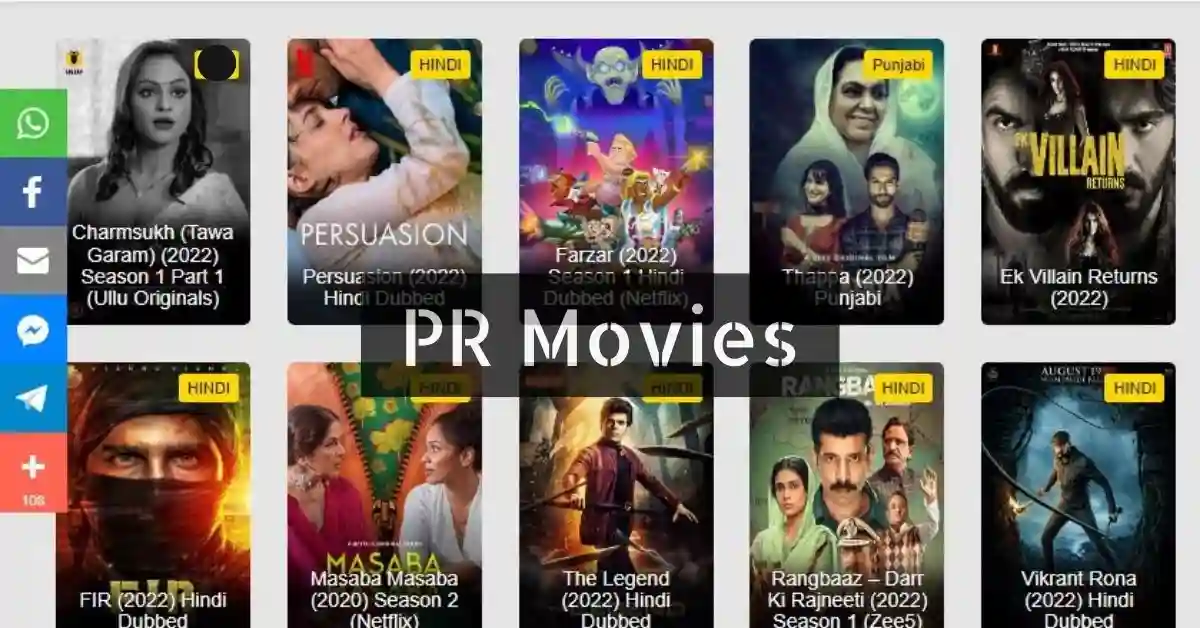Have you been experiencing issues with accessing the jiofi.local.html site? This can be frustrating as this management dashboard is a crucial tool for monitoring and configuring your JioFi device.
In this article, we’ll discuss the reasons why the JioFi local html site may not be opening and will provide troubleshooting steps to help you resolve the issue quickly.
By taking the necessary steps and being patient, you should be able to resolve the issue and continue monitoring and configuring your JioFi device without any problems.
Also, Read:
- What is the WPS button on the JioFi router?
- How to recharge a JioFi device offline?
- Fix Red LED blinking issues on the JioFi router
Table of Contents
Reasons why JioFi local html site is not opening:
There can be one or more reasons behind this issue, so we have covered the most important reasons and their step-by-step solutions in this section.
#1. Incorrect IP address
The most common reason why the JioFi local html site may not be opening is because of an incorrect IP address. The default IP address for accessing the site is 192.168.225.1, but this may vary depending on the firmware version of your JioFi device.
If you’re unable to access the site using the default IP address, you can try resetting the device to its factory settings by pressing and holding the reset button for at least 30 seconds.
This will reset the device’s network settings and allow you to access the dashboard using the default IP address.
#2. Network connectivity issues
Another reason why the JioFi local html site may not be opening is due to network connectivity issues. You can try resetting the device or checking the cables and connections to ensure everything is connected correctly.
You should also check the Wi-Fi signal strength as weak signals can cause connection issues.
#3. Browser compatibility issues
Browser compatibility issues can also cause problems when accessing the JioFi local html site. Try using a different browser and clearing your browser cache and cookies.
This can help resolve any compatibility issues that may be preventing you from accessing the site.
#4. Firmware update required
Firmware updates are essential for fixing bugs and improving device performance. If you’re experiencing issues with accessing the JioFi local html site, it’s possible that a firmware update is required.
You can update your JioFi device’s firmware by accessing the management dashboard and checking for available updates.
#5. Device malfunction or hardware issues
If none of the above steps work, it’s possible that your JioFi device is experiencing a malfunction or hardware issue. In this case, it’s best to contact Jio customer support for further assistance at (1800-890-9999).
What should I do if I can’t access the JioFi local html site?
First, make sure that you are using the correct IP address (http://jiofi.local.html/) and that your device(Laptop/mobile) is connected to the JioFi router.
Then, try clearing your browser cache and cookies and restarting your device. If that doesn’t work, try updating your device’s firmware.
If you still can’t access the site, contact Jio customer support for assistance.
Why do I keep getting an error message when I try to access the JioFi local html site?
There could be several reasons why you are getting an error message when trying to access the site, including network connectivity issues, incorrect IP address, or a problem with your device’s firmware.
Try troubleshooting the issue using the steps outlined in the article, or contact Jio customer support for assistance.
Can I access the JioFi local html site from any device?
Yes, you can access the site from any device that is connected to the JioFi network and has a compatible browser.
However, it’s important to ensure that you are using the correct IP address.
What should I do if I forget my JioFi login credentials?
If you forget your JioFi login credentials, you can reset them by pressing and holding the reset button on the device for 30 seconds.
This will reset the device to its factory settings, and you can then log in using the default username and password (administrator/administrator).
How often should I check the JioFi local html site?
It’s a good idea to check the site periodically to monitor the status of your JioFi device, update its settings and firmware, and troubleshoot any issues that arise.
The frequency of checking the site depends on your usage and needs.
Final words:
Accessing the JioFi local html site is crucial for monitoring and configuring your JioFi device. If you’re experiencing issues with accessing the site, it’s important to troubleshoot the issue as soon as possible.
By following the troubleshooting steps outlined in this article, you should be able to resolve the issue and regain access to the management dashboard.
Remember to always use the correct IP address, check network connectivity, clear your browser cache and cookies, update your device’s firmware, and contact Jio customer support if necessary.
Stay connected 🙂
| Visit Home page: 👉 | Click Here |
| Follow us on Instagram: 👉 | Click Here |
| Subscribe on YouTube: 👉 | Click Here |
| Join our (New)Telegram Channel: 👉 | Click Here |
| Connect with us on Twitter: 👉 | Click Here |
✪ Please Bookmark our website to receive the most useful updates, regularly for free. Press (Ctrl+D) now, to Bookmark instantly. @: gadgetskool.com