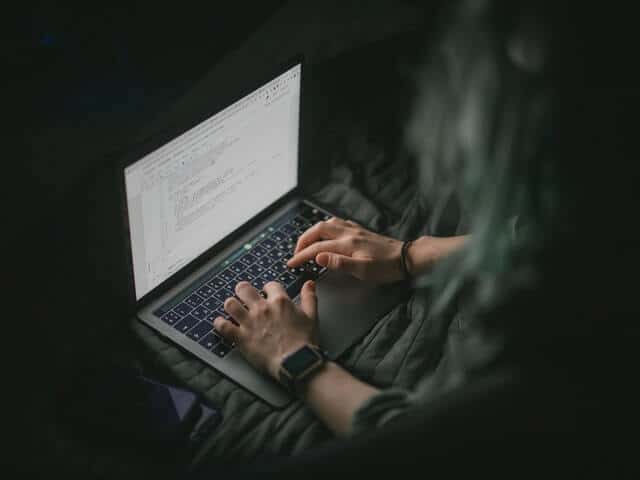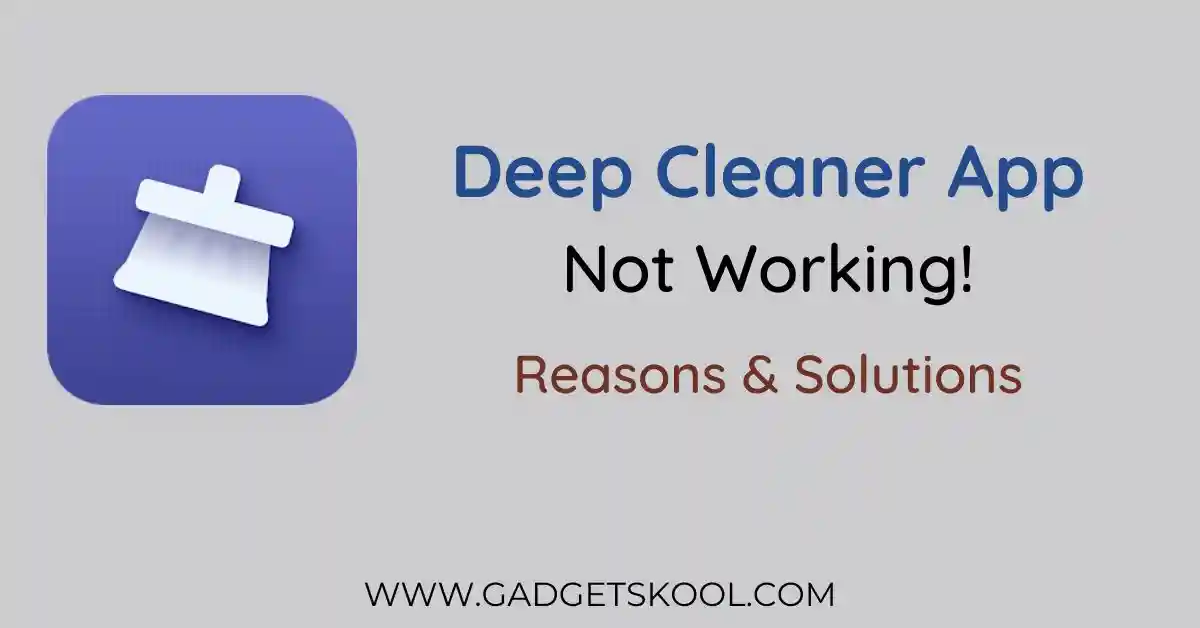Do you spend most of your time clocking on electronic gadgets? Are you currently facing issues like eye strain, occasional headaches, and dry eyes?
If yes, it is always advisable for the person to reduce the total screen time. But we know that it is not possible in all cases, especially when you have to work on them for a longer period.
The rays coming out from electronic gadgets are not only harmful to our overall health but also affect our vision as well.
If you are looking here for the best technique that can help you in keeping yourself safe from this harmful blue light, you can make use of different blue light filter software available in the market on your PC or laptop quite conveniently.
If you are willing to know about the best one in the series, just check out the top 5 we are providing you below:
Also Read: Best Blue Light Filter Apps for Android Smartphones
Table of Contents
Best Bluelight Filter Softwares For PC & Laptop:
1. Iris Mini
Adding the very first name to the series, Iris Mini is one of the finest blue light filter software that works great on Windows, Mac, and Linux operating systems. It is a free app that helps in reducing blue light and its effects by digital gadgets to a greater extent.
The best thing about this wonderful application is that it is quite simple and minimalist to use. You don’t need to worry about any kind of UI or confusing multiple optional menus here or useless buttons here. Just download and install the software on your device and once done, you can easily view the software in the ribbon menu of your computer system.
The application does come up in three mode variations and that is: Automatic, Manual, and Paused. Iris Mini is designed in such a way that it perfectly reduces the color temperature and brightness of the screen and does not cause any effect on the flicker rate of the monitor.
Moreover, one can use the Automatic mode option for managing the color temperature for about 5000k and the brightness at 100% during daytime whereas the color temperature to 3400k and brightness is at 80% without any hesitation.
One can easily keep the color temperature at about 3400k and brightness at 80% all the time by making use of manual mode. As the name is describing it well, the Paused option can be used for pausing the work of the application at any time.
Also Read: WebinarKit Automated Webinar Management Software Review
2. CareUEyes Lite
If you are owning a Windows PC or Laptop you can make use of CareUEyes Lite as blue light filter software on it. It is one of the finest applications that does come up in both free and paid versions. The application perfectly cares for your eyes and helps in keeping them safe from the harmful effects of the blue light being emitted by digital gadgets.
Usage is quite easy to get. Just install this application on your PC or laptop and enjoy the extreme experience of blue light filters without any issues. The application is featured a brightness control feature that makes it easier for the users to adjust their screen brightness at different levels right from 20% to 100%.
As it is the Lite version of the application, it only uses about 600kb of disk space and does not cause any effect on the overall performance of the computer. For enjoying the different advanced features of the application such as the sunrise or sunset switch, timer, etc., one can easily upgrade it by spending $1.90 per month.
Also Read: Why Software Piracy is an Unethical Business Practice?
3. Redshift
Specially designed to work efficiently on Windows, Mac, and Linux operating systems, Redshift is another finest blue light filter software application on the list, that provides an absolute user experience to the users. It is a free and open-source blue light filter software application that is designed in such a way that it determines your location and adjusts the color temperature of the screen accordingly.
Once installed you can easily experience the screen transition of different color temperatures during the daytime.
The application can perfectly distinguish between the sources of light during the day and night time. And then change the color temperature accordingly.
Also Read: Popular Office Hoteling Software you must Try
4. Night Shift
In case you are owing a Mac PC or Laptop and have gone fed up with the different side effects being caused by the blue light, Night Shift is a wonderful option you need to move forward at this time.
Night Shift perfectly shifts your display to warmer colors during nighttime and that makes it easier and safer for the users after sunset. The application is quite simple to use and work on and doesn’t require any hardcore effort to work on.
Just a very few simple clicks and you will be there at the extreme experience of digital gadgets. Once you have installed the application on your Mac devices you can turn it on by going to Apple Menu followed by System Preferences then Displays and Night Shift.
Users of the Night Shift can easily schedule the blue light filters as ON or OFF during different hours of the day as per their preferences.
5. LightBulb
LightBulb is another wonderful option in the list that is being designed to provide safe usage for Windows PC and Laptop users.
It is a free application that perfectly reduces the strain from your eyes that are usually caused by staring at your computer screen for long hours. The application perfectly adjusts the different features such as gamma, transition, and the display color temperature.
The application perfectly matches the color of the screen of the light sources of your surrounding environment and hence minimizes the impact on your eyes.
Final Words:
Using a blue light filter on your computer screen helps in reducing the impact of blue light on your eyes to a greater extent. Staring at a computer screen for long hours consistently can cause strain and dryness of the eyes and can also prove to be a reason for consistent headache issues. We have added up the above five best blue light filter software applications here that will help you in making your access a bit safer.
Tags: app, Windows, laptop, desktop, PC, MAC, Linux, Ubuntu, Apple, Macintosh, computer, blue light, filter, night filter, software, eye protection, night mode, dark mode, screen, brightness, settings, eyesight, eye power, best, safe, safety, kids, reading, binge watch, eye filter, eye strain, reduce, screen dimmer, care, protector, blue, red, free, how to, adjust
| Visit Home page: 👉 | Click Here |
| Follow us on Instagram: 👉 | Click Here |
| Subscribe on YouTube: 👉 | Click Here |
| Join our (New)Telegram Channel: 👉 | Click Here |
| Connect with us on Twitter: 👉 | Click Here |
✪ Please Bookmark our website to receive the most useful updates, regularly for free. Press (Ctrl+D) now, to Bookmark instantly. @: gadgetskool.com